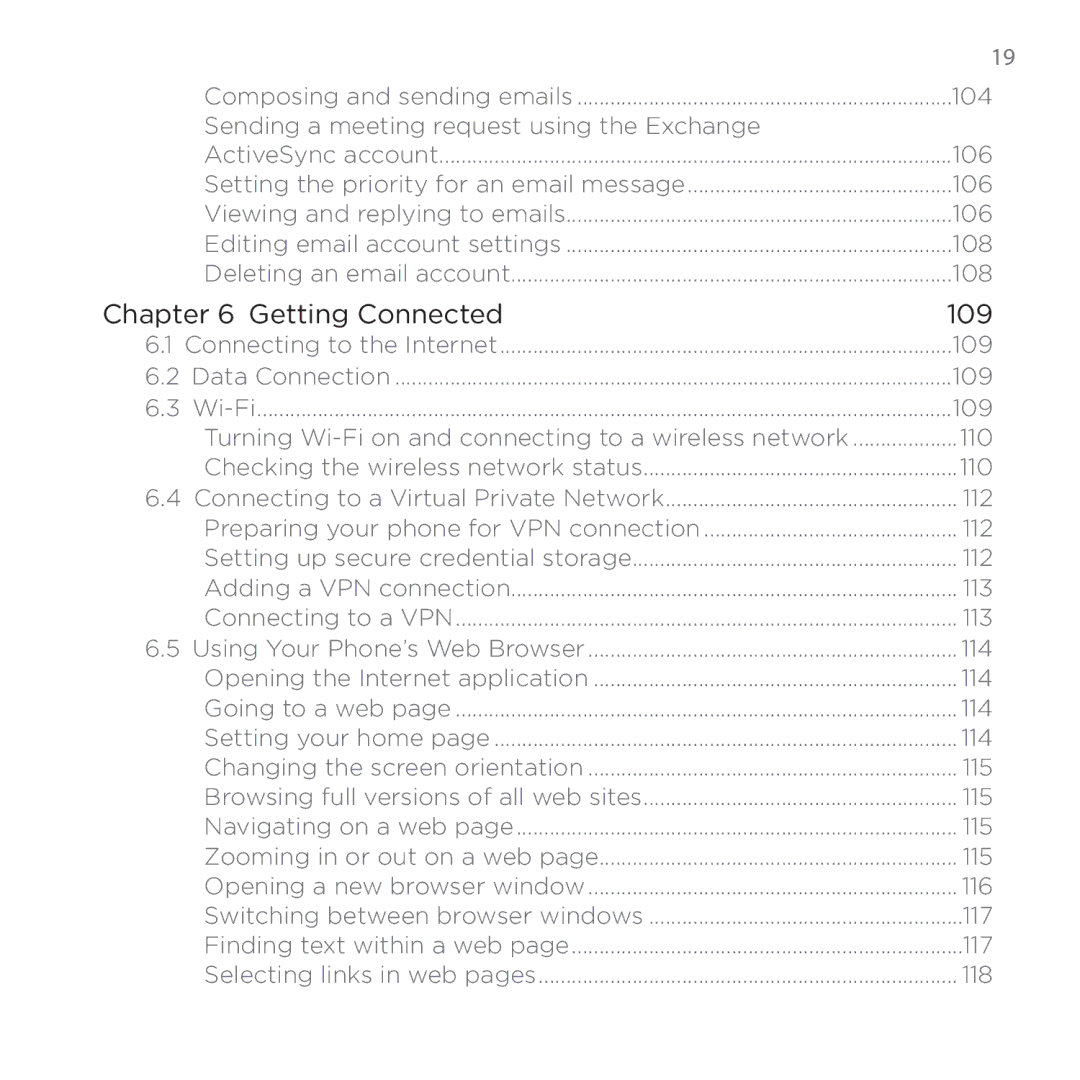| 19 |
Composing and sending emails | 104 |
Sending a meeting request using the Exchange |
|
ActiveSync account | 106 |
Setting the priority for an email message | 106 |
Viewing and replying to emails | 106 |
Editing email account settings | 108 |
Deleting an email account | 108 |
Chapter 6 Getting Connected | 109 |
6.1 Connecting to the Internet | 109 |
6.2 Data Connection | 109 |
6.3 | 109 |
Turning | 110 |
Checking the wireless network status | 110 |
6.4 Connecting to a Virtual Private Network | 112 |
Preparing your phone for VPN connection | 112 |
Setting up secure credential storage | 112 |
Adding a VPN connection | 113 |
Connecting to a VPN | 113 |
6.5 Using Your Phone’s Web Browser | 114 |
Opening the Internet application | 114 |
Going to a web page | 114 |
Setting your home page | 114 |
Changing the screen orientation | 115 |
Browsing full versions of all web sites | 115 |
Navigating on a web page | 115 |
Zooming in or out on a web page | 115 |
Opening a new browser window | 116 |
Switching between browser windows | 117 |
Finding text within a web page | 117 |
Selecting links in web pages | 118 |
Page 19
Image 19