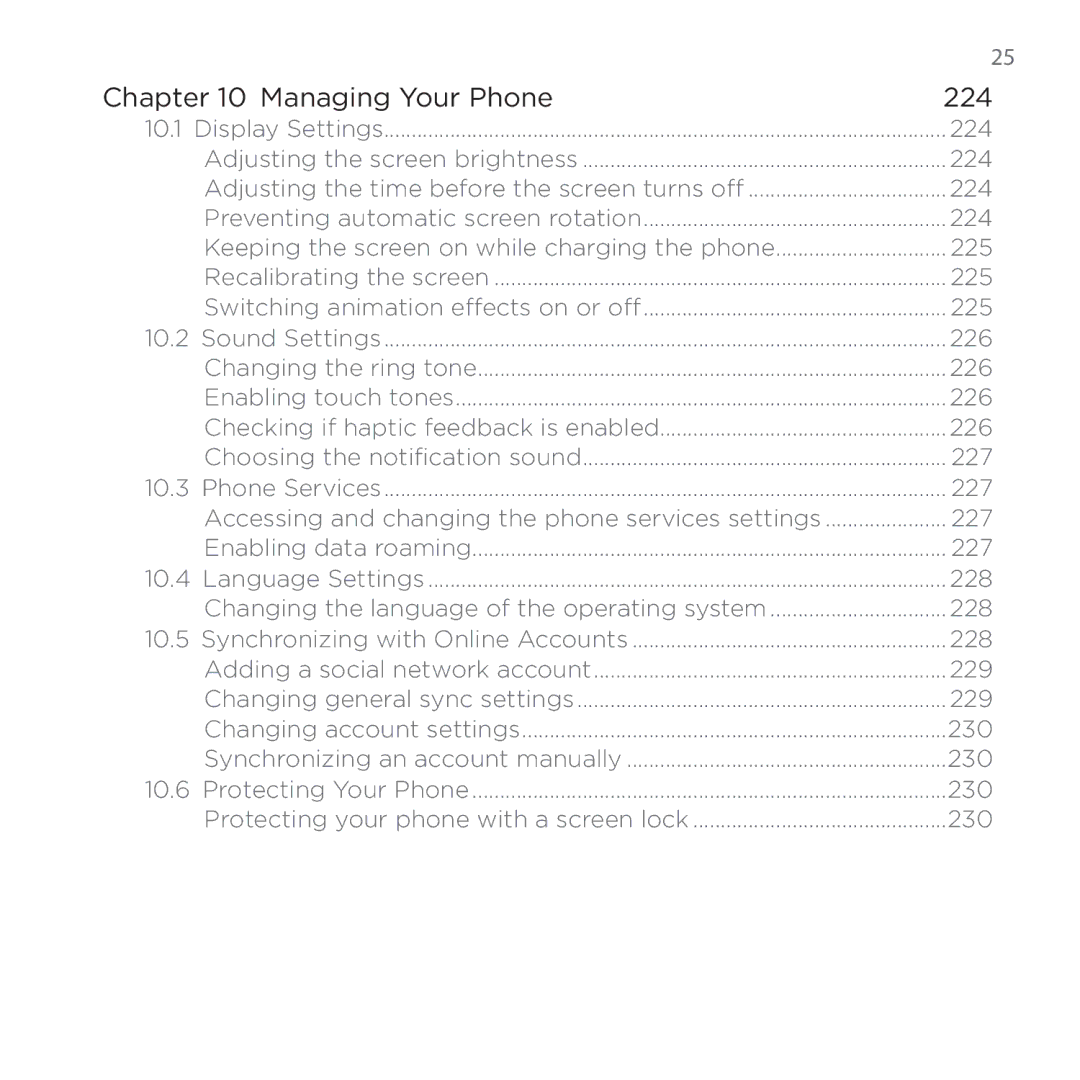| 25 |
Chapter 10 Managing Your Phone | 224 |
10.1 Display Settings | 224 |
Adjusting the screen brightness | 224 |
Adjusting the time before the screen turns off | 224 |
Preventing automatic screen rotation | 224 |
Keeping the screen on while charging the phone | 225 |
Recalibrating the screen | 225 |
Switching animation effects on or off | 225 |
10.2 Sound Settings | 226 |
Changing the ring tone | 226 |
Enabling touch tones | 226 |
Checking if haptic feedback is enabled | 226 |
Choosing the notification sound | 227 |
10.3 Phone Services | 227 |
Accessing and changing the phone services settings | 227 |
Enabling data roaming | 227 |
10.4 Language Settings | 228 |
Changing the language of the operating system | 228 |
10.5 Synchronizing with Online Accounts | 228 |
Adding a social network account | 229 |
Changing general sync settings | 229 |
Changing account settings | 230 |
Synchronizing an account manually | 230 |
10.6 Protecting Your Phone | 230 |
Protecting your phone with a screen lock | 230 |
Page 25
Image 25