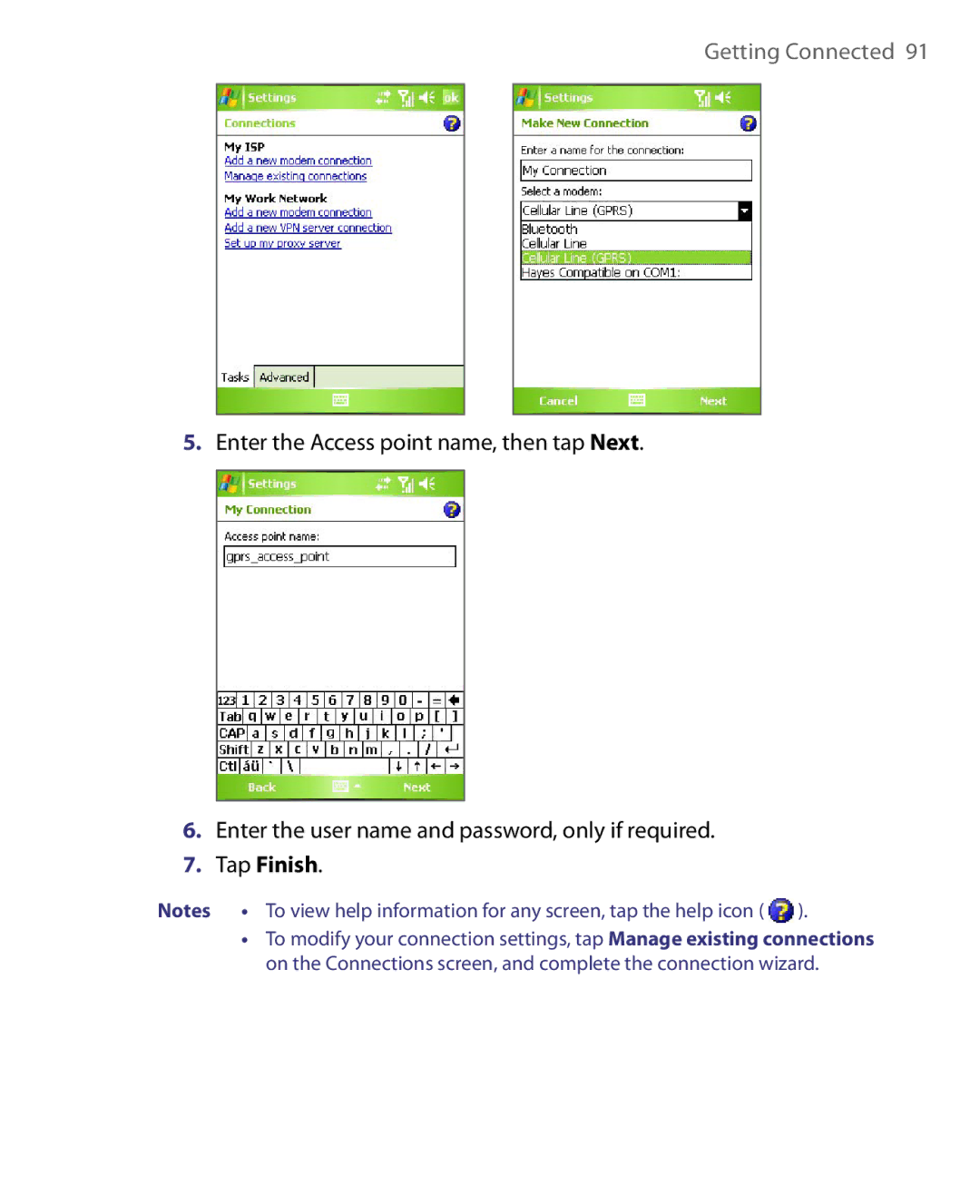Getting Connected 91
5.Enter the Access point name, then tap Next.
6.Enter the user name and password, only if required.
7.Tap Finish.
Notes • To view help information for any screen, tap the help icon ( | ). |
•To modify your connection settings, tap Manage existing connections on the Connections screen, and complete the connection wizard.