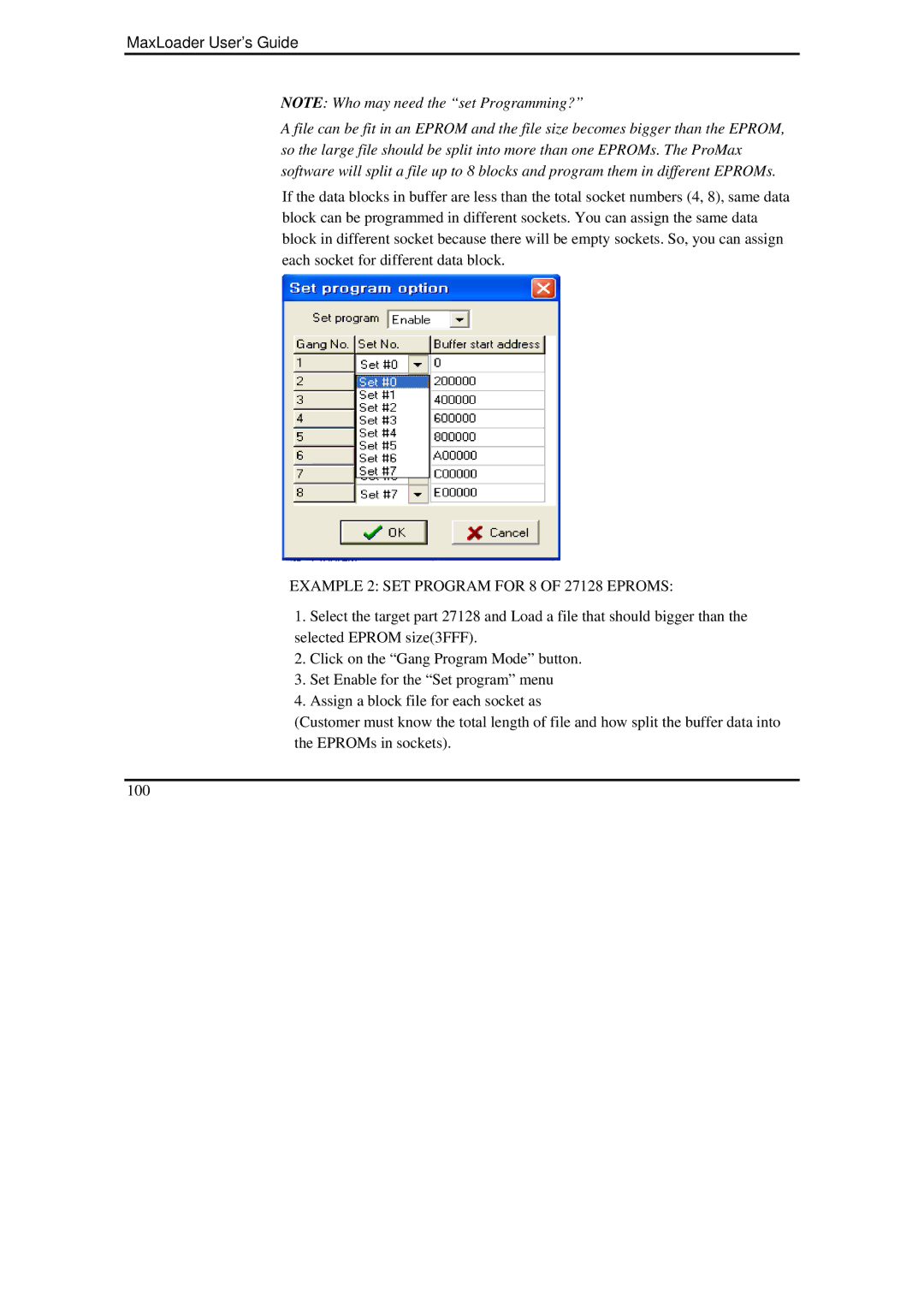MaxLoader User’s Guide
NOTE: Who may need the “set Programming?”
A file can be fit in an EPROM and the file size becomes bigger than the EPROM, so the large file should be split into more than one EPROMs. The ProMax software will split a file up to 8 blocks and program them in different EPROMs.
If the data blocks in buffer are less than the total socket numbers (4, 8), same data block can be programmed in different sockets. You can assign the same data block in different socket because there will be empty sockets. So, you can assign each socket for different data block.
EXAMPLE 2: SET PROGRAM FOR 8 OF 27128 EPROMS:
1.Select the target part 27128 and Load a file that should bigger than the selected EPROM size(3FFF).
2.Click on the “Gang Program Mode” button.
3.Set Enable for the “Set program” menu
4.Assign a block file for each socket as
(Customer must know the total length of file and how split the buffer data into the EPROMs in sockets).
100