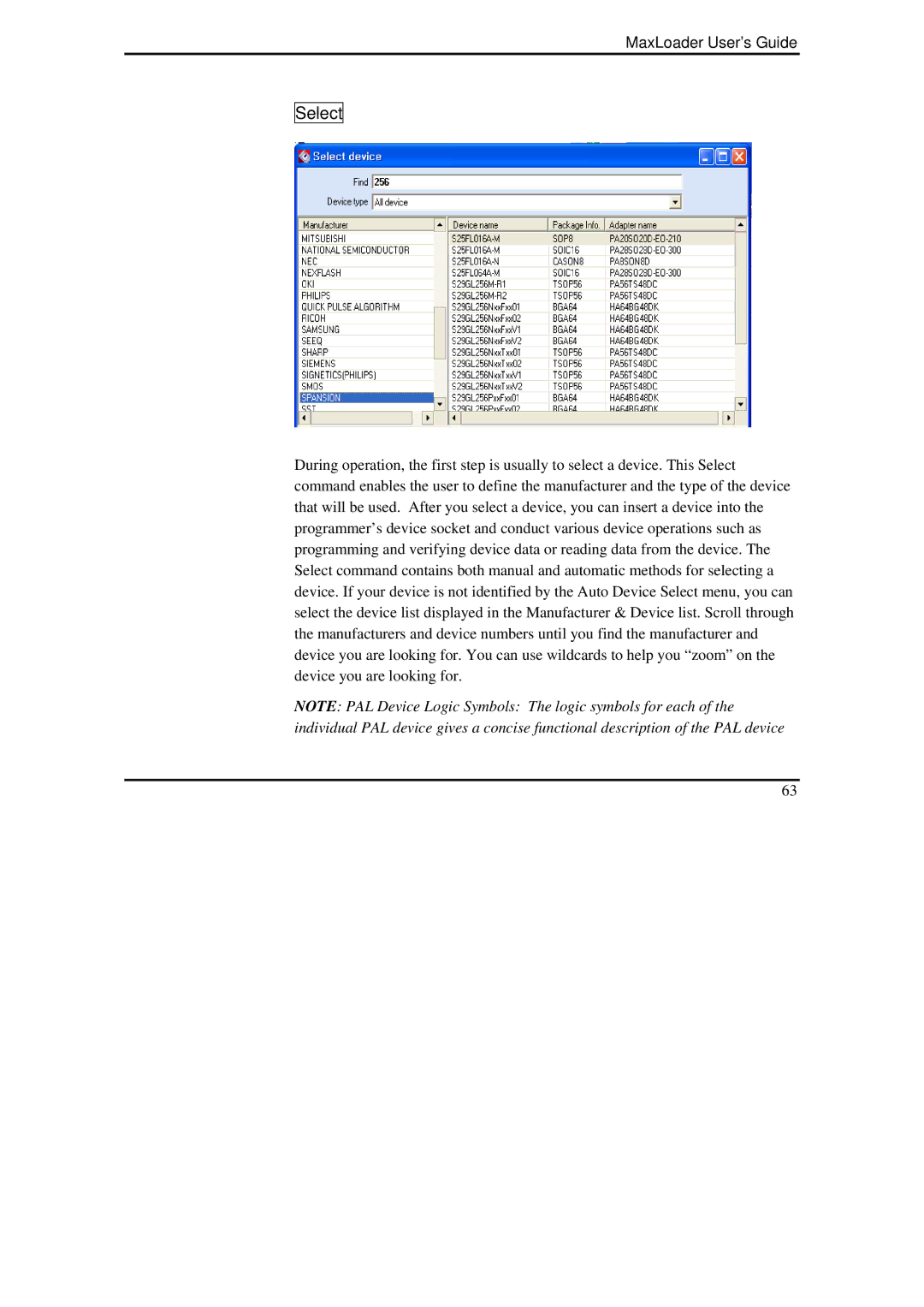MaxLoader User’s Guide
Select
During operation, the first step is usually to select a device. This Select command enables the user to define the manufacturer and the type of the device that will be used. After you select a device, you can insert a device into the programmer’s device socket and conduct various device operations such as programming and verifying device data or reading data from the device. The Select command contains both manual and automatic methods for selecting a device. If your device is not identified by the Auto Device Select menu, you can select the device list displayed in the Manufacturer & Device list. Scroll through the manufacturers and device numbers until you find the manufacturer and device you are looking for. You can use wildcards to help you “zoom” on the device you are looking for.
NOTE: PAL Device Logic Symbols: The logic symbols for each of the individual PAL device gives a concise functional description of the PAL device
63