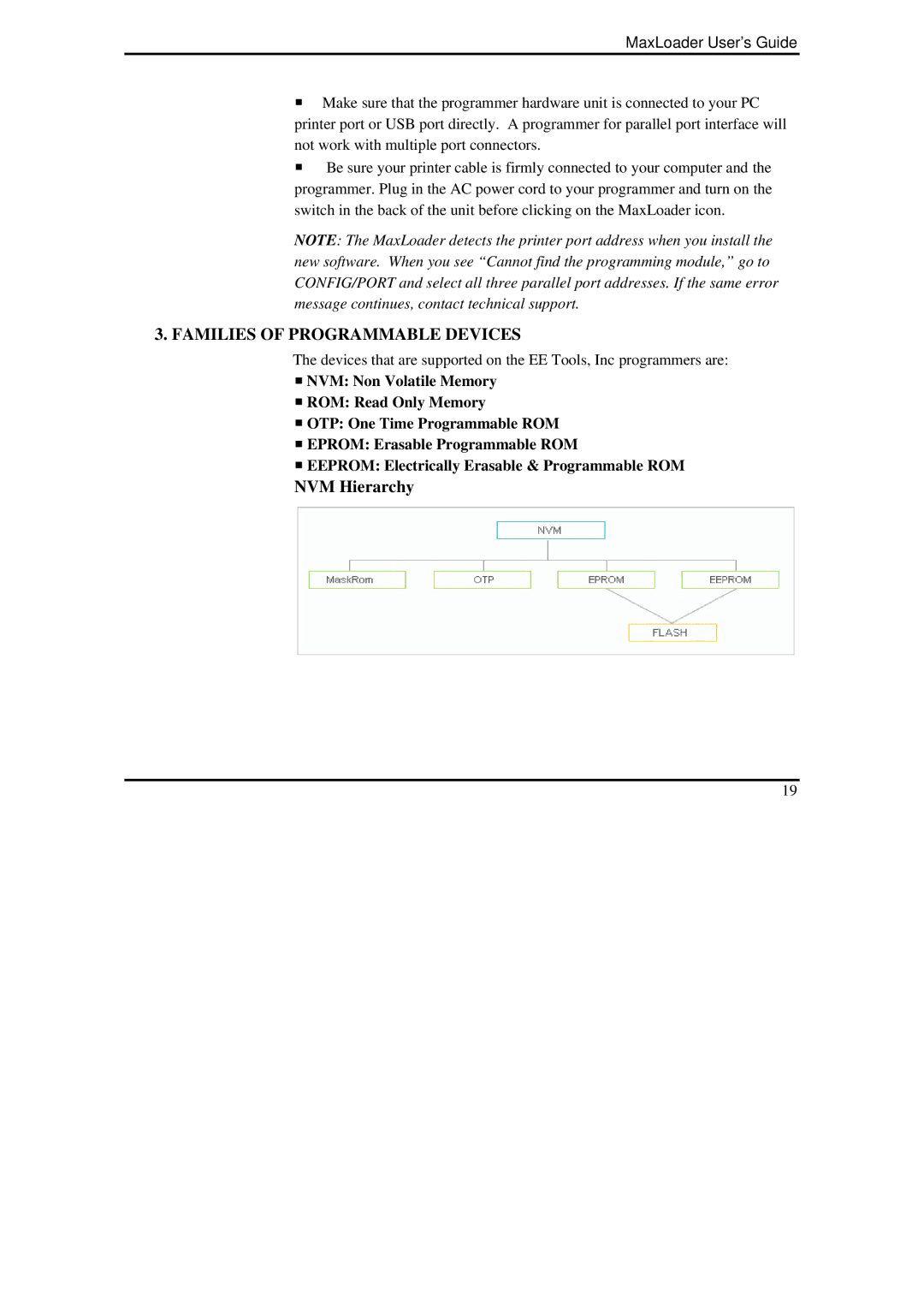MaxLoader User’s Guide
Make sure that the programmer hardware unit is connected to your PC
printer port or USB port directly. A programmer for parallel port interface will not work with multiple port connectors.
Be sure your printer cable is firmly connected to your computer and the programmer. Plug in the AC power cord to your programmer and turn on the switch in the back of the unit before clicking on the MaxLoader icon.
NOTE: The MaxLoader detects the printer port address when you install the new software. When you see “Cannot find the programming module,” go to CONFIG/PORT and select all three parallel port addresses. If the same error message continues, contact technical support.
3. FAMILIES OF PROGRAMMABLE DEVICES
The devices that are supported on the EE Tools, Inc programmers are:
NVM: Non Volatile Memory
ROM: Read Only Memory
OTP: One Time Programmable ROM
EPROM: Erasable Programmable ROM
EEPROM: Electrically Erasable & Programmable ROM
NVM Hierarchy
19