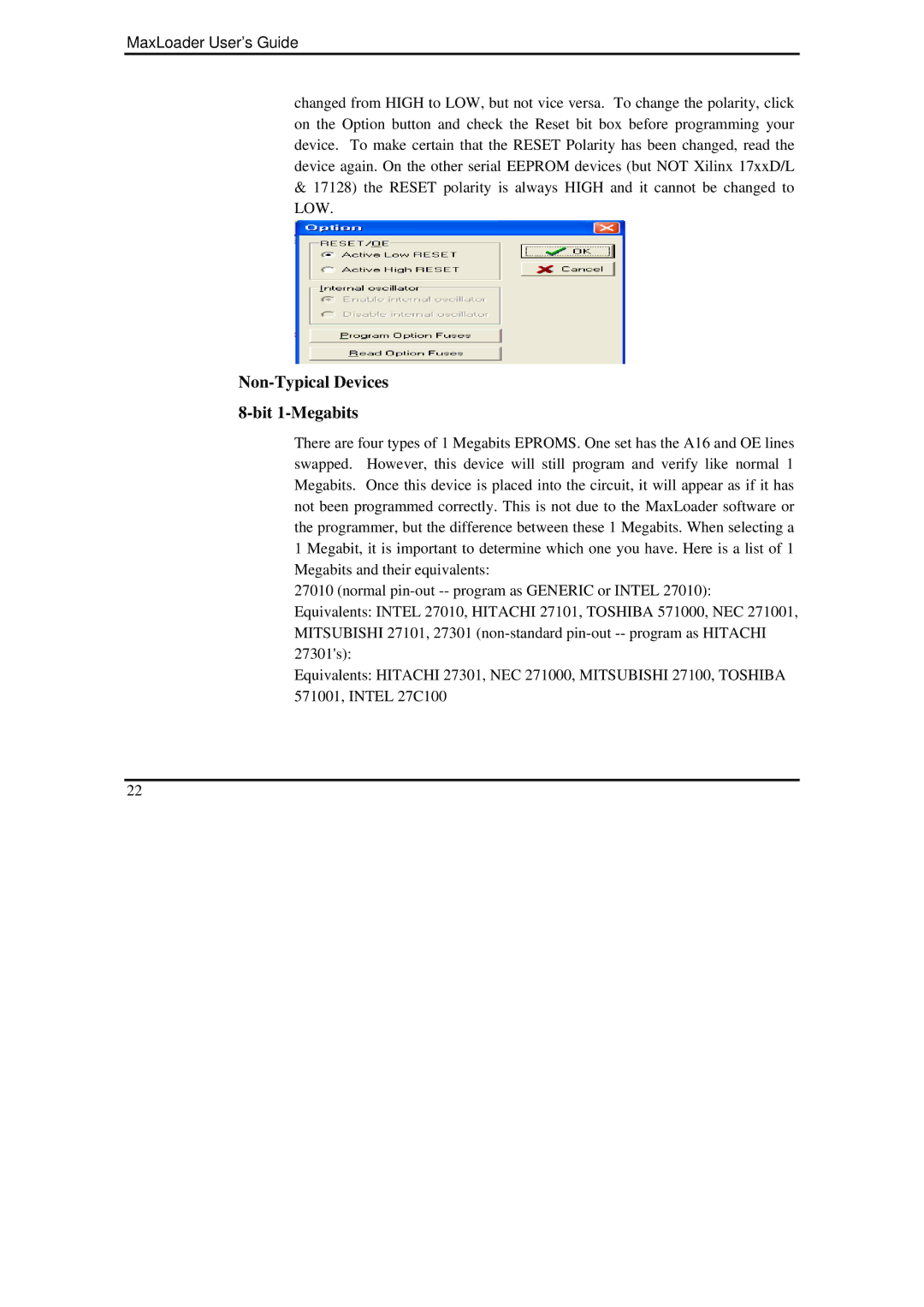MaxLoader User’s Guide
changed from HIGH to LOW, but not vice versa. To change the polarity, click on the Option button and check the Reset bit box before programming your device. To make certain that the RESET Polarity has been changed, read the device again. On the other serial EEPROM devices (but NOT Xilinx 17xxD/L
&17128) the RESET polarity is always HIGH and it cannot be changed to LOW.
Non-Typical Devices 8-bit 1-Megabits
There are four types of 1 Megabits EPROMS. One set has the A16 and OE lines swapped. However, this device will still program and verify like normal 1 Megabits. Once this device is placed into the circuit, it will appear as if it has not been programmed correctly. This is not due to the MaxLoader software or the programmer, but the difference between these 1 Megabits. When selecting a 1 Megabit, it is important to determine which one you have. Here is a list of 1 Megabits and their equivalents:
27010 (normal
Equivalents: INTEL 27010, HITACHI 27101, TOSHIBA 571000, NEC 271001, MITSUBISHI 27101, 27301
Equivalents: HITACHI 27301, NEC 271000, MITSUBISHI 27100, TOSHIBA 571001, INTEL 27C100
22