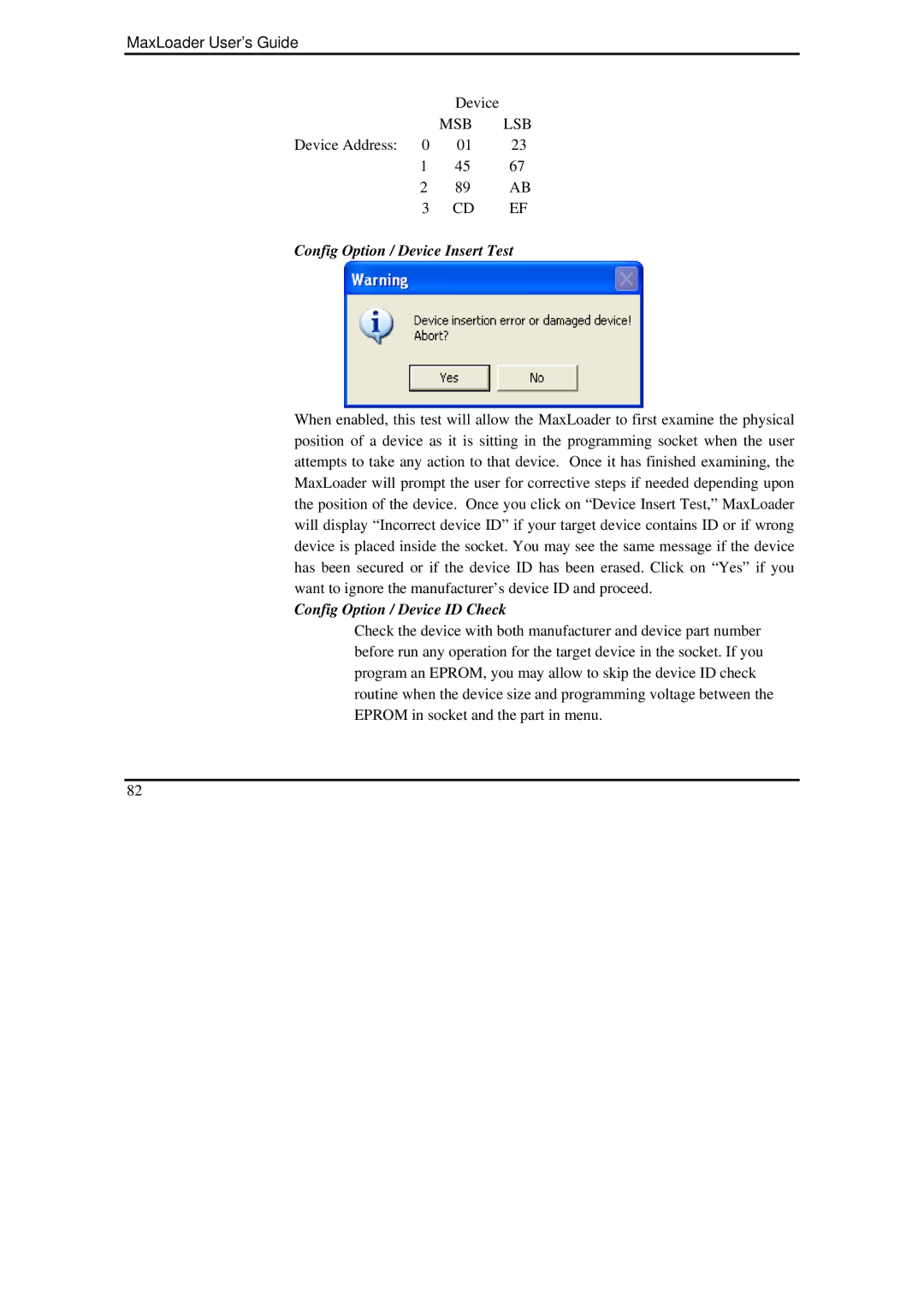MaxLoader User’s Guide
| Device |
|
| MSB | LSB |
Device Address: 0 | 01 | 23 |
1 | 45 | 67 |
2 | 89 | AB |
3 | CD | EF |
Config Option / Device Insert Test
When enabled, this test will allow the MaxLoader to first examine the physical position of a device as it is sitting in the programming socket when the user attempts to take any action to that device. Once it has finished examining, the MaxLoader will prompt the user for corrective steps if needed depending upon the position of the device. Once you click on “Device Insert Test,” MaxLoader will display “Incorrect device ID” if your target device contains ID or if wrong device is placed inside the socket. You may see the same message if the device has been secured or if the device ID has been erased. Click on “Yes” if you want to ignore the manufacturer’s device ID and proceed.
Config Option / Device ID Check
Check the device with both manufacturer and device part number before run any operation for the target device in the socket. If you program an EPROM, you may allow to skip the device ID check routine when the device size and programming voltage between the EPROM in socket and the part in menu.
82