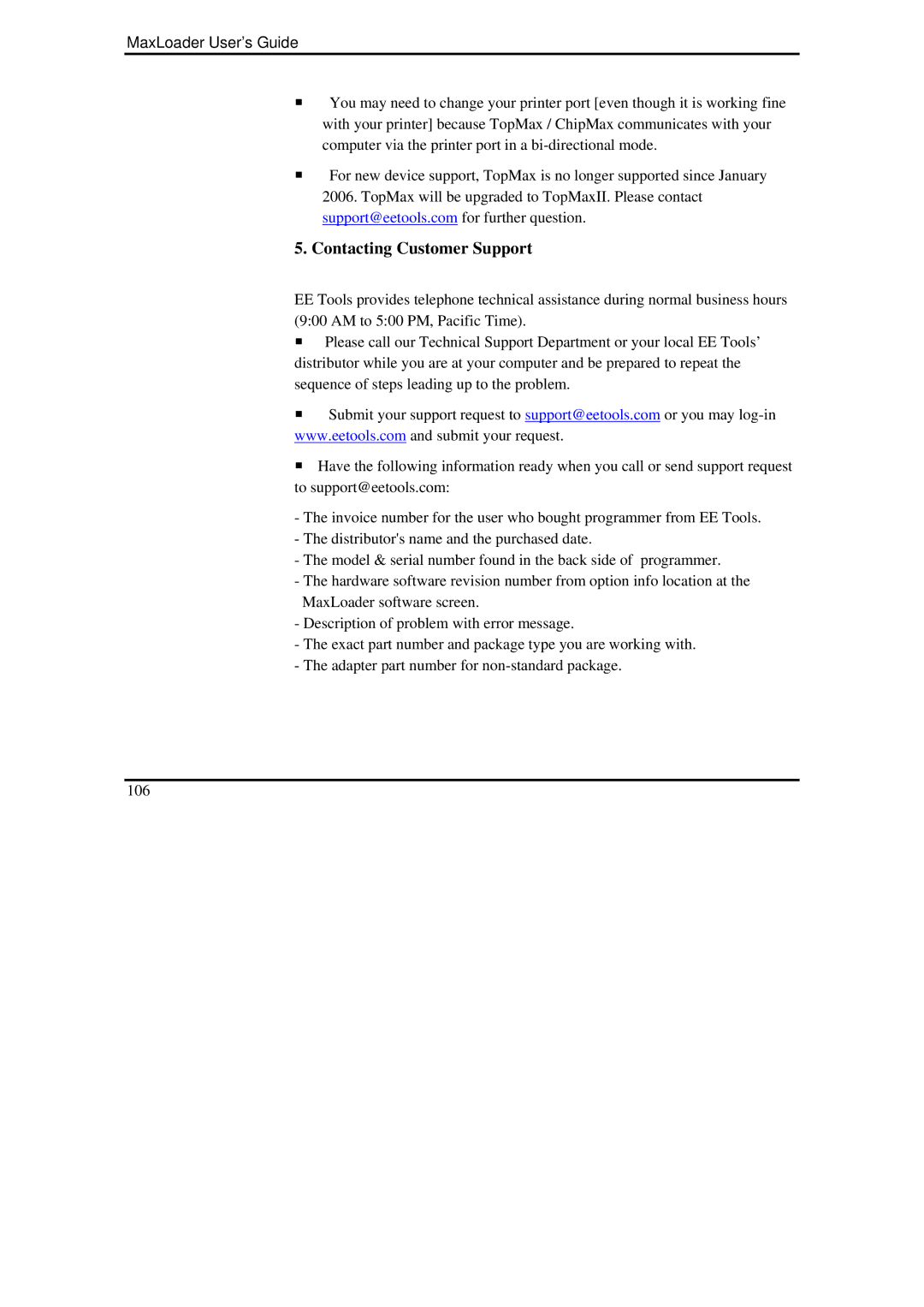MaxLoader User’s Guide
You may need to change your printer port [even though it is working fine with your printer] because TopMax / ChipMax communicates with your computer via the printer port in a
For new device support, TopMax is no longer supported since January 2006. TopMax will be upgraded to TopMaxII. Please contact support@eetools.com for further question.
5. Contacting Customer Support
EETools provides telephone technical assistance during normal business hours (9:00 AM to 5:00 PM, Pacific Time).
Please call our Technical Support Department or your local EE Tools’ distributor while you are at your computer and be prepared to repeat the sequence of steps leading up to the problem.
Submit your support request to support@eetools.com or you may
Have the following information ready when you call or send support request to support@eetools.com:
-The invoice number for the user who bought programmer from EE Tools.
-The distributor's name and the purchased date.
-The model & serial number found in the back side of programmer.
-The hardware software revision number from option info location at the MaxLoader software screen.
-Description of problem with error message.
-The exact part number and package type you are working with.
-The adapter part number for
106