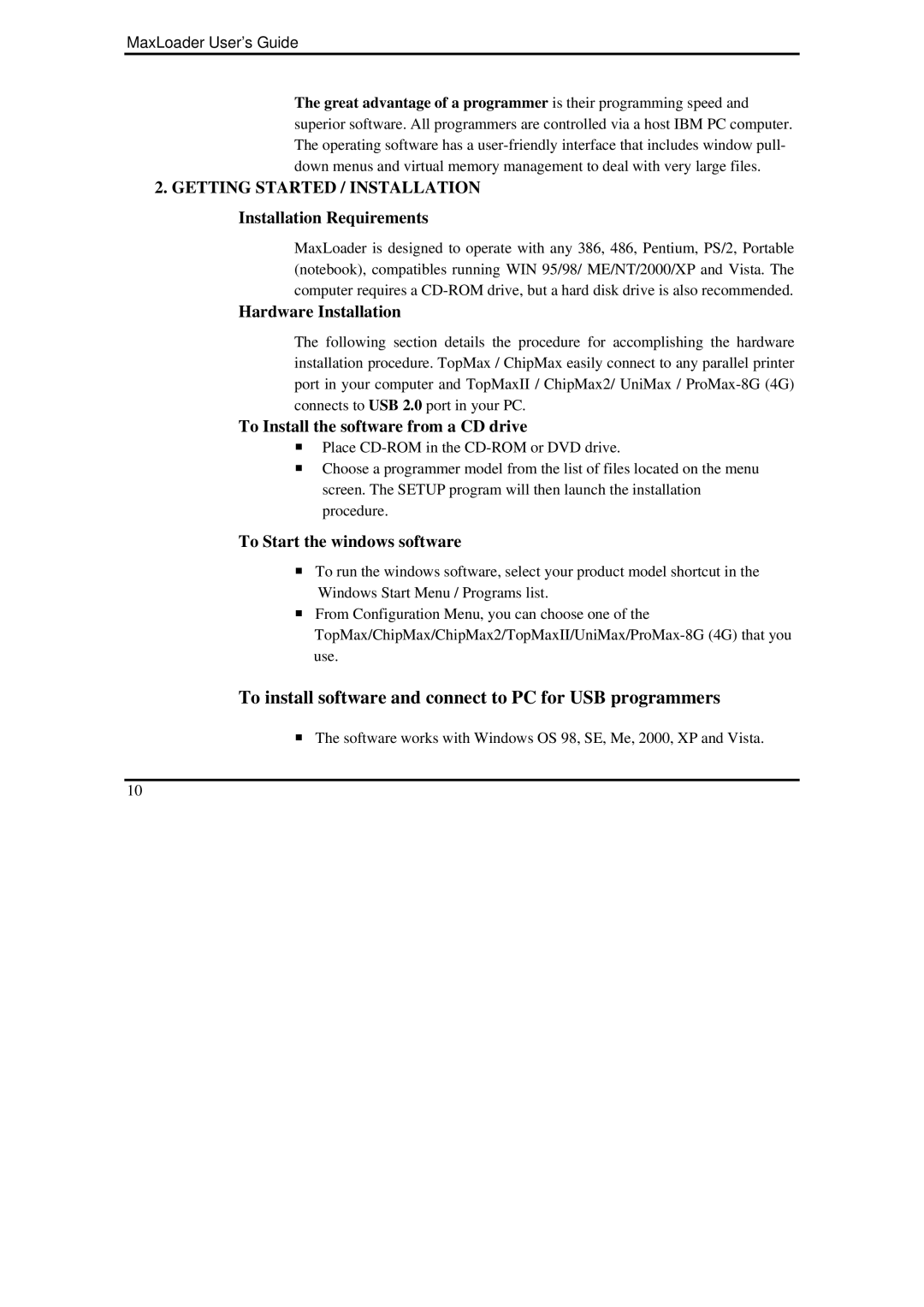MaxLoader User’s Guide
The great advantage of a programmer is their programming speed and superior software. All programmers are controlled via a host IBM PC computer. The operating software has a
2. GETTING STARTED / INSTALLATION Installation Requirements
MaxLoader is designed to operate with any 386, 486, Pentium, PS/2, Portable (notebook), compatibles running WIN 95/98/ ME/NT/2000/XP and Vista. The computer requires a
Hardware Installation
The following section details the procedure for accomplishing the hardware installation procedure. TopMax / ChipMax easily connect to any parallel printer port in your computer and TopMaxII / ChipMax2/ UniMax /
To Install the software from a CD drive
Place
Choose a programmer model from the list of files located on the menu screen. The SETUP program will then launch the installation procedure.
To Start the windows software
To run the windows software, select your product model shortcut in the Windows Start Menu / Programs list.
From Configuration Menu, you can choose one of the
To install software and connect to PC for USB programmers
The software works with Windows OS 98, SE, Me, 2000, XP and Vista.
10