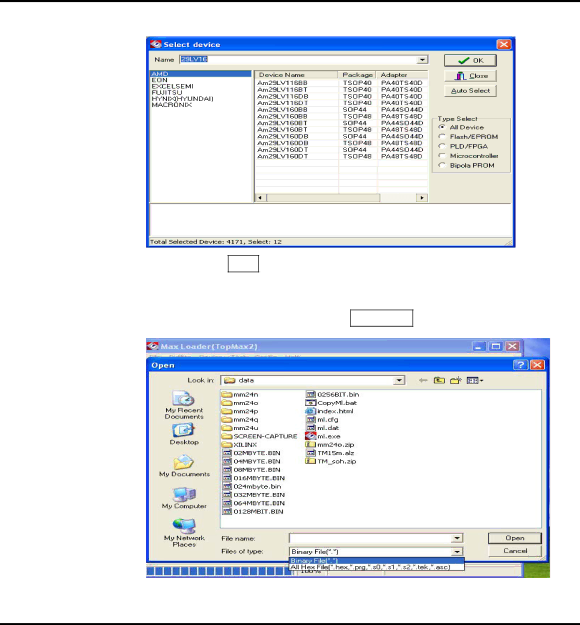
MaxLoader User’s Guide
4.Click on the Load to load a file from a floppy or hard disk into the buffer. Change your file directory by choosing a directory in Look in box. Choose a file name and type of the file. Make sure that the file type is selected; ”All Hex File” or “Binary file” is located in the File of type box.
33
