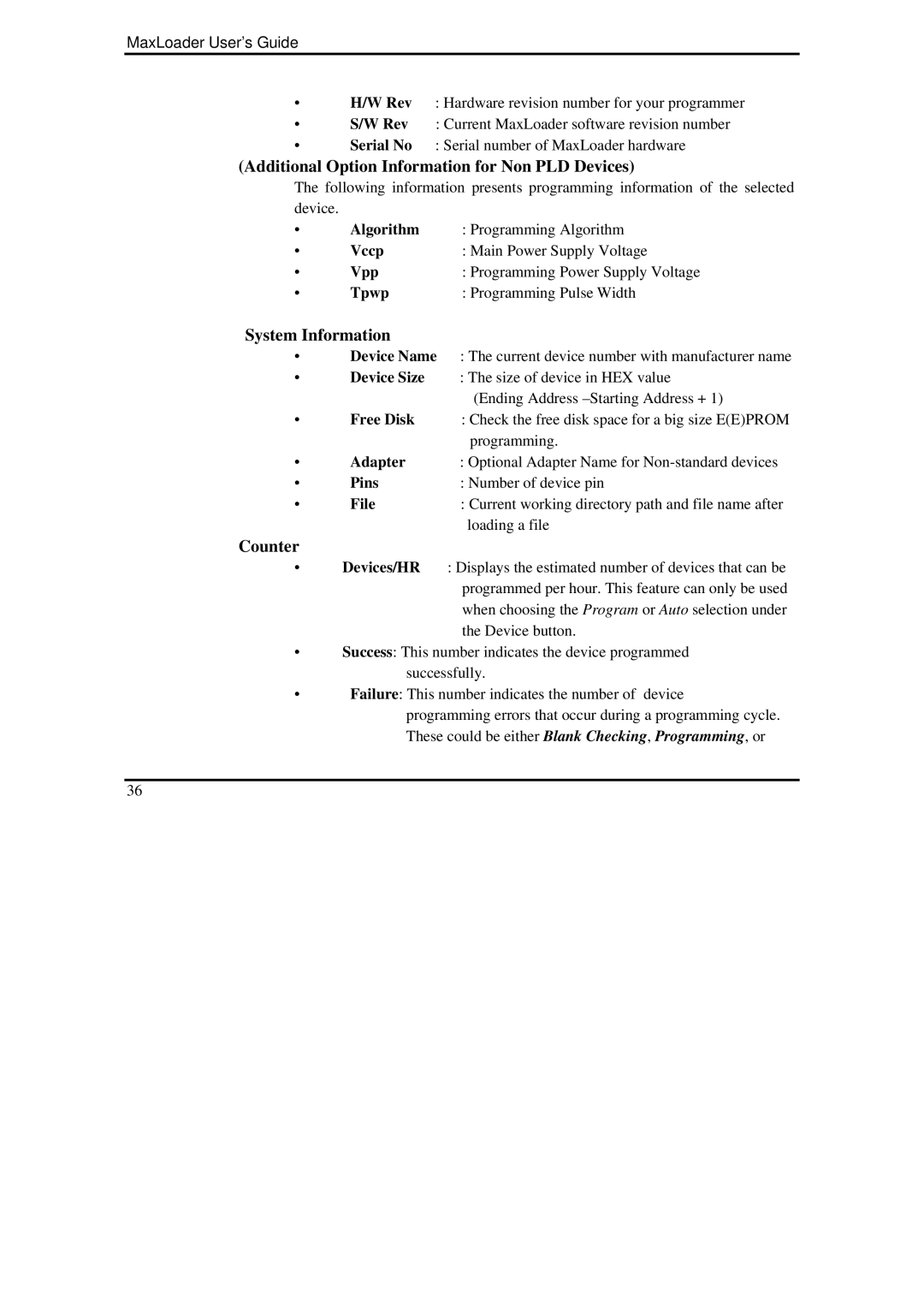MaxLoader User’s Guide
• | H/W Rev : Hardware revision number for your programmer | |
• | S/W Rev | : Current MaxLoader software revision number |
• | Serial No : Serial number of MaxLoader hardware | |
(Additional Option Information for Non PLD Devices)
The following information presents programming information of the selected device.
• | Algorithm | : Programming Algorithm |
• | Vccp | : Main Power Supply Voltage |
• | Vpp | : Programming Power Supply Voltage |
• | Tpwp | : Programming Pulse Width |
System Information
• | Device Name : The current device number with manufacturer name | |
• | Device Size | : The size of device in HEX value |
|
| (Ending Address |
• | Free Disk | : Check the free disk space for a big size E(E)PROM |
|
| programming. |
• | Adapter | : Optional Adapter Name for |
• | Pins | : Number of device pin |
• | File | : Current working directory path and file name after |
|
| loading a file |
Counter
•Devices/HR : Displays the estimated number of devices that can be programmed per hour. This feature can only be used when choosing the Program or Auto selection under the Device button.
•Success: This number indicates the device programmed
successfully.
•Failure: This number indicates the number of device
programming errors that occur during a programming cycle. These could be either Blank Checking, Programming, or
36