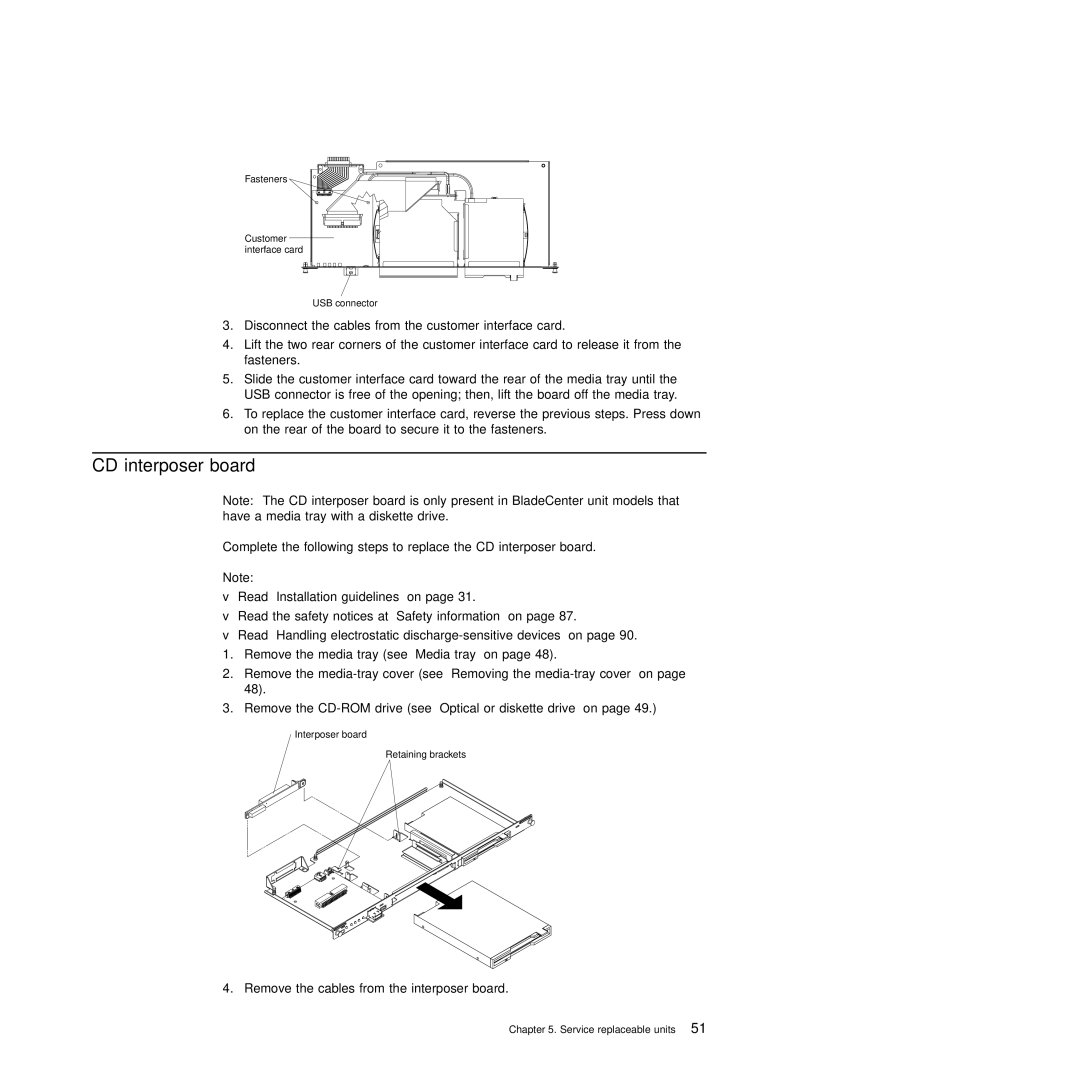Fasteners
Customer interface card
USB connector
3.Disconnect the cables from the customer interface card.
4.Lift the two rear corners of the customer interface card to release it from the fasteners.
5.Slide the customer interface card toward the rear of the media tray until the USB connector is free of the opening; then, lift the board off the media tray.
6.To replace the customer interface card, reverse the previous steps. Press down on the rear of the board to secure it to the fasteners.
CD interposer board
Note: The CD interposer board is only present in BladeCenter unit models that have a media tray with a diskette drive.
Complete the following steps to replace the CD interposer board.
Note:
vRead “Installation guidelines” on page 31.
vRead the safety notices at “Safety information” on page 87.
vRead “Handling electrostatic
1.Remove the media tray (see “Media tray” on page 48).
2.Remove the
3.Remove the
Interposer board
Retaining brackets
4. Remove the cables from the interposer board.
Chapter 5. Service replaceable units 51