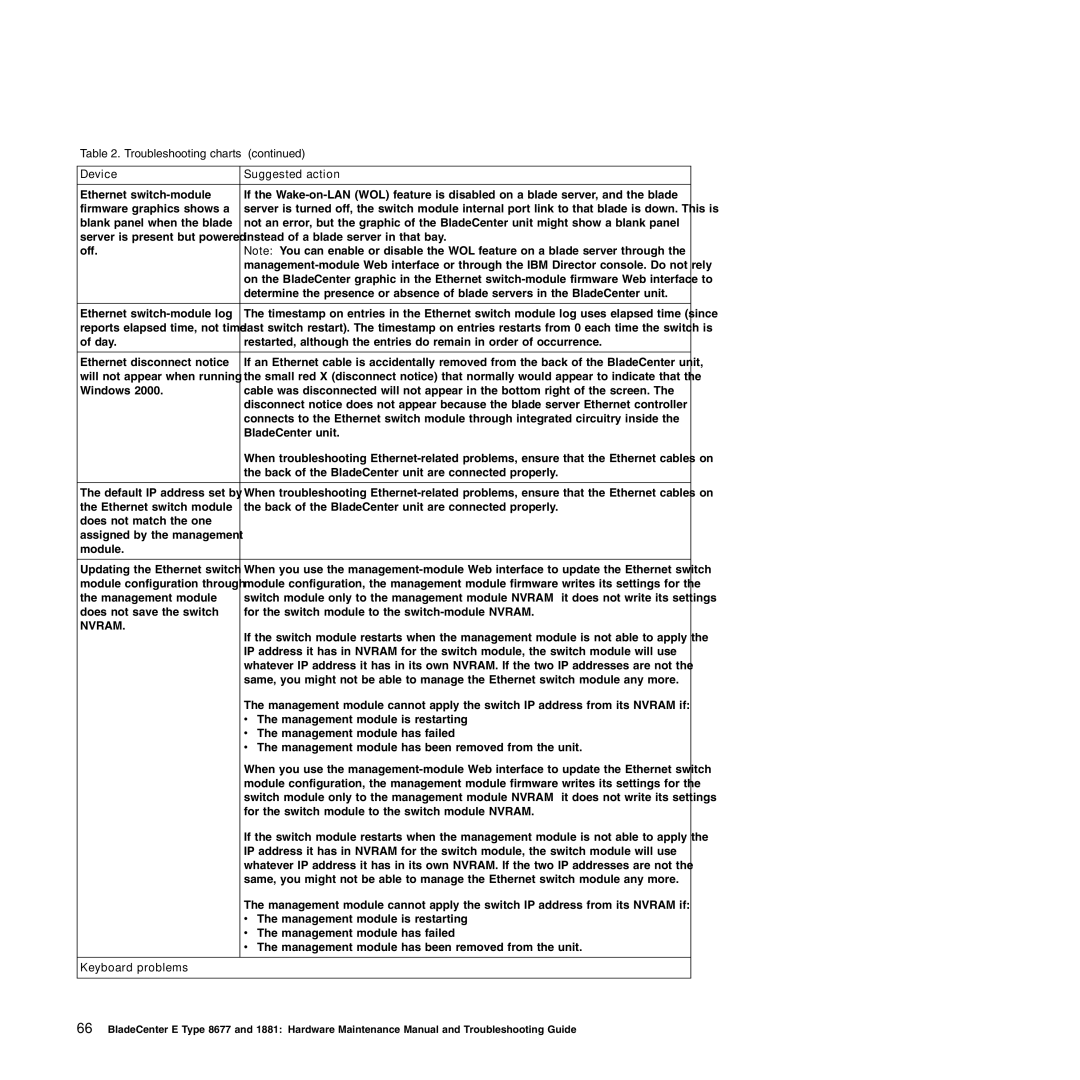Table 2. Troubleshooting charts (continued)
Device | Suggested action |
|
|
Ethernet | If the |
firmware graphics shows a | server is turned off, the switch module internal port link to that blade is down. This is |
blank panel when the blade | not an error, but the graphic of the BladeCenter unit might show a blank panel |
server is present but powered | instead of a blade server in that bay. |
off. | Note: You can enable or disable the WOL feature on a blade server through the |
| |
| on the BladeCenter graphic in the Ethernet |
| determine the presence or absence of blade servers in the BladeCenter unit. |
|
|
Ethernet | The timestamp on entries in the Ethernet switch module log uses elapsed time (since |
reports elapsed time, not time | last switch restart). The timestamp on entries restarts from 0 each time the switch is |
of day. | restarted, although the entries do remain in order of occurrence. |
|
|
Ethernet disconnect notice | If an Ethernet cable is accidentally removed from the back of the BladeCenter unit, |
will not appear when running | the small red X (disconnect notice) that normally would appear to indicate that the |
Windows 2000. | cable was disconnected will not appear in the bottom right of the screen. The |
| disconnect notice does not appear because the blade server Ethernet controller |
| connects to the Ethernet switch module through integrated circuitry inside the |
| BladeCenter unit. |
| When troubleshooting |
| the back of the BladeCenter unit are connected properly. |
|
|
The default IP address set by | When troubleshooting |
the Ethernet switch module | the back of the BladeCenter unit are connected properly. |
does not match the one |
|
assigned by the management |
|
module. |
|
|
|
Updating the Ethernet switch | When you use the |
module configuration through | module configuration, the management module firmware writes its settings for the |
the management module | switch module only to the management module NVRAM; it does not write its settings |
does not save the switch | for the switch module to the |
NVRAM. | If the switch module restarts when the management module is not able to apply the |
| |
| IP address it has in NVRAM for the switch module, the switch module will use |
| whatever IP address it has in its own NVRAM. If the two IP addresses are not the |
| same, you might not be able to manage the Ethernet switch module any more. |
| The management module cannot apply the switch IP address from its NVRAM if: |
| v The management module is restarting |
| v The management module has failed |
| v The management module has been removed from the unit. |
| When you use the |
| module configuration, the management module firmware writes its settings for the |
| switch module only to the management module NVRAM; it does not write its settings |
| for the switch module to the switch module NVRAM. |
| If the switch module restarts when the management module is not able to apply the |
| IP address it has in NVRAM for the switch module, the switch module will use |
| whatever IP address it has in its own NVRAM. If the two IP addresses are not the |
| same, you might not be able to manage the Ethernet switch module any more. |
| The management module cannot apply the switch IP address from its NVRAM if: |
| v The management module is restarting |
| v The management module has failed |
| v The management module has been removed from the unit. |
Keyboard problems |
|
|
|
66BladeCenter E Type 8677 and 1881: Hardware Maintenance Manual and Troubleshooting Guide