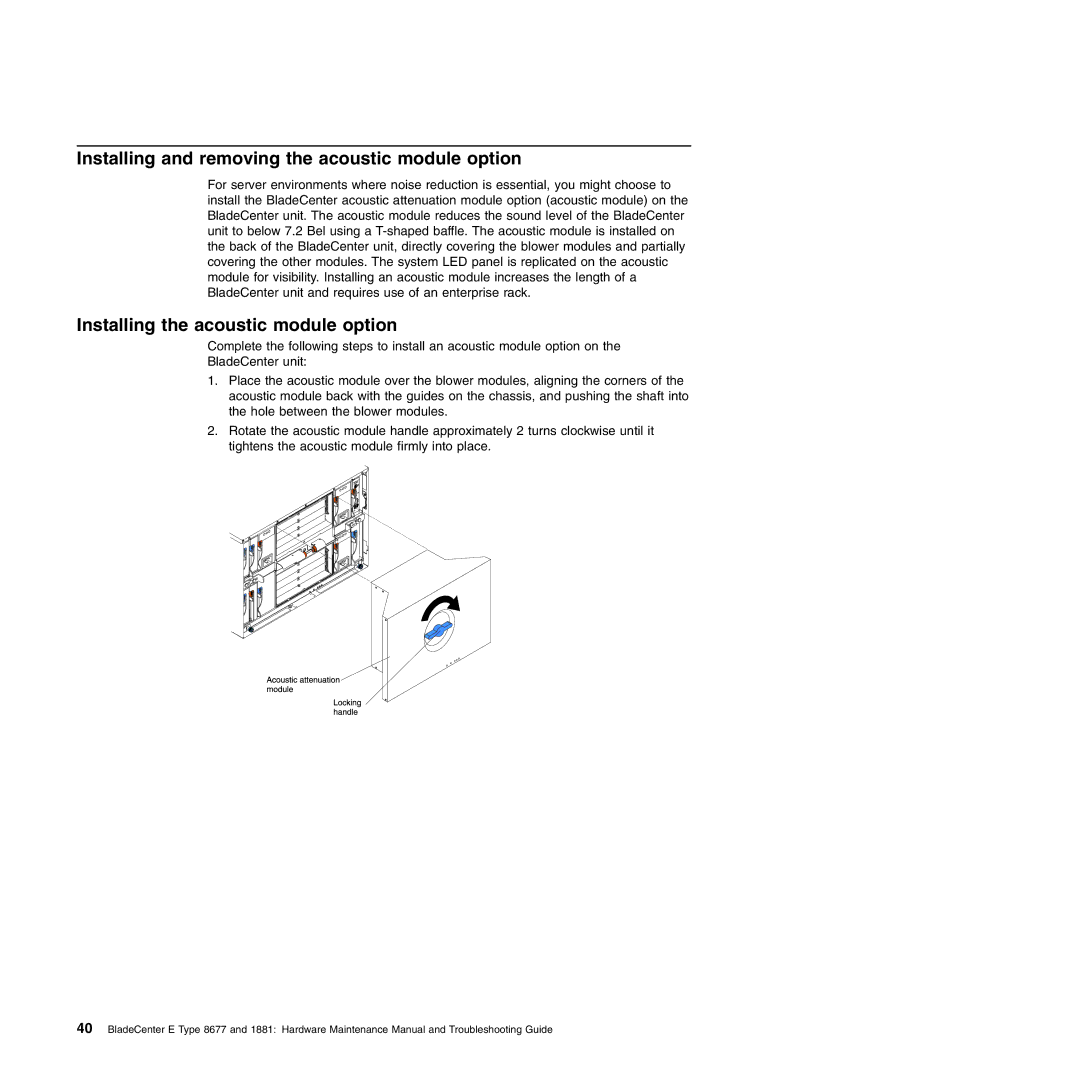Installing and removing the acoustic module option
For server environments where noise reduction is essential, you might choose to install the BladeCenter acoustic attenuation module option (acoustic module) on the BladeCenter unit. The acoustic module reduces the sound level of the BladeCenter unit to below 7.2 Bel using a
Installing the acoustic module option
Complete the following steps to install an acoustic module option on the
BladeCenter unit:
1.Place the acoustic module over the blower modules, aligning the corners of the acoustic module back with the guides on the chassis, and pushing the shaft into the hole between the blower modules.
2.Rotate the acoustic module handle approximately 2 turns clockwise until it tightens the acoustic module firmly into place.
40BladeCenter E Type 8677 and 1881: Hardware Maintenance Manual and Troubleshooting Guide