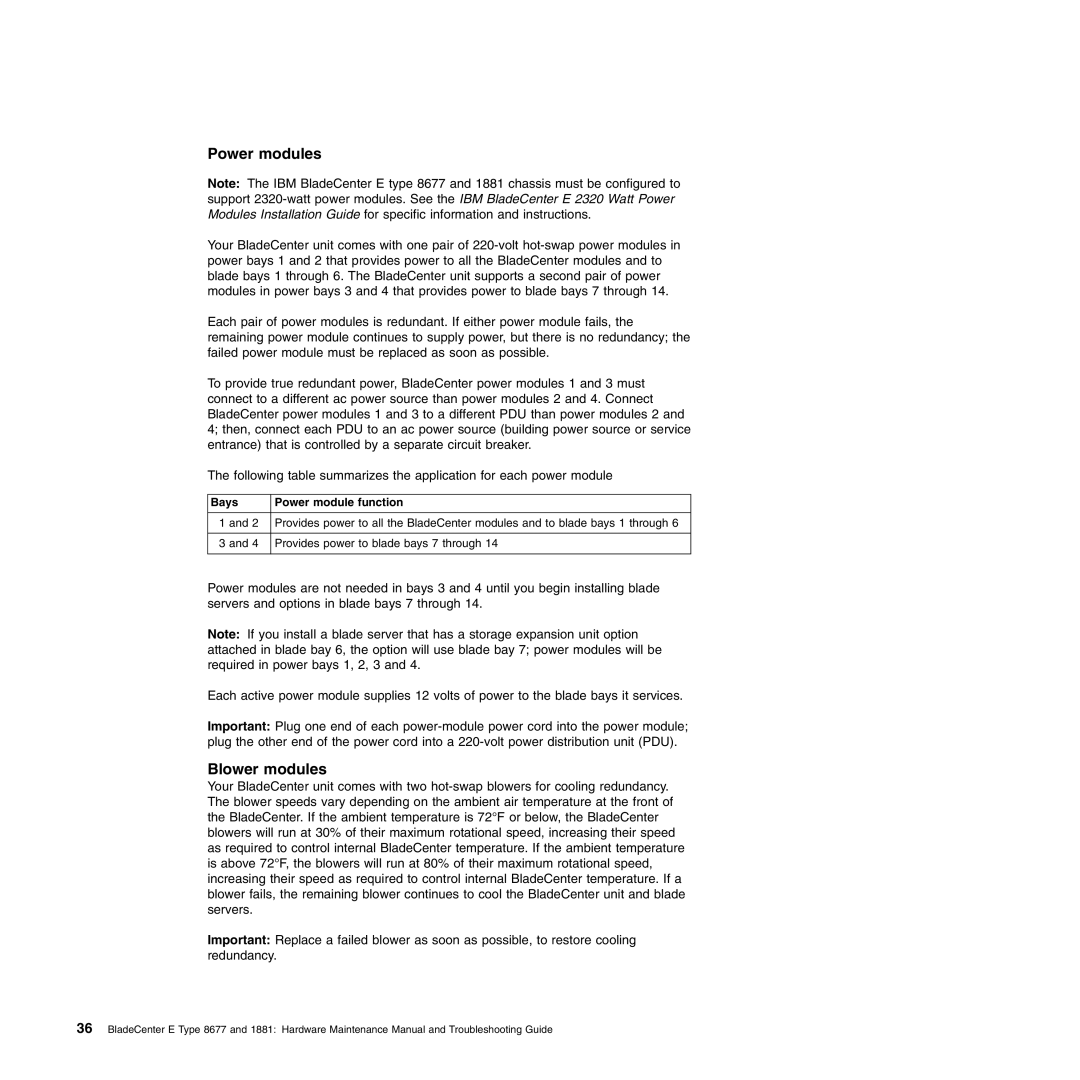Power modules
Note: The IBM BladeCenter E type 8677 and 1881 chassis must be configured to support
Your BladeCenter unit comes with one pair of
Each pair of power modules is redundant. If either power module fails, the remaining power module continues to supply power, but there is no redundancy; the failed power module must be replaced as soon as possible.
To provide true redundant power, BladeCenter power modules 1 and 3 must connect to a different ac power source than power modules 2 and 4. Connect BladeCenter power modules 1 and 3 to a different PDU than power modules 2 and 4; then, connect each PDU to an ac power source (building power source or service entrance) that is controlled by a separate circuit breaker.
The following table summarizes the application for each power module
Bays | Power module function |
|
|
1 and 2 | Provides power to all the BladeCenter modules and to blade bays 1 through 6 |
|
|
3 and 4 | Provides power to blade bays 7 through 14 |
|
|
Power modules are not needed in bays 3 and 4 until you begin installing blade servers and options in blade bays 7 through 14.
Note: If you install a blade server that has a storage expansion unit option attached in blade bay 6, the option will use blade bay 7; power modules will be required in power bays 1, 2, 3 and 4.
Each active power module supplies 12 volts of power to the blade bays it services.
Important: Plug one end of each
Blower modules
Your BladeCenter unit comes with two
Important: Replace a failed blower as soon as possible, to restore cooling redundancy.
36BladeCenter E Type 8677 and 1881: Hardware Maintenance Manual and Troubleshooting Guide