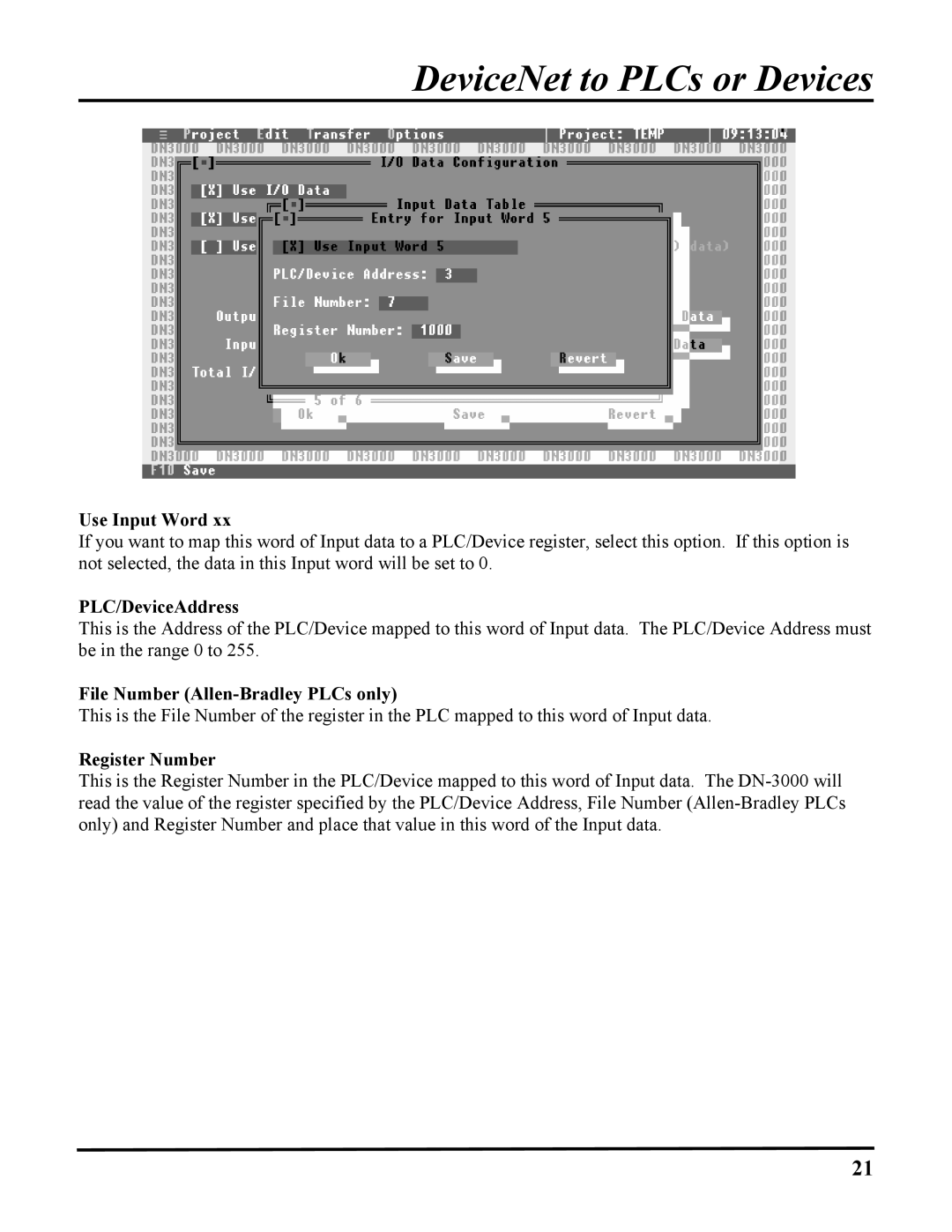DeviceNet to PLCs or Devices
Use Input Word xx
If you want to map this word of Input data to a PLC/Device register, select this option. If this option is not selected, the data in this Input word will be set to 0.
PLC/DeviceAddress
This is the Address of the PLC/Device mapped to this word of Input data. The PLC/Device Address must be in the range 0 to 255.
File Number (Allen-Bradley PLCs only)
This is the File Number of the register in the PLC mapped to this word of Input data.
Register Number
This is the Register Number in the PLC/Device mapped to this word of Input data. The
21