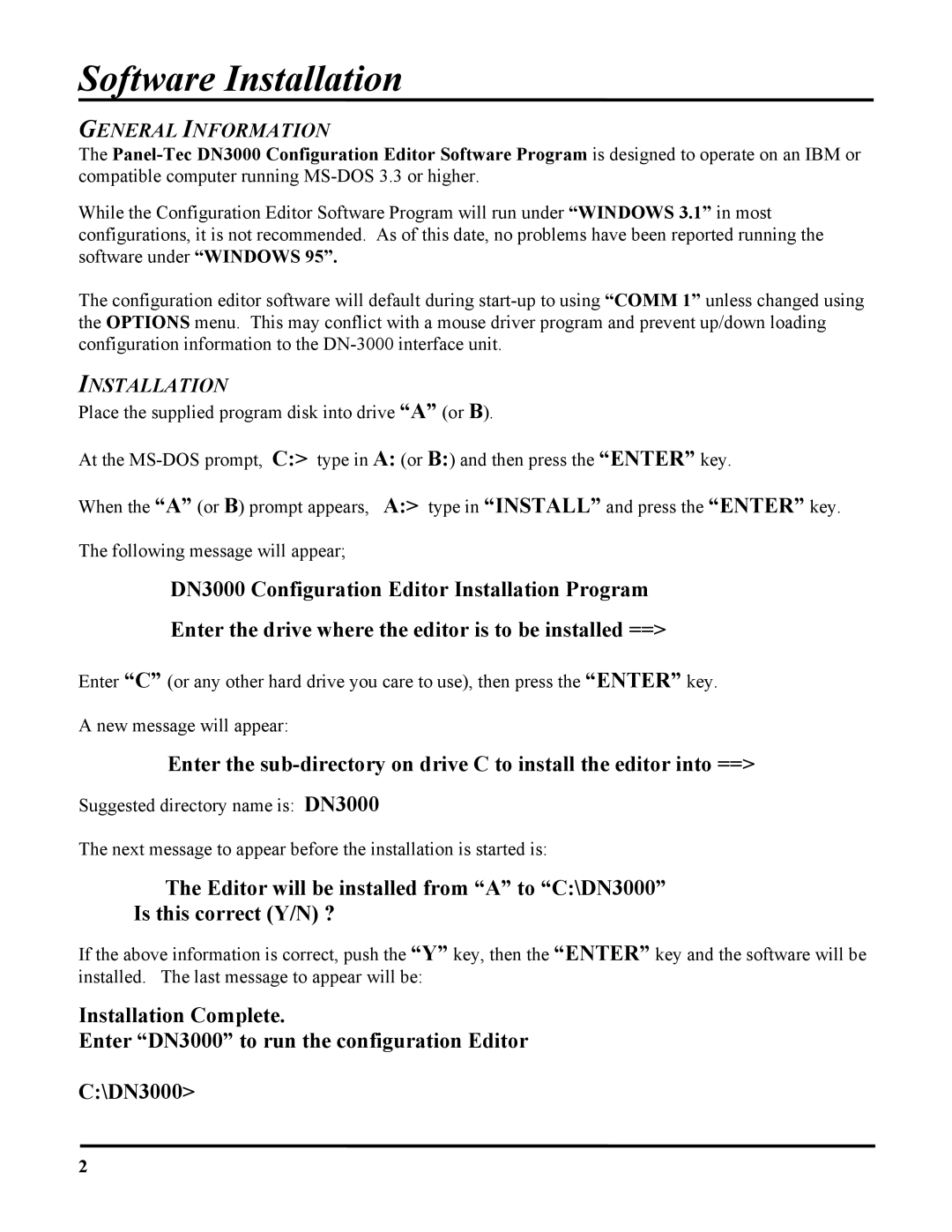Software Installation
GENERAL INFORMATION
The
While the Configuration Editor Software Program will run under “WINDOWS 3.1” in most configurations, it is not recommended. As of this date, no problems have been reported running the software under “WINDOWS 95”.
The configuration editor software will default during
INSTALLATION
Place the supplied program disk into drive “A” (or B).
At the
When the “A” (or B) prompt appears, A:> type in “INSTALL” and press the “ENTER” key.
The following message will appear;
DN3000 Configuration Editor Installation Program
Enter the drive where the editor is to be installed ==>
Enter “C” (or any other hard drive you care to use), then press the “ENTER” key.
A new message will appear:
Enter the
DN3000
The next message to appear before the installation is started is:
The Editor will be installed from “A” to “C:\DN3000”
Is this correct (Y/N) ?
If the above information is correct, push the “Y” key, then the “ENTER” key and the software will be installed. The last message to appear will be:
Installation Complete.
Enter “DN3000” to run the configuration Editor
C:\DN3000>
2