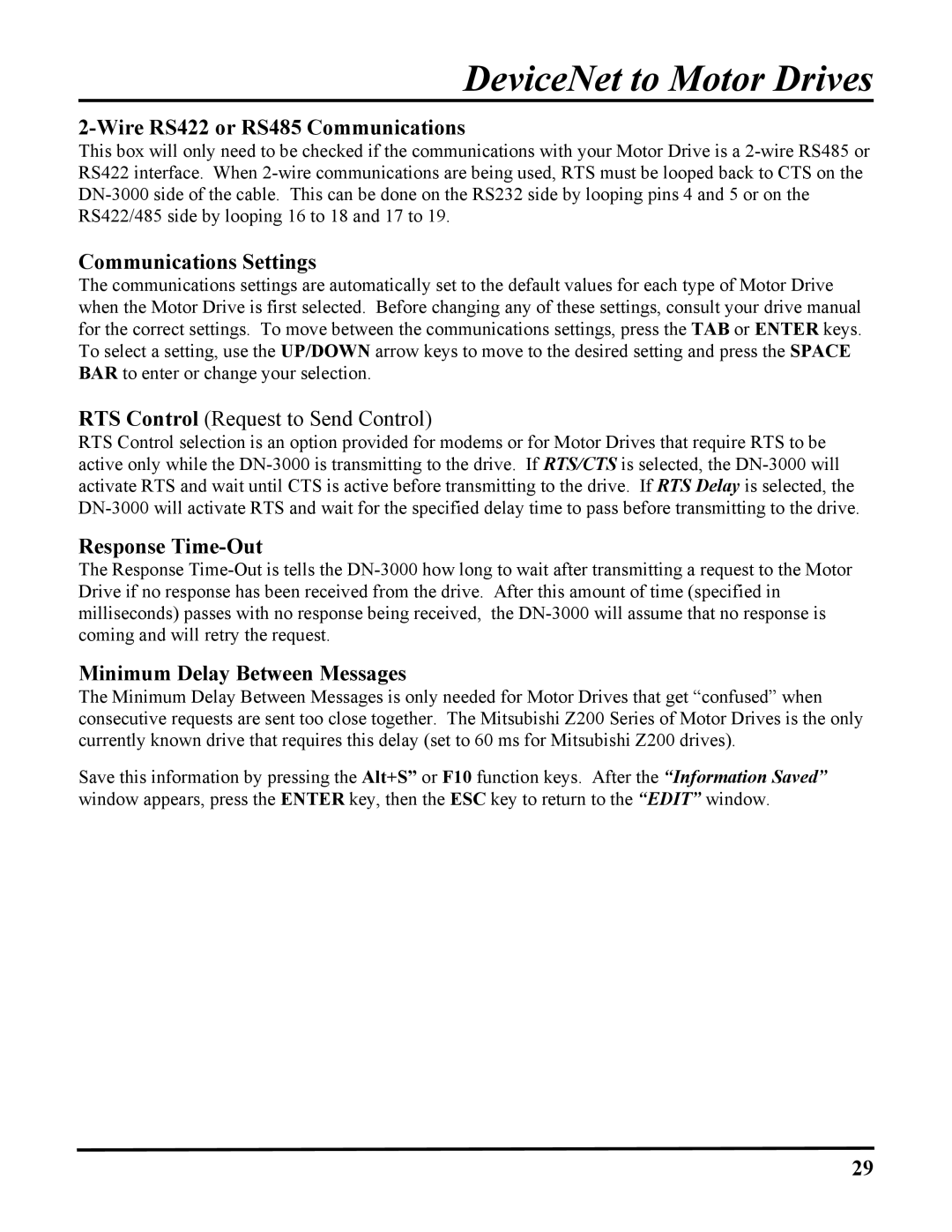DeviceNet to Motor Drives
2-Wire RS422 or RS485 Communications
This box will only need to be checked if the communications with your Motor Drive is a
Communications Settings
The communications settings are automatically set to the default values for each type of Motor Drive when the Motor Drive is first selected. Before changing any of these settings, consult your drive manual for the correct settings. To move between the communications settings, press the TAB or ENTER keys. To select a setting, use the UP/DOWN arrow keys to move to the desired setting and press the SPACE BAR to enter or change your selection.
RTS Control (Request to Send Control)
RTS Control selection is an option provided for modems or for Motor Drives that require RTS to be active only while the
Response Time-Out
The Response
Minimum Delay Between Messages
The Minimum Delay Between Messages is only needed for Motor Drives that get “confused” when consecutive requests are sent too close together. The Mitsubishi Z200 Series of Motor Drives is the only currently known drive that requires this delay (set to 60 ms for Mitsubishi Z200 drives).
Save this information by pressing the Alt+S” or F10 function keys. After the “Information Saved” window appears, press the ENTER key, then the ESC key to return to the “EDIT” window.
29