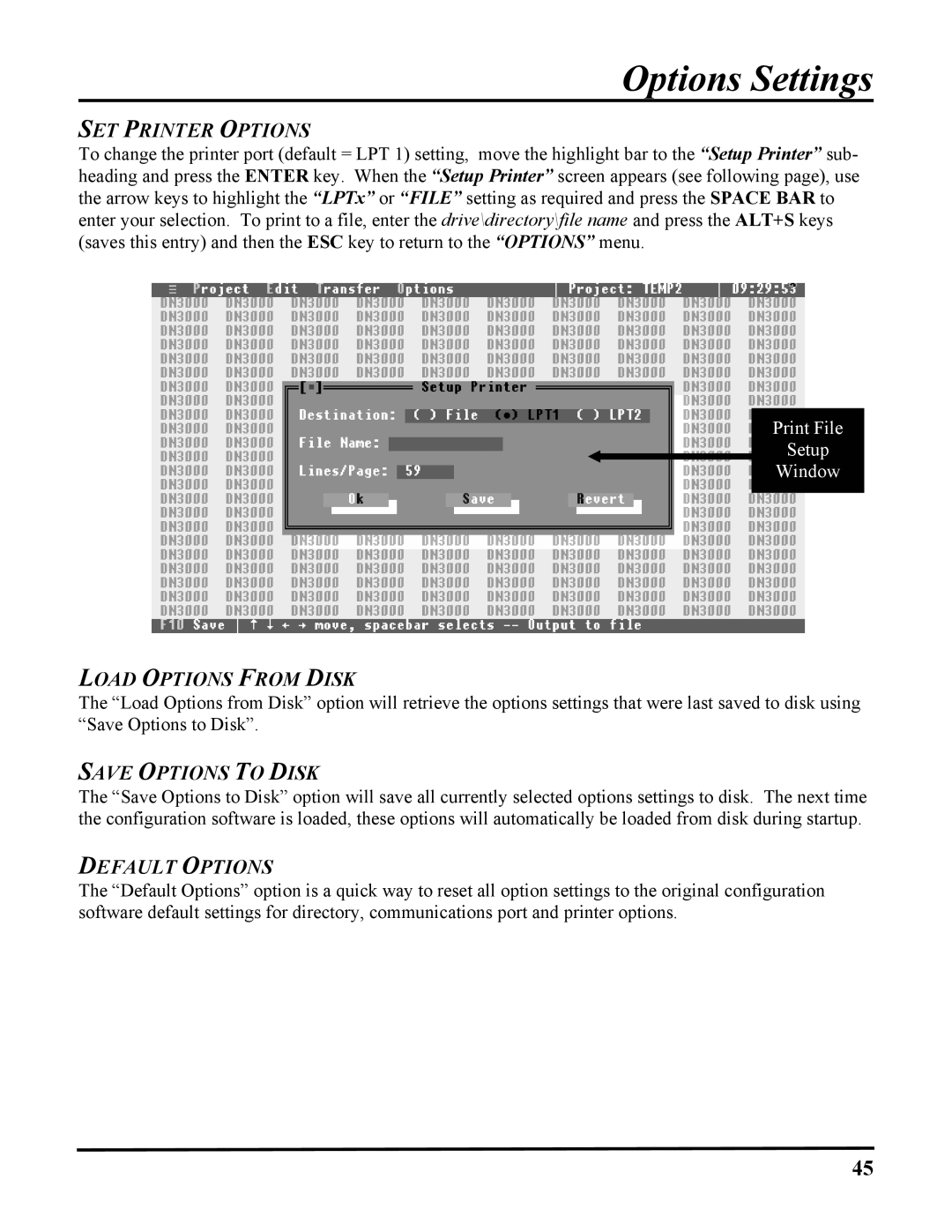Options Settings
SET PRINTER OPTIONS
To change the printer port (default = LPT 1) setting, move the highlight bar to the “Setup Printer” sub- heading and press the ENTER key. When the “Setup Printer” screen appears (see following page), use the arrow keys to highlight the “LPTx” or “FILE” setting as required and press the SPACE BAR to enter your selection. To print to a file, enter the drive\directory\file name and press the ALT+S keys (saves this entry) and then the ESC key to return to the “OPTIONS” menu.
Print File
Setup
Window
LOAD OPTIONS FROM DISK
The “Load Options from Disk” option will retrieve the options settings that were last saved to disk using “Save Options to Disk”.
SAVE OPTIONS TO DISK
The “Save Options to Disk” option will save all currently selected options settings to disk. The next time the configuration software is loaded, these options will automatically be loaded from disk during startup.
DEFAULT OPTIONS
The “Default Options” option is a quick way to reset all option settings to the original configuration software default settings for directory, communications port and printer options.
45