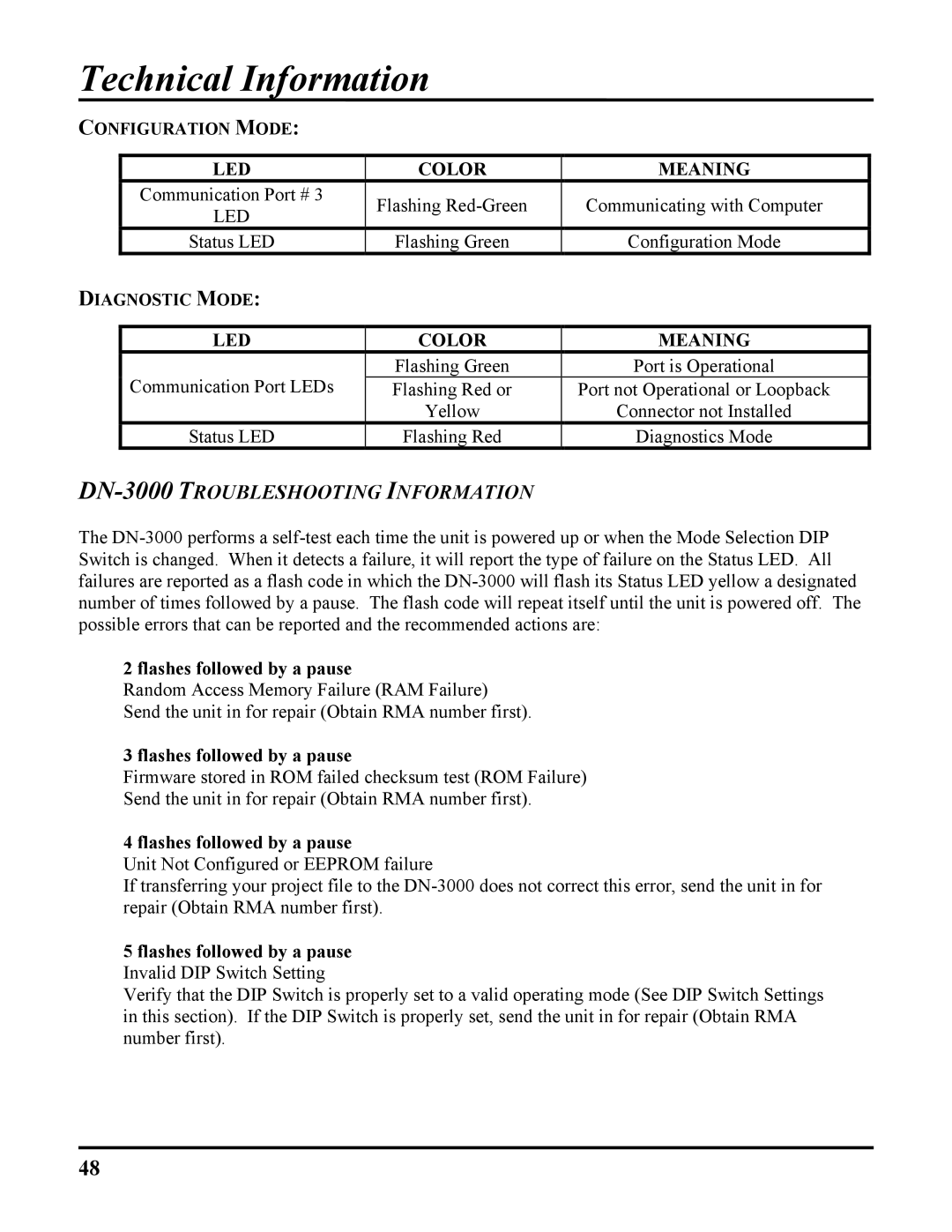Technical Information
CONFIGURATION MODE:
| LED | COLOR | MEANING |
| Communication Port # 3 | Flashing | Communicating with Computer |
| LED | ||
|
|
| |
| Status LED | Flashing Green | Configuration Mode |
DIAGNOSTIC MODE: |
|
| |
|
|
|
|
| LED | COLOR | MEANING |
| Communication Port LEDs | Flashing Green | Port is Operational |
| Flashing Red or | Port not Operational or Loopback | |
|
| Yellow | Connector not Installed |
| Status LED | Flashing Red | Diagnostics Mode |
DN-3000 TROUBLESHOOTING INFORMATION
The
2 flashes followed by a pause
Random Access Memory Failure (RAM Failure)
Send the unit in for repair (Obtain RMA number first).
3 flashes followed by a pause
Firmware stored in ROM failed checksum test (ROM Failure)
Send the unit in for repair (Obtain RMA number first).
4 flashes followed by a pause
Unit Not Configured or EEPROM failure
If transferring your project file to the
5 flashes followed by a pause Invalid DIP Switch Setting
Verify that the DIP Switch is properly set to a valid operating mode (See DIP Switch Settings in this section). If the DIP Switch is properly set, send the unit in for repair (Obtain RMA number first).
48