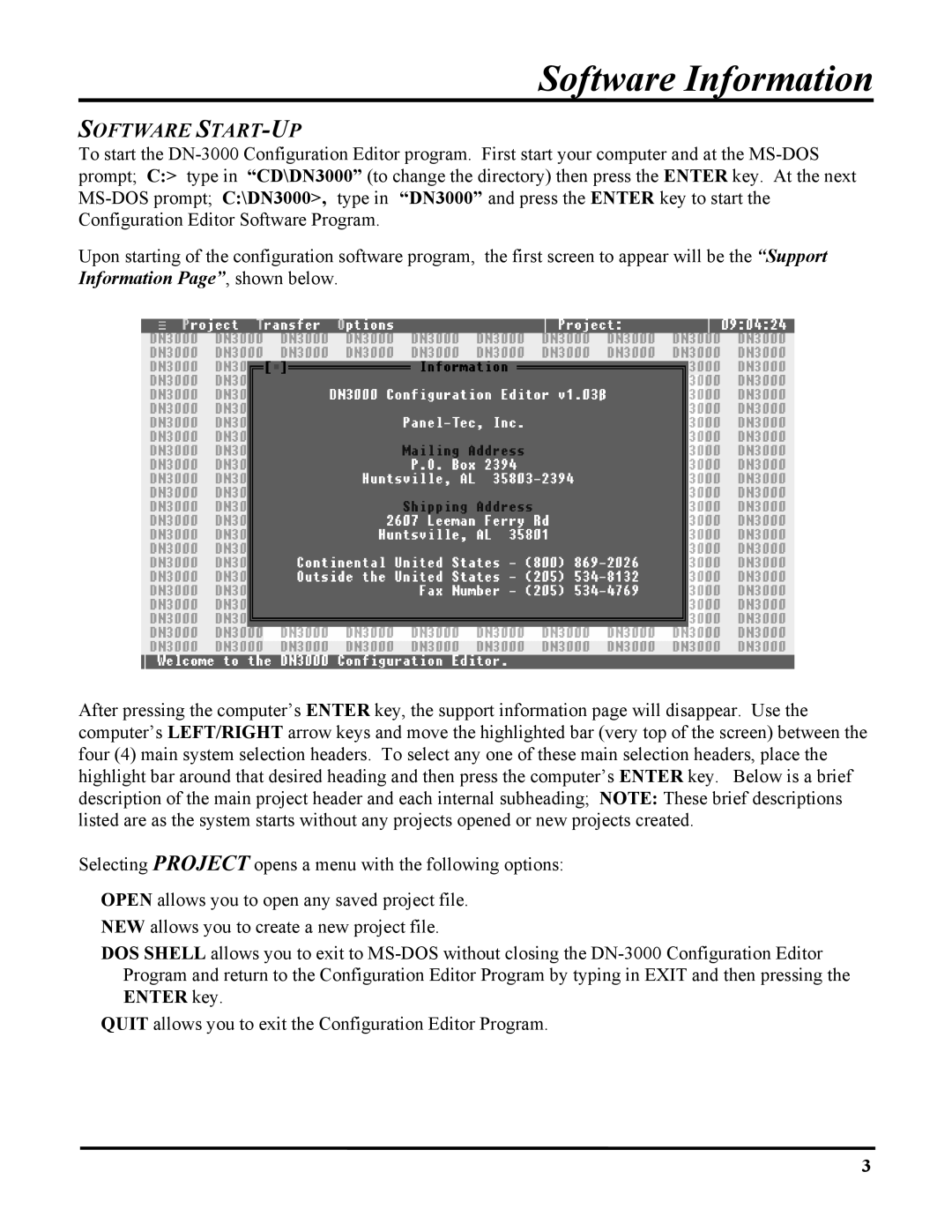Software Information
SOFTWARE START-UP
To start the
Upon starting of the configuration software program, the first screen to appear will be the “Support Information Page”, shown below.
After pressing the computer’s ENTER key, the support information page will disappear. Use the computer’s LEFT/RIGHT arrow keys and move the highlighted bar (very top of the screen) between the four (4) main system selection headers. To select any one of these main selection headers, place the highlight bar around that desired heading and then press the computer’s ENTER key. Below is a brief description of the main project header and each internal subheading; NOTE: These brief descriptions listed are as the system starts without any projects opened or new projects created.
Selecting PROJECT opens a menu with the following options:
OPEN allows you to open any saved project file. NEW allows you to create a new project file.
DOS SHELL allows you to exit to
QUIT allows you to exit the Configuration Editor Program.
3