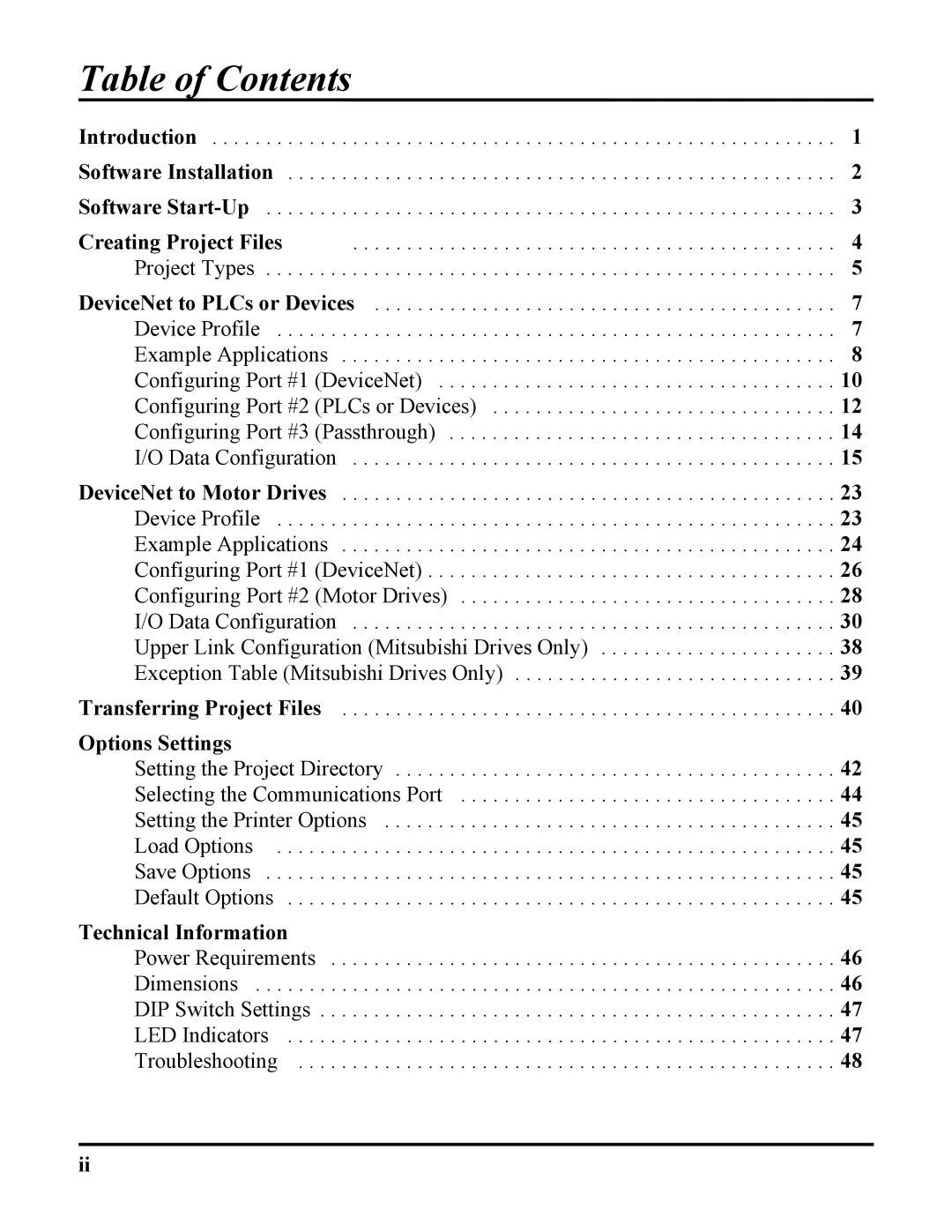Table of Contents |
|
Introduction | 1 |
Software Installation | 2 |
Software | 3 |
Creating Project Files | 4 |
Project Types | 5 |
DeviceNet to PLCs or Devices | 7 |
Device Profile | 7 |
Example Applications | 8 |
Configuring Port #1 (DeviceNet) | 10 |
Configuring Port #2 (PLCs or Devices) | 12 |
Configuring Port #3 (Passthrough) | 14 |
I/O Data Configuration | 15 |
DeviceNet to Motor Drives . . . . . . . . . . . . . . . . . . . . . . . . . . . . . . . . . . . . . . . . . . . . . . 23 Device Profile . . . . . . . . . . . . . . . . . . . . . . . . . . . . . . . . . . . . . . . . . . . . . . . . . . . . 23 Example Applications . . . . . . . . . . . . . . . . . . . . . . . . . . . . . . . . . . . . . . . . . . . . . . 24 Configuring Port #1 (DeviceNet) . . . . . . . . . . . . . . . . . . . . . . . . . . . . . . . . . . . . . . 26 Configuring Port #2 (Motor Drives) . . . . . . . . . . . . . . . . . . . . . . . . . . . . . . . . . . . 28 I/O Data Configuration . . . . . . . . . . . . . . . . . . . . . . . . . . . . . . . . . . . . . . . . . . . . . 30 Upper Link Configuration (Mitsubishi Drives Only) . . . . . . . . . . . . . . . . . . . . . . 38 Exception Table (Mitsubishi Drives Only) . . . . . . . . . . . . . . . . . . . . . . . . . . . . . . 39
Transferring Project Files | 40 |
Options Settings |
|
Setting the Project Directory | 42 |
Selecting the Communications Port | 44 |
Setting the Printer Options | 45 |
Load Options | 45 |
Save Options | 45 |
Default Options | 45 |
Technical Information
Power Requirements . . . . . . . . . . . . . . . . . . . . . . . . . . . . . . . . . . . . . . . . . . . . . . . 46
Dimensions . . . . . . . . . . . . . . . . . . . . . . . . . . . . . . . . . . . . . . . . . . . . . . . . . . . . . . 46
DIP Switch Settings . . . . . . . . . . . . . . . . . . . . . . . . . . . . . . . . . . . . . . . . . . . . . . . . 47
LED Indicators . . . . . . . . . . . . . . . . . . . . . . . . . . . . . . . . . . . . . . . . . . . . . . . . . . . 47
Troubleshooting . . . . . . . . . . . . . . . . . . . . . . . . . . . . . . . . . . . . . . . . . . . . . . . . . . 48
ii