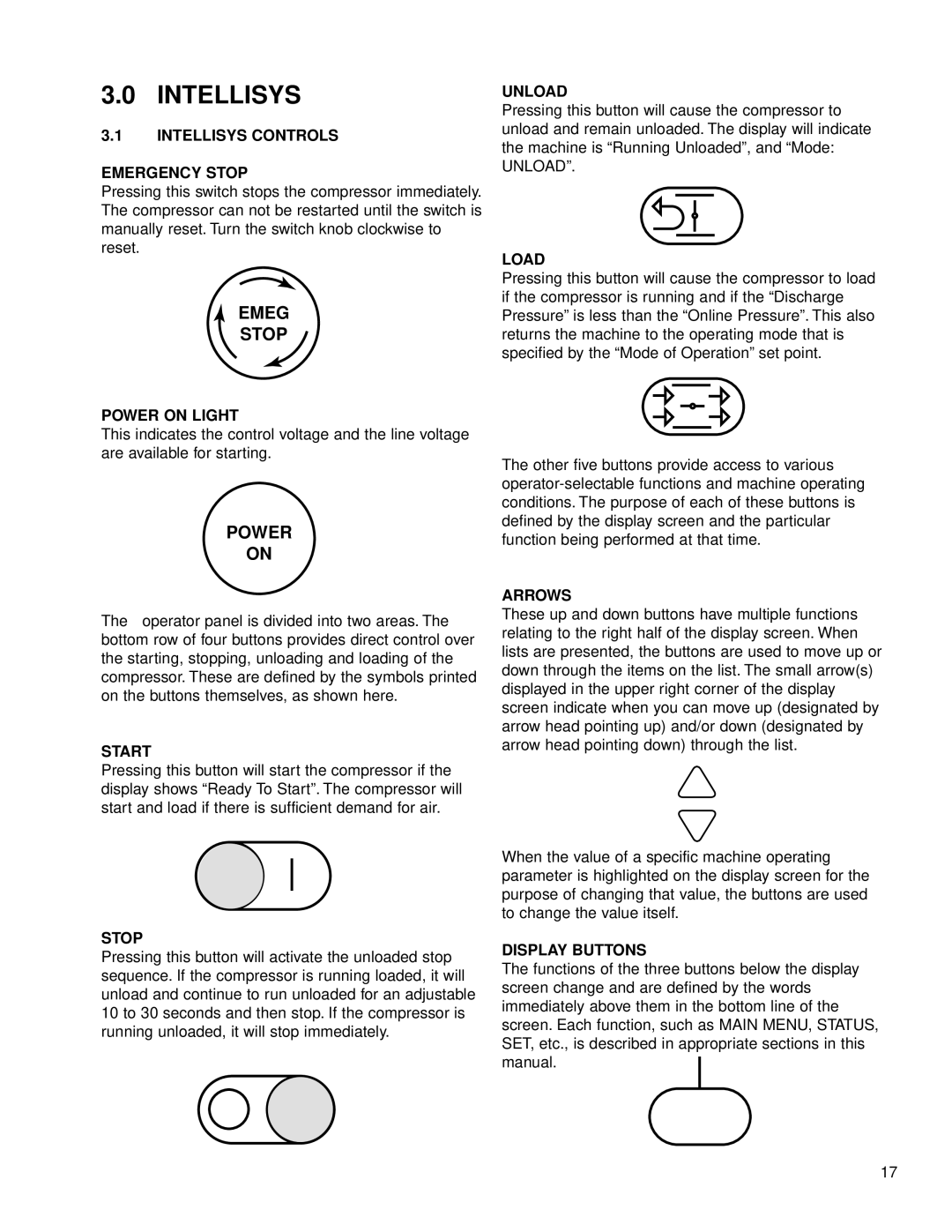3.0INTELLISYS
3.1INTELLISYS CONTROLS
EMERGENCY STOP
Pressing this switch stops the compressor immediately. The compressor can not be restarted until the switch is manually reset. Turn the switch knob clockwise to reset.
EMEG
STOP
POWER ON LIGHT
This indicates the control voltage and the line voltage are available for starting.
POWER
ON
The operator panel is divided into two areas. The bottom row of four buttons provides direct control over the starting, stopping, unloading and loading of the compressor. These are defined by the symbols printed on the buttons themselves, as shown here.
START
Pressing this button will start the compressor if the display shows “Ready To Start”. The compressor will start and load if there is sufficient demand for air.
STOP
Pressing this button will activate the unloaded stop sequence. If the compressor is running loaded, it will unload and continue to run unloaded for an adjustable 10 to 30 seconds and then stop. If the compressor is running unloaded, it will stop immediately.
UNLOAD
Pressing this button will cause the compressor to unload and remain unloaded. The display will indicate the machine is “Running Unloaded”, and “Mode: UNLOAD”.
LOAD
Pressing this button will cause the compressor to load if the compressor is running and if the “Discharge Pressure” is less than the “Online Pressure”. This also returns the machine to the operating mode that is specified by the “Mode of Operation” set point.
The other five buttons provide access to various
ARROWS
These up and down buttons have multiple functions relating to the right half of the display screen. When lists are presented, the buttons are used to move up or down through the items on the list. The small arrow(s) displayed in the upper right corner of the display screen indicate when you can move up (designated by arrow head pointing up) and/or down (designated by arrow head pointing down) through the list.
When the value of a specific machine operating parameter is highlighted on the display screen for the purpose of changing that value, the buttons are used to change the value itself.
DISPLAY BUTTONS
The functions of the three buttons below the display screen change and are defined by the words immediately above them in the bottom line of the screen. Each function, such as MAIN MENU, STATUS, SET, etc., is described in appropriate sections in this manual.
17