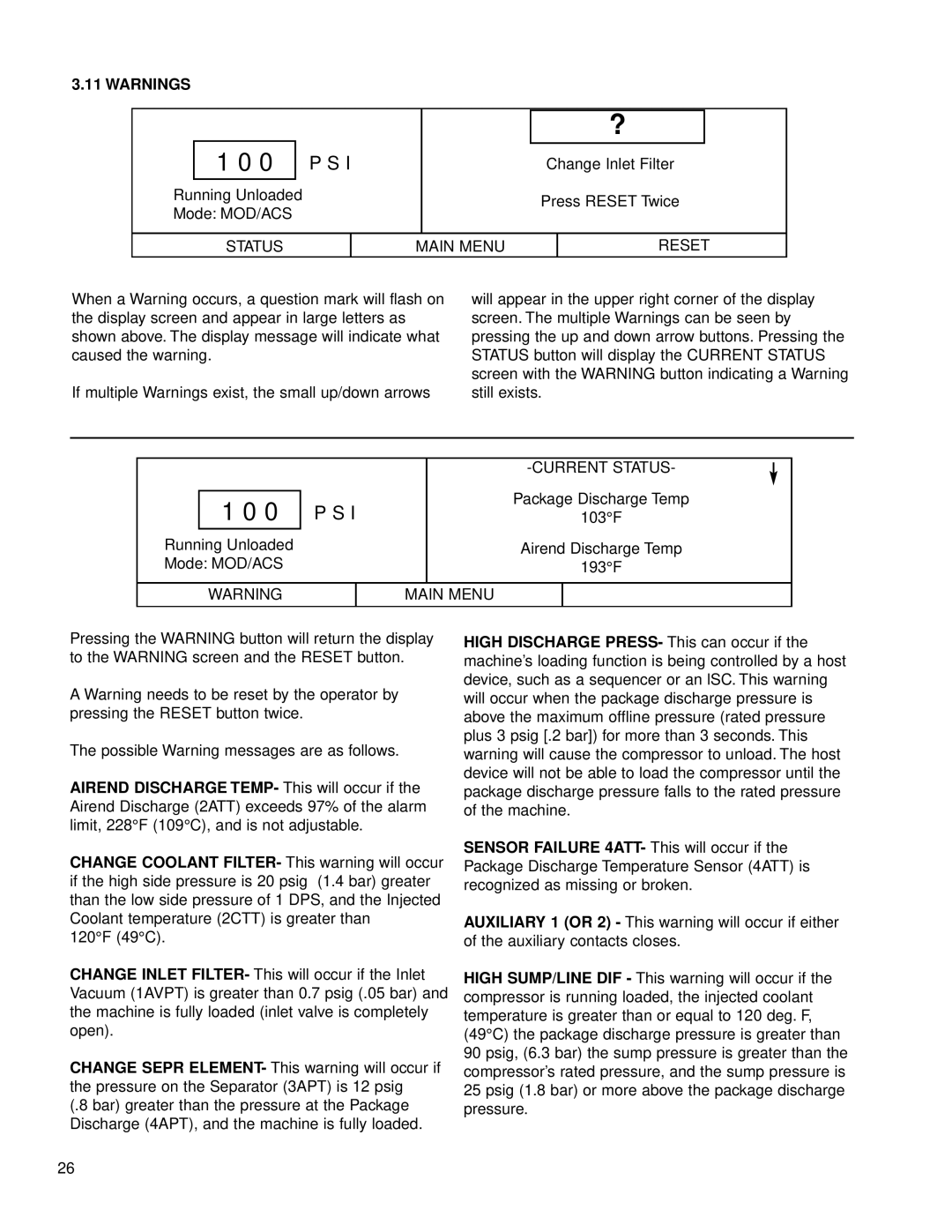3.11 WARNINGS
|
|
|
|
|
|
|
|
|
|
|
| ? |
|
| |||
|
|
| 1 0 0 |
|
|
|
|
|
|
|
|
|
|
|
|
|
|
|
|
|
| P S I |
|
|
|
|
| Change Inlet Filter | |||||||
|
|
|
|
|
|
|
|
|
|
|
|
|
|
|
|
|
|
|
|
|
|
|
|
|
|
|
|
|
|
|
|
| |||
| Running Unloaded |
|
|
|
|
|
|
| Press RESET Twice | ||||||||
| Mode: MOD/ACS |
|
|
|
|
|
|
| |||||||||
|
|
|
|
|
|
|
|
|
|
|
|
|
| ||||
|
|
|
|
|
|
|
|
|
|
|
|
|
|
|
|
|
|
|
|
|
|
|
|
|
|
|
|
|
|
|
|
|
|
|
|
|
|
| STATUS |
|
|
|
|
| MAIN MENU |
|
|
| RESET |
| |||
|
|
|
|
|
|
|
|
|
|
|
|
|
|
|
|
|
|
|
|
|
|
|
|
|
|
|
|
|
|
|
|
|
|
|
|
|
|
|
|
|
|
|
|
|
|
|
|
|
|
|
|
|
|
When a Warning occurs, a question mark will flash on the display screen and appear in large letters as shown above. The display message will indicate what caused the warning.
If multiple Warnings exist, the small up/down arrows
will appear in the upper right corner of the display screen. The multiple Warnings can be seen by pressing the up and down arrow buttons. Pressing the STATUS button will display the CURRENT STATUS screen with the WARNING button indicating a Warning still exists.
|
|
|
|
|
|
|
|
|
|
|
|
| |||
|
|
|
|
|
|
|
|
|
|
|
| ||||
|
|
|
|
|
|
|
|
|
|
| Package Discharge Temp | ||||
|
|
| 1 0 0 |
|
|
|
|
|
|
| |||||
|
|
|
| P S I |
|
|
|
| 103°F | ||||||
|
|
|
|
|
|
|
|
|
|
|
|
|
|
|
|
|
|
|
|
|
|
|
|
|
|
|
| ||||
| Running Unloaded |
|
|
|
|
|
|
| Airend Discharge Temp | ||||||
| Mode: MOD/ACS |
|
|
|
|
|
|
|
|
| 193°F | ||||
|
|
|
|
|
|
|
|
|
|
|
|
|
|
|
|
|
|
| WARNING |
|
|
|
|
|
| MAIN MENU |
|
|
|
| |
|
|
|
|
|
|
|
|
|
|
|
|
|
|
|
|
Pressing the WARNING button will return the display to the WARNING screen and the RESET button.
A Warning needs to be reset by the operator by pressing the RESET button twice.
The possible Warning messages are as follows.
AIREND DISCHARGE TEMP- This will occur if the Airend Discharge (2ATT) exceeds 97% of the alarm limit, 228°F (109°C), and is not adjustable.
CHANGE COOLANT FILTER- This warning will occur if the high side pressure is 20 psig (1.4 bar) greater than the low side pressure of 1 DPS, and the Injected Coolant temperature (2CTT) is greater than
120°F (49°C).
CHANGE INLET FILTER- This will occur if the Inlet Vacuum (1AVPT) is greater than 0.7 psig (.05 bar) and the machine is fully loaded (inlet valve is completely open).
CHANGE SEPR ELEMENT- This warning will occur if the pressure on the Separator (3APT) is 12 psig
(.8 bar) greater than the pressure at the Package Discharge (4APT), and the machine is fully loaded.
HIGH DISCHARGE PRESS- This can occur if the machine’s loading function is being controlled by a host device, such as a sequencer or an lSC. This warning will occur when the package discharge pressure is above the maximum offline pressure (rated pressure plus 3 psig [.2 bar]) for more than 3 seconds. This warning will cause the compressor to unload. The host device will not be able to load the compressor until the package discharge pressure falls to the rated pressure of the machine.
SENSOR FAILURE 4ATT- This will occur if the Package Discharge Temperature Sensor (4ATT) is recognized as missing or broken.
AUXILIARY 1 (OR 2) - This warning will occur if either of the auxiliary contacts closes.
HIGH SUMP/LINE DIF - This warning will occur if the compressor is running loaded, the injected coolant temperature is greater than or equal to 120 deg. F, (49°C) the package discharge pressure is greater than 90 psig, (6.3 bar) the sump pressure is greater than the compressor’s rated pressure, and the sump pressure is 25 psig (1.8 bar) or more above the package discharge pressure.
26