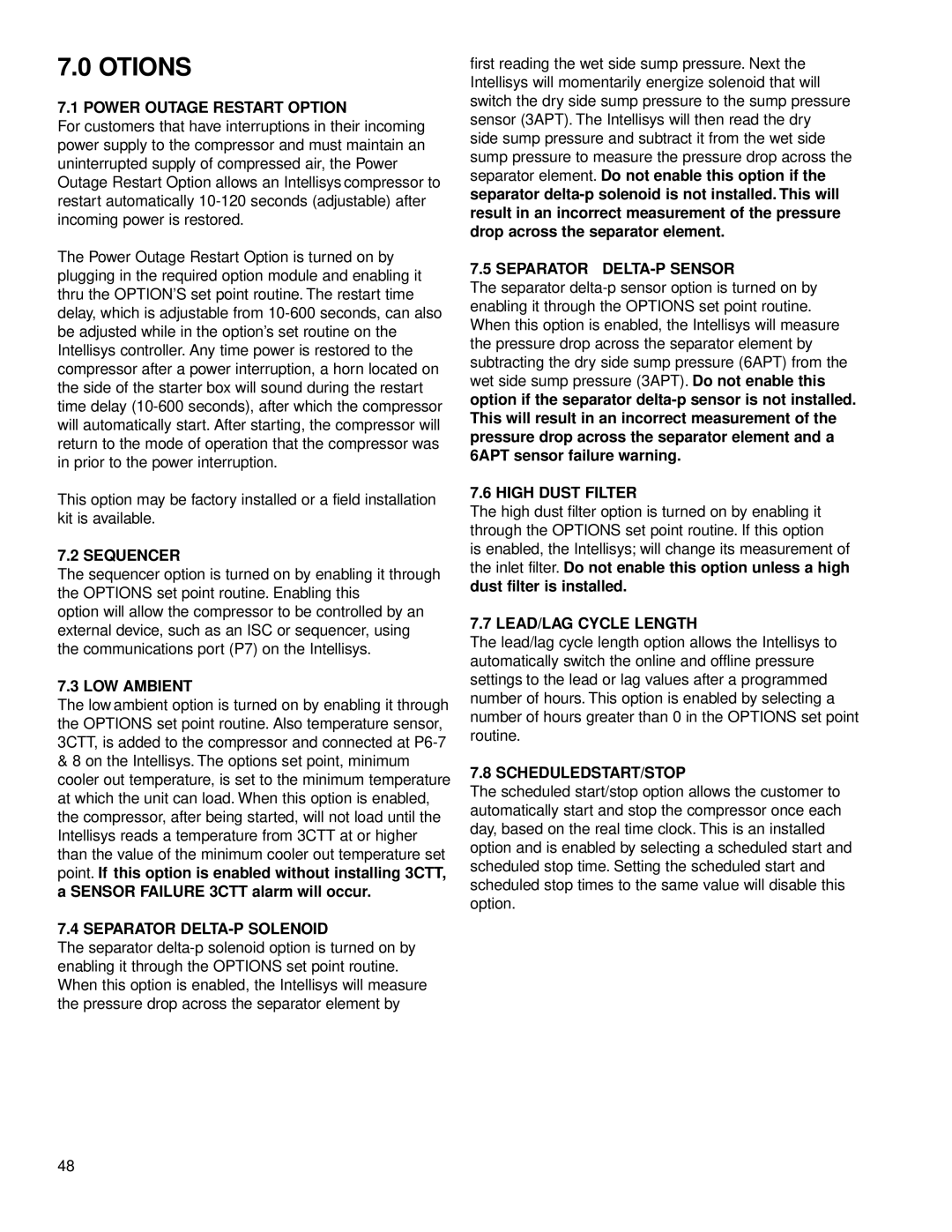7.0OTIONS
7.1POWER OUTAGE RESTART OPTION
For customers that have interruptions in their incoming power supply to the compressor and must maintain an uninterrupted supply of compressed air, the Power Outage Restart Option allows an Intellisys compressor to restart automatically
The Power Outage Restart Option is turned on by plugging in the required option module and enabling it thru the OPTION’S set point routine. The restart time delay, which is adjustable from
This option may be factory installed or a field installation kit is available.
7.2 SEQUENCER
The sequencer option is turned on by enabling it through the OPTIONS set point routine. Enabling this
option will allow the compressor to be controlled by an external device, such as an ISC or sequencer, using the communications port (P7) on the Intellisys.
7.3 LOW AMBIENT
The low ambient option is turned on by enabling it through the OPTIONS set point routine. Also temperature sensor, 3CTT, is added to the compressor and connected at
&8 on the Intellisys. The options set point, minimum cooler out temperature, is set to the minimum temperature at which the unit can load. When this option is enabled, the compressor, after being started, will not load until the Intellisys reads a temperature from 3CTT at or higher than the value of the minimum cooler out temperature set point. If this option is enabled without installing 3CTT, a SENSOR FAILURE 3CTT alarm will occur.
7.4 SEPARATOR DELTA-P SOLENOID
The separator
first reading the wet side sump pressure. Next the Intellisys will momentarily energize solenoid that will switch the dry side sump pressure to the sump pressure sensor (3APT). The Intellisys will then read the dry side sump pressure and subtract it from the wet side sump pressure to measure the pressure drop across the separator element. Do not enable this option if the separator
7.5 SEPARATOR DELTA-P SENSOR
The separator
7.6 HIGH DUST FILTER
The high dust filter option is turned on by enabling it through the OPTIONS set point routine. If this option
is enabled, the Intellisys; will change its measurement of the inlet filter. Do not enable this option unless a high dust filter is installed.
7.7 LEAD/LAG CYCLE LENGTH
The lead/lag cycle length option allows the Intellisys to automatically switch the online and offline pressure settings to the lead or lag values after a programmed number of hours. This option is enabled by selecting a number of hours greater than 0 in the OPTIONS set point routine.
7.8 SCHEDULEDSTART/STOP
The scheduled start/stop option allows the customer to automatically start and stop the compressor once each day, based on the real time clock. This is an installed option and is enabled by selecting a scheduled start and scheduled stop time. Setting the scheduled start and scheduled stop times to the same value will disable this option.
48