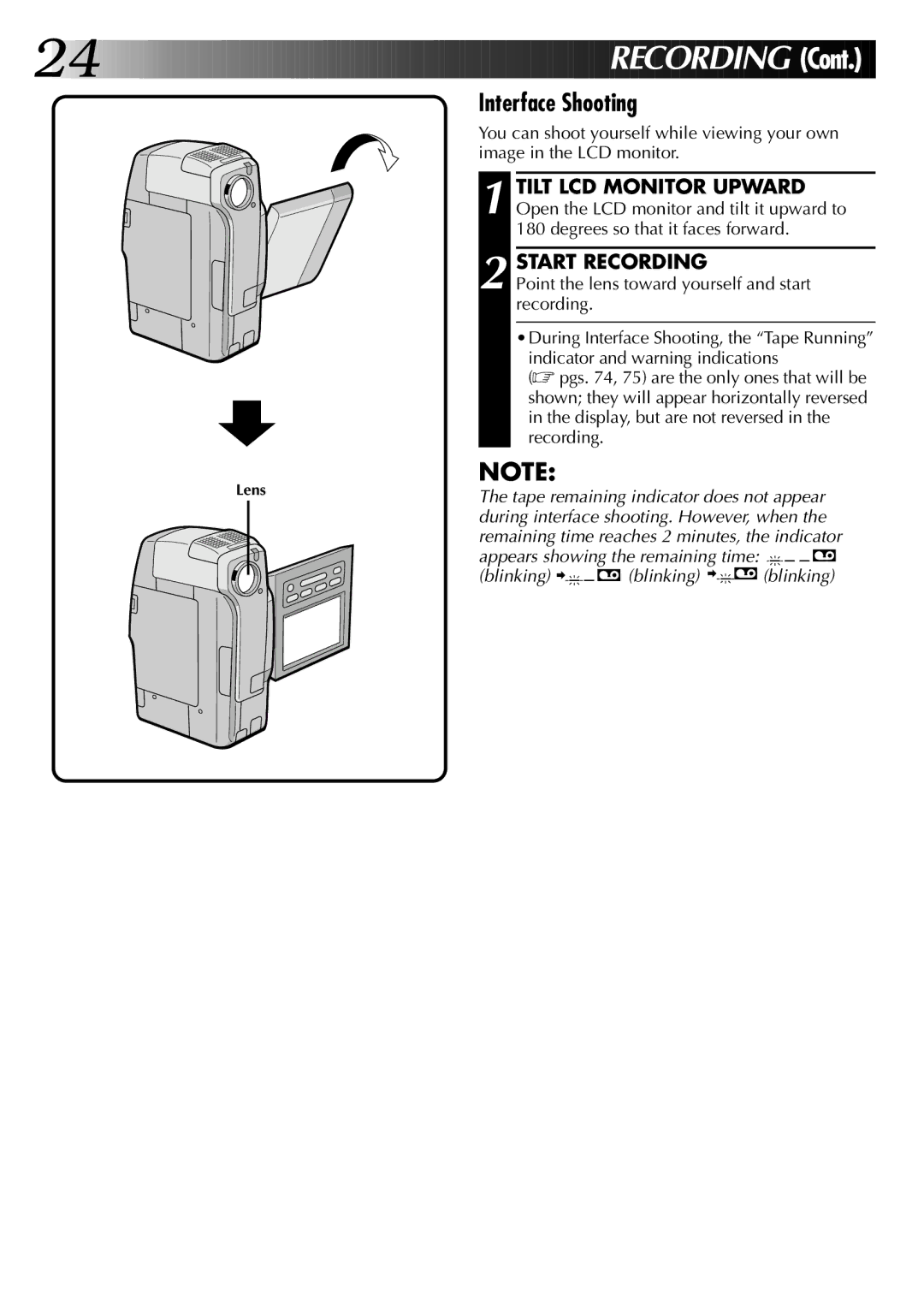24




















































 RE
RE COR
COR DIN
DIN G (Cont.)
G (Cont.)
Interface Shooting
You can shoot yourself while viewing your own image in the LCD monitor.
1 TILT LCD MONITOR UPWARD Open the LCD monitor and tilt it upward to 180 degrees so that it faces forward.
2 START RECORDING
Point the lens toward yourself and start recording.
•During Interface Shooting, the “Tape Running” indicator and warning indications
(☞ pgs. 74, 75) are the only ones that will be shown; they will appear horizontally reversed in the display, but are not reversed in the recording.
NOTE:
Lens | The tape remaining indicator does not appear | ||
| |||
| during interface shooting. However, when the | ||
| remaining time reaches 2 minutes, the indicator | ||
| appears showing the remaining time: – – – | ||
| (blinking) – – | (blinking) – | (blinking) |