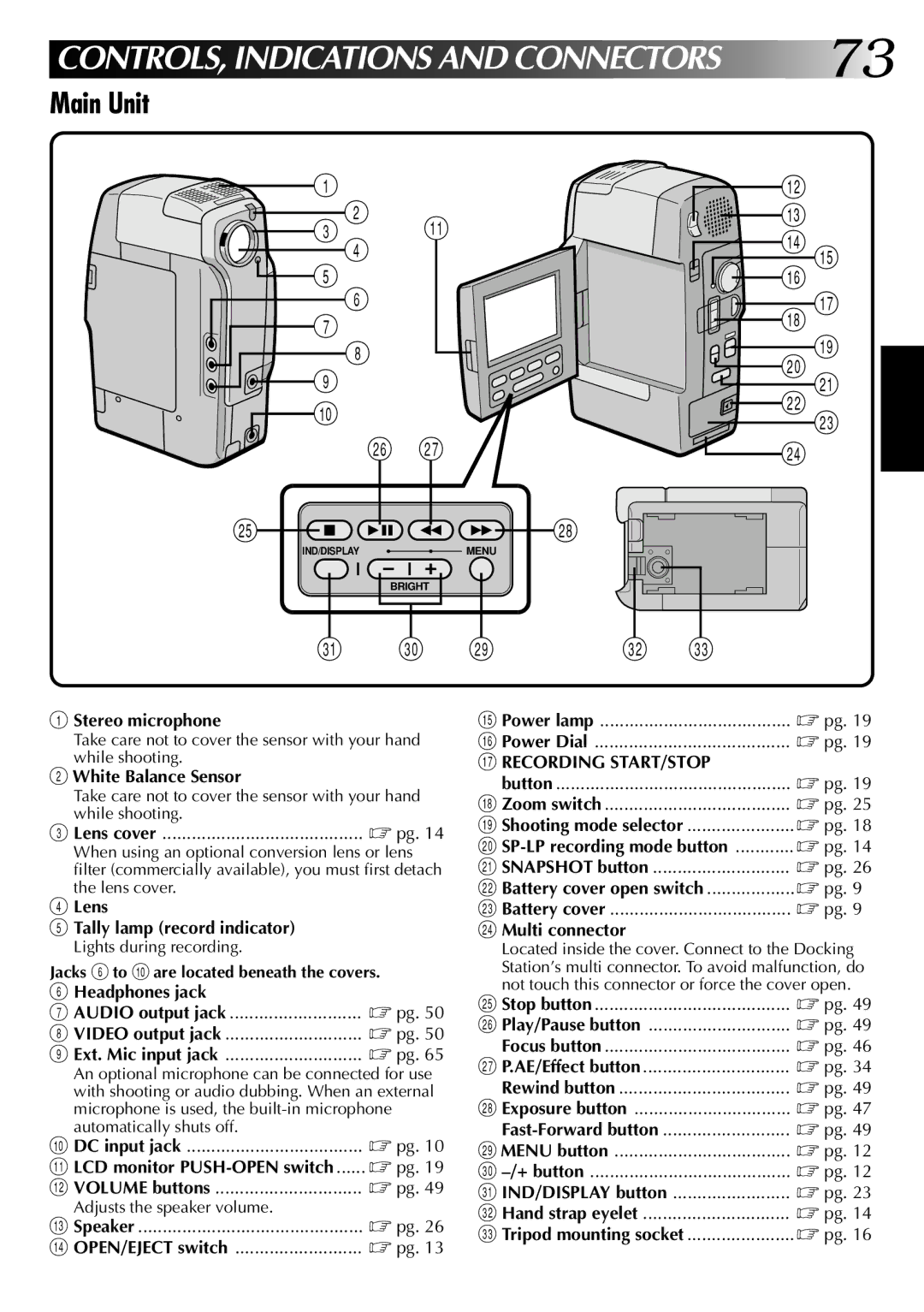CONTROLS, INDICATIONS AND CONNECTORS  73
73
Main Unit
1 | 2 |
| @ | |
3 | ! | # | ||
4 | $ | |||
| ||||
5 | 6 |
| ^ % | |
7 |
| * & | ||
|
| |||
| 8 |
| ( | |
9 |
|
| ) | |
|
| w q | ||
0 |
|
| ||
|
| e | ||
| y u | |||
| r | |||
t
i
IND/DISPLAY |
|
|
|
|
|
|
|
|
|
| MENU | ||
|
|
|
|
|
|
|
|
|
| ||||
|
|
|
|
|
|
|
|
|
|
|
|
|
|
|
|
|
| BRIGHT |
| ||||||||
|
|
|
|
|
|
|
|
|
|
|
|
|
|
Q p o | W E |
1Stereo microphone
Take care not to cover the sensor with your hand while shooting.
2White Balance Sensor
Take care not to cover the sensor with your hand while shooting.
3 Lens cover | ☞ pg. 14 |
When using an optional conversion lens or lens filter (commercially available), you must first detach the lens cover.
4Lens
5Tally lamp (record indicator) Lights during recording.
Jacks 6 to 0 are located beneath the covers.
6 Headphones jack |
|
7 AUDIO output jack | ☞ pg. 50 |
8 VIDEO output jack | ☞ pg. 50 |
9 Ext. Mic input jack | ☞ pg. 65 |
An optional microphone can be connected for use with shooting or audio dubbing. When an external microphone is used, the
0 DC input jack | ☞ pg. 10 |
! LCD monitor | ☞ pg. 19 |
@ VOLUME buttons | ☞ pg. 49 |
Adjusts the speaker volume. |
|
# Speaker | ☞ pg. 26 |
$ OPEN/EJECT switch | ☞ pg. 13 |
% Power lamp | ☞ pg. 19 |
^ Power Dial | ☞ pg. 19 |
& RECORDING START/STOP | ☞ pg. 19 |
button | |
* Zoom switch | ☞ pg. 25 |
( Shooting mode selector | ☞ pg. 18 |
) | ☞ pg. 14 |
q SNAPSHOT button | ☞ pg. 26 |
w Battery cover open switch | ☞ pg. 9 |
e Battery cover | ☞ pg. 9 |
r Multi connector |
|
Located inside the cover. Connect to the Docking Station’s multi connector. To avoid malfunction, do not touch this connector or force the cover open.
t Stop button | ☞ pg. 49 |
y Play/Pause button | ☞ pg. 49 |
Focus button | ☞ pg. 46 |
u P.AE/Effect button | ☞ pg. 34 |
Rewind button | ☞ pg. 49 |
i Exposure button | ☞ pg. 47 |
☞ pg. 49 | |
o MENU button | ☞ pg. 12 |
p | ☞ pg. 12 |
Q IND/DISPLAY button | ☞ pg. 23 |
W Hand strap eyelet | ☞ pg. 14 |
E Tripod mounting socket | ☞ pg. 16 |