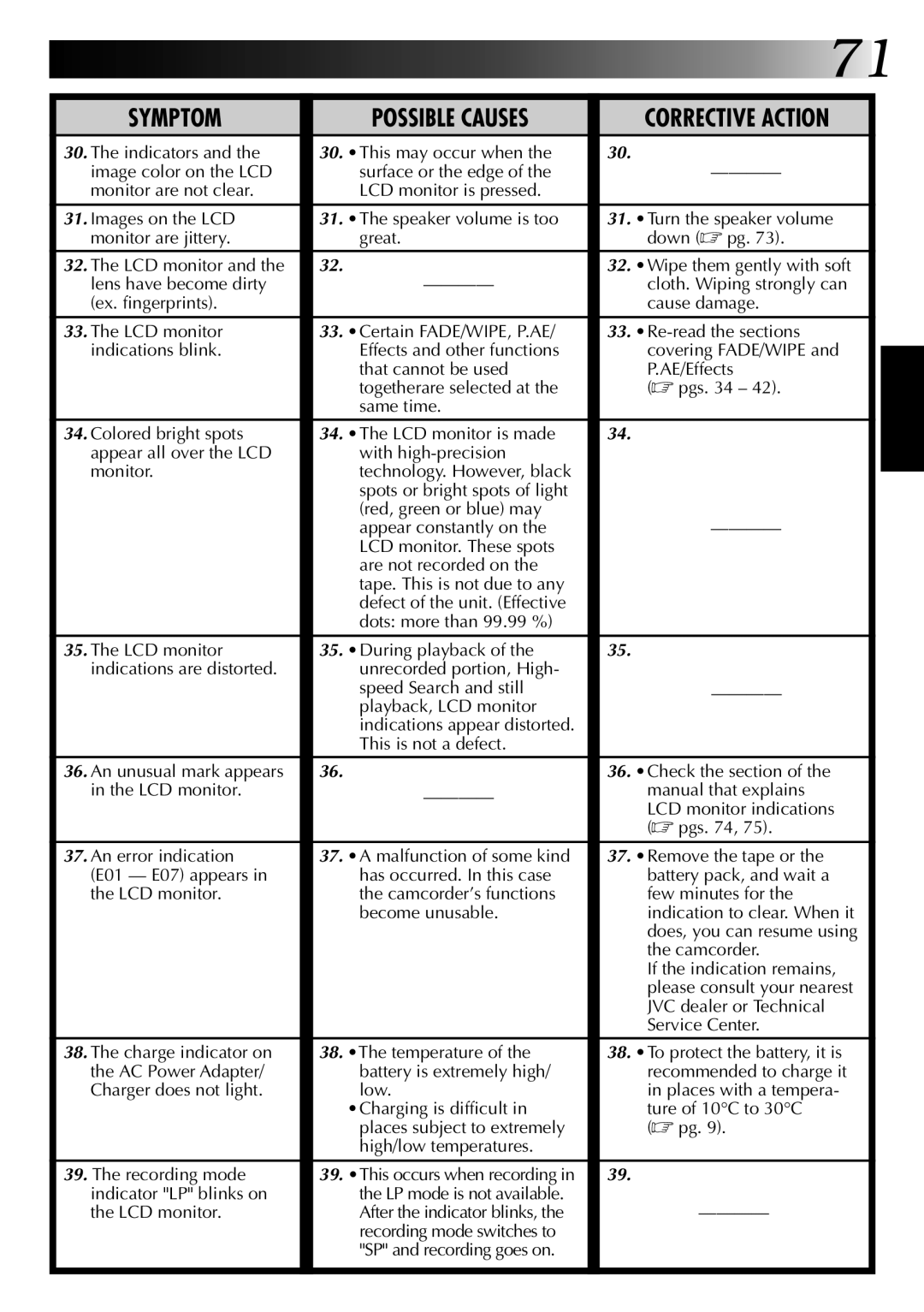![]()
![]()
![]()
![]() 71
71
SYMPTOM | POSSIBLE CAUSES | CORRECTIVE ACTION |
30.The indicators and the image color on the LCD monitor are not clear.
30. •This may occur when the | 30. |
surface or the edge of the | |
LCD monitor is pressed. |
|
31. Images on the LCD | 31. •The speaker volume is too | 31. •Turn the speaker volume |
monitor are jittery. | great. | down (☞ pg. 73). |
32. The LCD monitor and the | 32. | 32. •Wipe them gently with soft |
lens have become dirty | cloth. Wiping strongly can | |
(ex. fingerprints). |
| cause damage. |
33. The LCD monitor | 33. •Certain FADE/WIPE, P.AE/ | 33. |
indications blink. | Effects and other functions | covering FADE/WIPE and |
| that cannot be used | P.AE/Effects |
| togetherare selected at the | (☞ pgs. 34 – 42). |
| same time. |
|
34. Colored bright spots | 34. •The LCD monitor is made | 34. |
appear all over the LCD | with |
|
monitor. | technology. However, black |
|
| spots or bright spots of light |
|
| (red, green or blue) may |
|
| appear constantly on the | |
| LCD monitor. These spots |
|
| are not recorded on the |
|
| tape. This is not due to any |
|
| defect of the unit. (Effective |
|
| dots: more than 99.99 %) |
|
35. The LCD monitor | 35. •During playback of the | 35. |
indications are distorted. | unrecorded portion, High- |
|
| speed Search and still | |
| playback, LCD monitor | |
|
| |
| indications appear distorted. |
|
| This is not a defect. |
|
36. An unusual mark appears | 36. | 36. •Check the section of the |
in the LCD monitor. | manual that explains | |
| LCD monitor indications | |
|
| |
|
| (☞ pgs. 74, 75). |
|
|
|
37. An error indication | 37. •A malfunction of some kind | 37. •Remove the tape or the |
(E01 — E07) appears in | has occurred. In this case | battery pack, and wait a |
the LCD monitor. | the camcorder’s functions | few minutes for the |
| become unusable. | indication to clear. When it |
|
| does, you can resume using |
|
| the camcorder. |
|
| If the indication remains, |
|
| please consult your nearest |
|
| JVC dealer or Technical |
|
| Service Center. |
38. The charge indicator on | 38. •The temperature of the | 38. •To protect the battery, it is |
the AC Power Adapter/ | battery is extremely high/ | recommended to charge it |
Charger does not light. | low. | in places with a tempera- |
| •Charging is difficult in | ture of 10°C to 30°C |
| places subject to extremely | (☞ pg. 9). |
high/low temperatures.
39.The recording mode indicator "LP" blinks on the LCD monitor.
39. •This occurs when recording in | 39. |
the LP mode is not available. |
|
After the indicator blinks, the | |
recording mode switches to |
|
"SP" and recording goes on. |
|
|
|