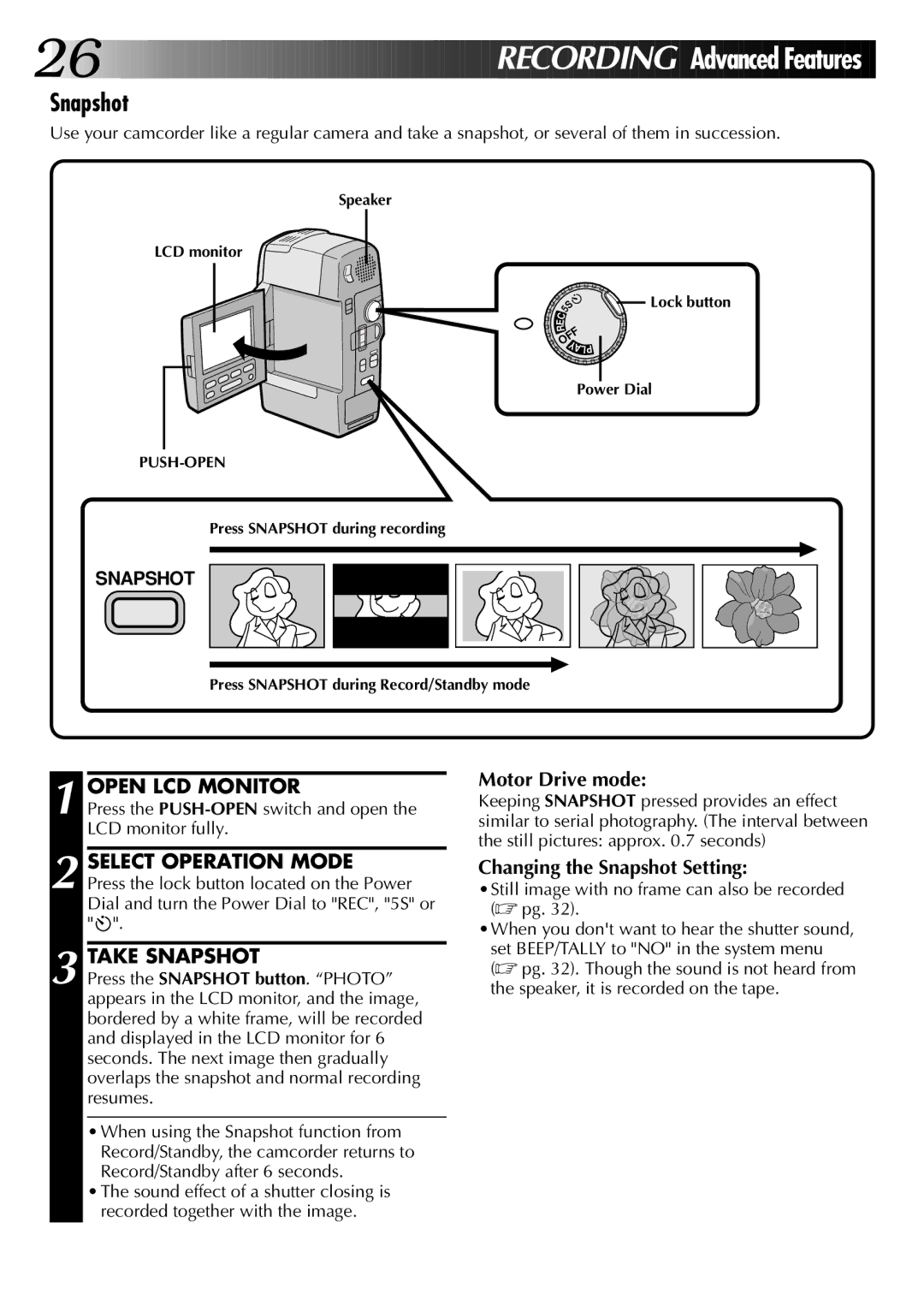26











































 RECORDIN
RECORDIN G Advanced
G Advanced Features
Features
Snapshot
Use your camcorder like a regular camera and take a snapshot, or several of them in succession.
Speaker
LCD monitor
| S |
C | 5 |
| |
E |
|
R
OFF
YALP
![]() Lock button
Lock button
Power Dial
Press SNAPSHOT during recording
SNAPSHOT
Press SNAPSHOT during Record/Standby mode
1 OPEN LCD MONITOR
Press the
2 SELECT OPERATION MODE Press the lock button located on the Power Dial and turn the Power Dial to "REC", "5S" or " ![]() ".
".
3 TAKE SNAPSHOT
Press the SNAPSHOT button. “PHOTO” appears in the LCD monitor, and the image, bordered by a white frame, will be recorded and displayed in the LCD monitor for 6 seconds. The next image then gradually overlaps the snapshot and normal recording resumes.
•When using the Snapshot function from Record/Standby, the camcorder returns to Record/Standby after 6 seconds.
•The sound effect of a shutter closing is recorded together with the image.
Motor Drive mode:
Keeping SNAPSHOT pressed provides an effect similar to serial photography. (The interval between the still pictures: approx. 0.7 seconds)
Changing the Snapshot Setting:
•Still image with no frame can also be recorded (☞ pg. 32).
•When you don't want to hear the shutter sound, set BEEP/TALLY to "NO" in the system menu (☞ pg. 32). Though the sound is not heard from the speaker, it is recorded on the tape.