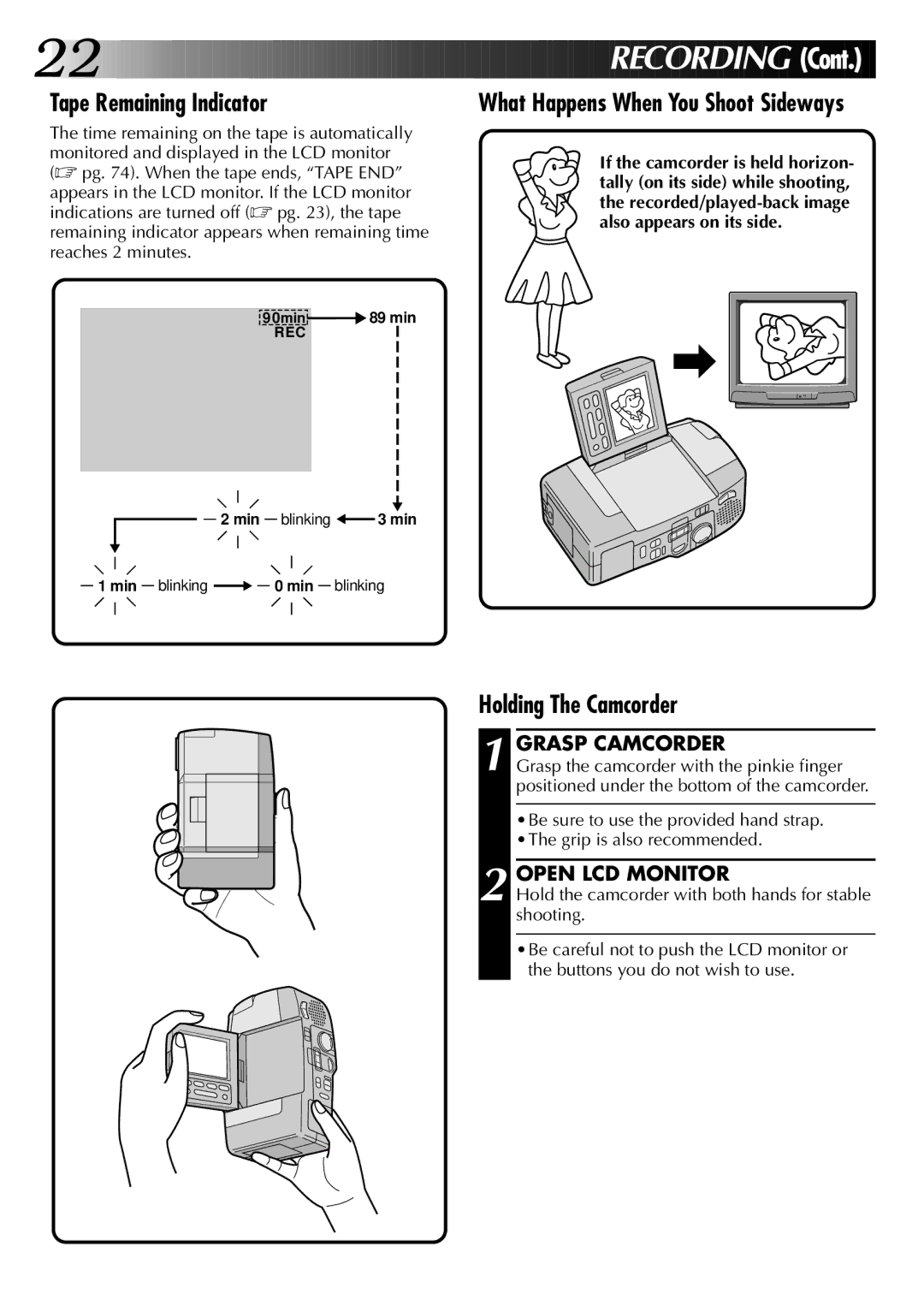22 |
|
|
|
|
|
|
|
|
|
|
|
|
|
|
|
|
|
|
| R | E | C | O | R |
| DI |
| N |
| G |
|
|
|
|
|
|
|
|
|
|
|
|
|
|
|
|
|
|
|
|
|
|
|
|
|
|
|
| ( | C | ont.) |
| |||||||||
Tape Remaining Indicator |
|
|
|
|
| What Happens When You Shoot Sideways | |||||||||||||||||||||||||||||
The time remaining on the tape is automatically monitored and displayed in the LCD monitor (☞ pg. 74). When the tape ends, “TAPE END” appears in the LCD monitor. If the LCD monitor indications are turned off (☞ pg. 23), the tape remaining indicator appears when remaining time reaches 2 minutes.
9 0min![]() 89 min
89 min
REC
2 min blinking ![]() 3 min
3 min
1 min |
| blinking |
|
|
| 0 min |
| blinking |
|
|
|
|
If the camcorder is held horizon- tally (on its side) while shooting, the
Holding The Camcorder
1 GRASP CAMCORDER
Grasp the camcorder with the pinkie finger positioned under the bottom of the camcorder.
•Be sure to use the provided hand strap. •The grip is also recommended.
2 OPEN LCD MONITOR
Hold the camcorder with both hands for stable shooting.
•Be careful not to push the LCD monitor or the buttons you do not wish to use.