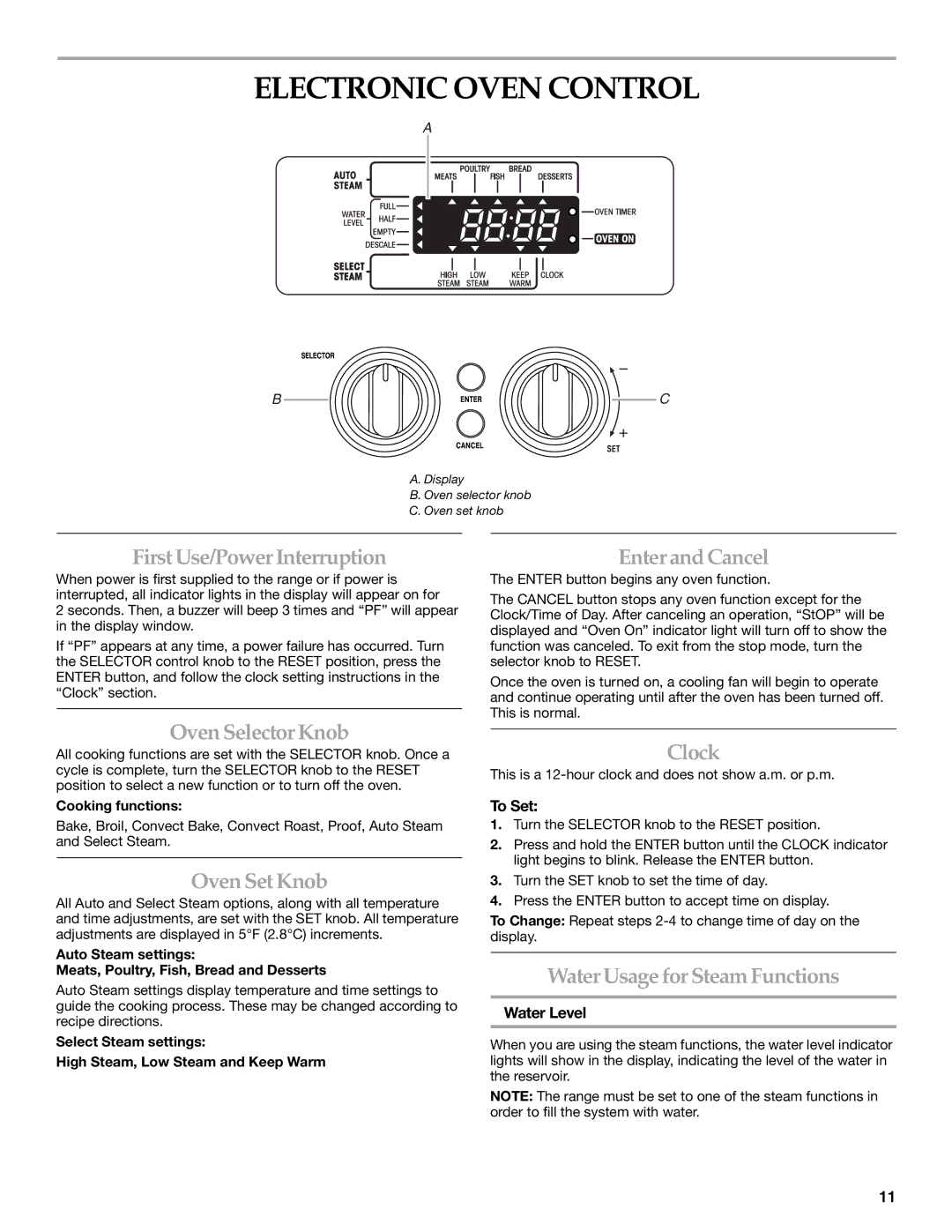Use &CareGuide
Table DES Matières
Table of Contents
Your safety and the safety of others are very important
Range Safety
Anti-Tip Bracket
Important Safety Instructions
Control Panels
Parts and Features
Oven Interior
Range
Cooktop Surface
Power Failure
Cooktop USE
Cooktop Controls
Sealed Surface Burners
To Clean
Simmer Plate
Home Canning
Cookware Characteristics
Cookware
Electronic Oven Control
Racks
Oven Timer
Oven USE
Positioning Racks and Bakeware
Preheating
ChangingOven Timer or Temperature
Aluminum Foil
Bakeware
To Use Bake or Roast
Traditional Cooking
Bakingand Roasting
Broiling
To Proof
Broil Settings
Broiling Chart
Proofing Bread
To Use Convection Bake
Convection Cooking
Convection Baking
To Use Convection Roast
Convection Roasting
STEAM-ASSISTED Cooking
Auto Steam Time and Temperature Chart
Auto Steam Settings Meats
When using the Meats setting
Desserts
Poultry
Fish
Bread
Water Reservoir Drain Operation
SelectSteam
To Use
Keep Warm Chart Setting Recommended Foods
Keep Warm
Quick Breads
Cooking Charts
Bread Baking Chart
Yeast Breads
Food Oven
DessertsBaking Chart
Shellfish
Fish and Shellfish CookingChart
Food Oven Cooking Time Temperature
Food Oven Temperature
Other Foods Oven Temperature
High Steam Cooking Chart
Foods Oven Temperature
Low Steam CookingChart
Food Oven Cooking Time Minutes PER Internal Temperature
Meatsand PoultryRoasting Chart
Chicken, roasting ½ lbs 1.8-2.9 kg
Minutes Lamb Leg of Lamb 6-6½ lbs 2.7-2.9 kg
Lamb Rib Roast 3-3½ lbs 1.4-1.6 kg
Chicken Chicken, broiler-fryer ½ lbs 1.8-2 kg
Descaling
Self-Cleaning Cycle
Range Care
General Cleaning
Descaling
Oven Lights
Oven Door
Broiler PAN and Grid
Troubleshooting
Oven cooking results not what expected
Self-Cleaning Cycle will not operate
Water will not drain from the reservoir
Water reservoir will not fill
Canada
Assistance or Service
U.S.A
Disclaimer of Implied Warranties Limitation of Remedies
Kitchenaid Dual Fuel Range Warranty
ONE Year Limited Warranty
Items Kitchenaid will not PAY for
Page
Votre sécurité et celle des autres est très importante
Sécurité DE LA Cuisinière
La bride antibasculement
Conservez CES Instructions
Pour les cuisinières avec programme d’autonettoyage
Pièces ET Caractéristiques
Tableaux de commande
Intérieur du four
Cuisinière
Réglage
Commandesde la table de cuisson
Utilisation DE LA Table DE Cuisson
Surface de la table de cuisson
Nettoyage
Plaque de mijotage
Brûleurs de surface scellés
Ustensile Caractéristiques
Ustensiles de cuisson
Préparation de conserves à la maison
Bouton de réglage du four
Commande Électronique DU Four
Première utilisation/panne de courant
Bouton de sélection du four
Détartrage
Horloge
Minuterie du four
Niveau deau
Grilles
Utilisation DU Four
Positionnement desgrilles et desustensiles De cuisson
Papier d’aluminium
Préchauffage
Ustensiles DE Recommandations CUISSON/RÉSULTATS
Modification de la minuterie ou de la Température du four
Thermomètre à viande
Utilisation de la cuisson au four ou du rôtissage
Cuisson Traditionnelle
Cuisson au four etrôtissage
Cuisson au gril
Niveau DE Pourcentage Température Gril DE Gril
Utilisation de la cuisson au gril
Réglages DE Cuisson AU Gril
Tableau DE Cuisson AU Gril
Pour lever la pâte
Levée du pain
Utilisation de la cuisson au four par convection
Cuisson PAR Convection
Cuisson au four par convection
Utilisation du rôtissage par convection
Rôtissage par convection
Réglages Auto Steam Viandes
Cuisson Avec Injection DE Vapeur
AutoSteam Injection de vapeur automatique
Durée de la fonction Auto Steam et tableau de température
En cas dutilisation du réglage Poultry volaille
Volaille
Poisson
Pain
Keep Warm maintien au chaud
Select Steam sélection de vapeur
Vidange du réservoir deau
Low Steam niveau de vapeur bas
Utilisation
Keep Warm maintien au chaud
Autres aliments
Tableaux DE Cuisson
Tableau de cuisson du pain
Pains éclairs
Tableau de cuisson desdesserts
Aliment Température
Tableau de cuisson du poisson etdes fruits de mer
Aliment Température DU Four Durée DE Cuisson
Fruits de mer
Autres Aliments Température
Tableau de cuisson avec niveau de vapeur élevé
Aliments Température
Tableau de cuisson avec niveau de vapeur bas
Interne
Tableau de rôtissage desviandes et de la volaille
Aliment Température Durée DE Minutes Pour DU Four
Dinde Dinde 10-12 lb 4,5-5,4 kg
Rôti de côte dagneau 3-3½ lb 1,4-1,6 kg
Poulet Poulet, gril-sauteuse ½ lb 1,8-2 kg
Poulet rôti ½ lb 1,8-2,9 kg
Programme dautonettoyage
Entretien DE LA Cuisinière
Acier Inoxydable
Détartrage
Nettoyage général
Surfaces Externes EN Émail Vitrifié
Plaque DE Mijotage
Commandes DE LA Table DE Cuisson
Tableau DE Commande
Brûleurs DE Surface
Porte du four
Remplacement
Réinstallation
Lampes du four
Dépannage
Les grilles sont-elles en bonne position?
Leau ne se vide pas du réservoir
Le réservoir deau ne se remplit pas
Le four a-t-il été préchauffé?
Assistance OU Service
Kitchenaid NE Prendra PAS EN Charge
Garantie DE LA Cuisinière À BI-COMBUSTIBLE Kitchenaid
Garantie Limitée DE UN AN
Page
All rights reserved
9762892