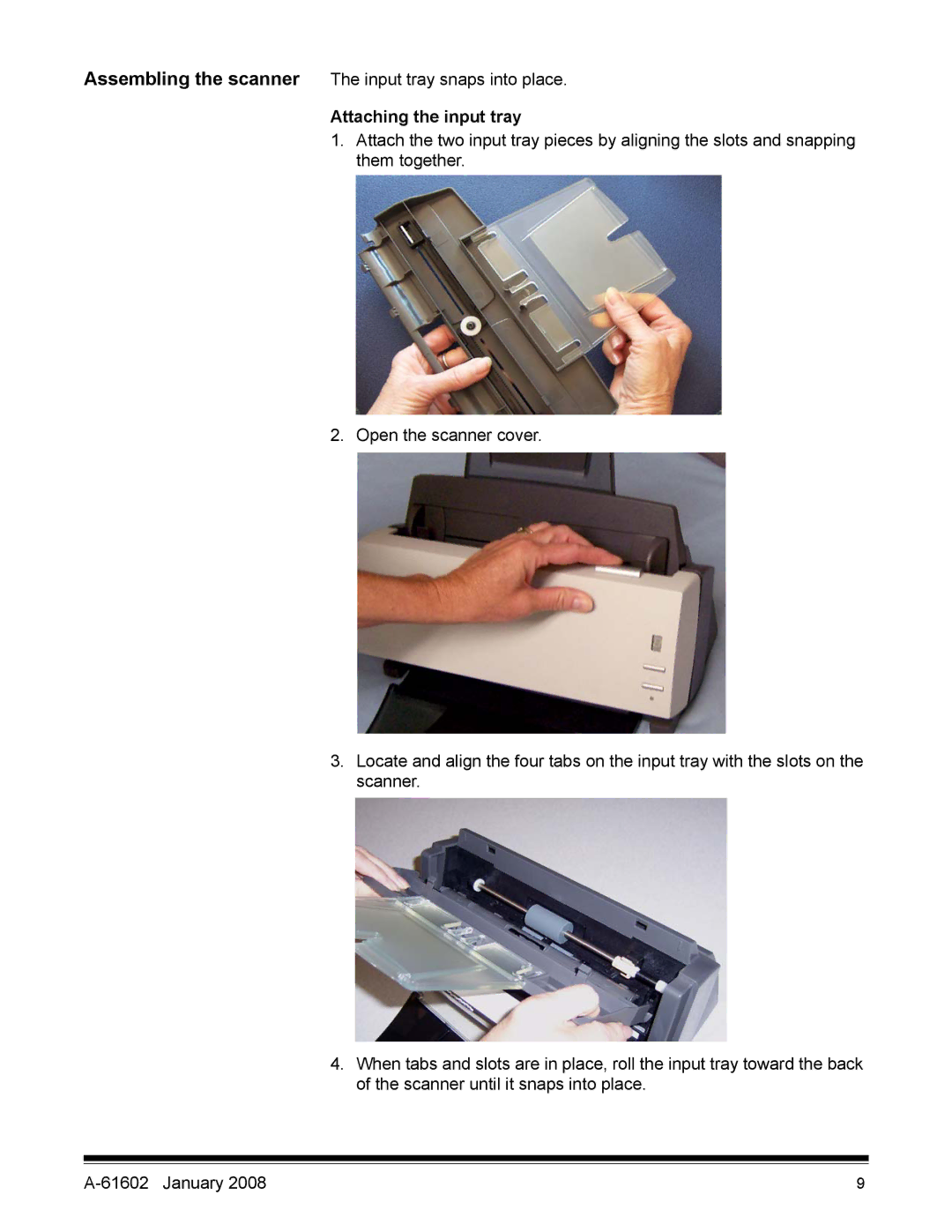Assembling the scanner The input tray snaps into place.
Attaching the input tray
1.Attach the two input tray pieces by aligning the slots and snapping them together.
2. Open the scanner cover.
3.Locate and align the four tabs on the input tray with the slots on the scanner.
4.When tabs and slots are in place, roll the input tray toward the back of the scanner until it snaps into place.
| 9 |