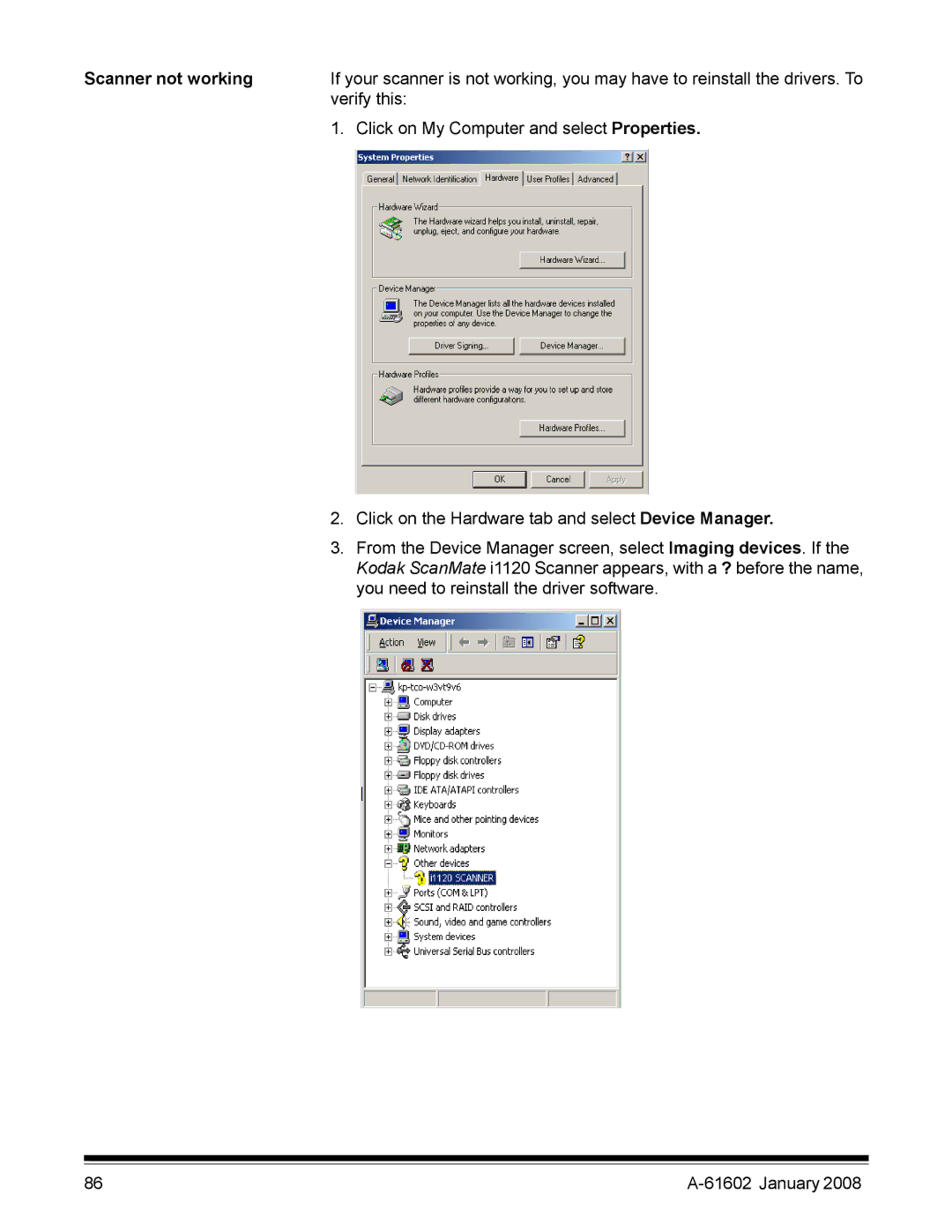Scanner not working | If your scanner is not working, you may have to reinstall the drivers. To |
| verify this: |
| 1. Click on My Computer and select Properties. |
2.Click on the Hardware tab and select Device Manager.
3.From the Device Manager screen, select Imaging devices. If the Kodak ScanMate i1120 Scanner appears, with a ? before the name, you need to reinstall the driver software.
86 |
|