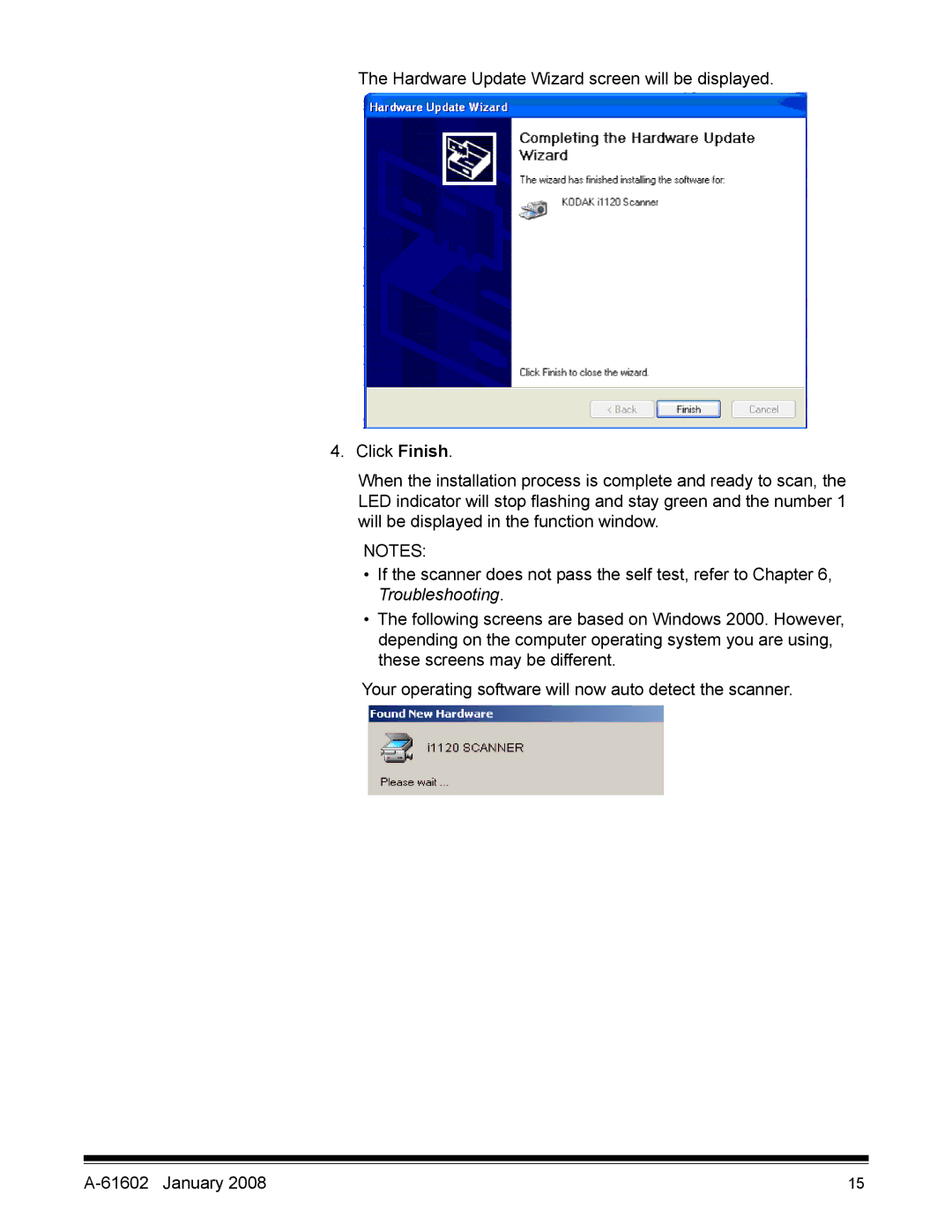The Hardware Update Wizard screen will be displayed.
4. Click Finish.
When the installation process is complete and ready to scan, the LED indicator will stop flashing and stay green and the number 1 will be displayed in the function window.
NOTES:
•If the scanner does not pass the self test, refer to Chapter 6, Troubleshooting.
•The following screens are based on Windows 2000. However, depending on the computer operating system you are using, these screens may be different.
Your operating software will now auto detect the scanner.
| 15 |