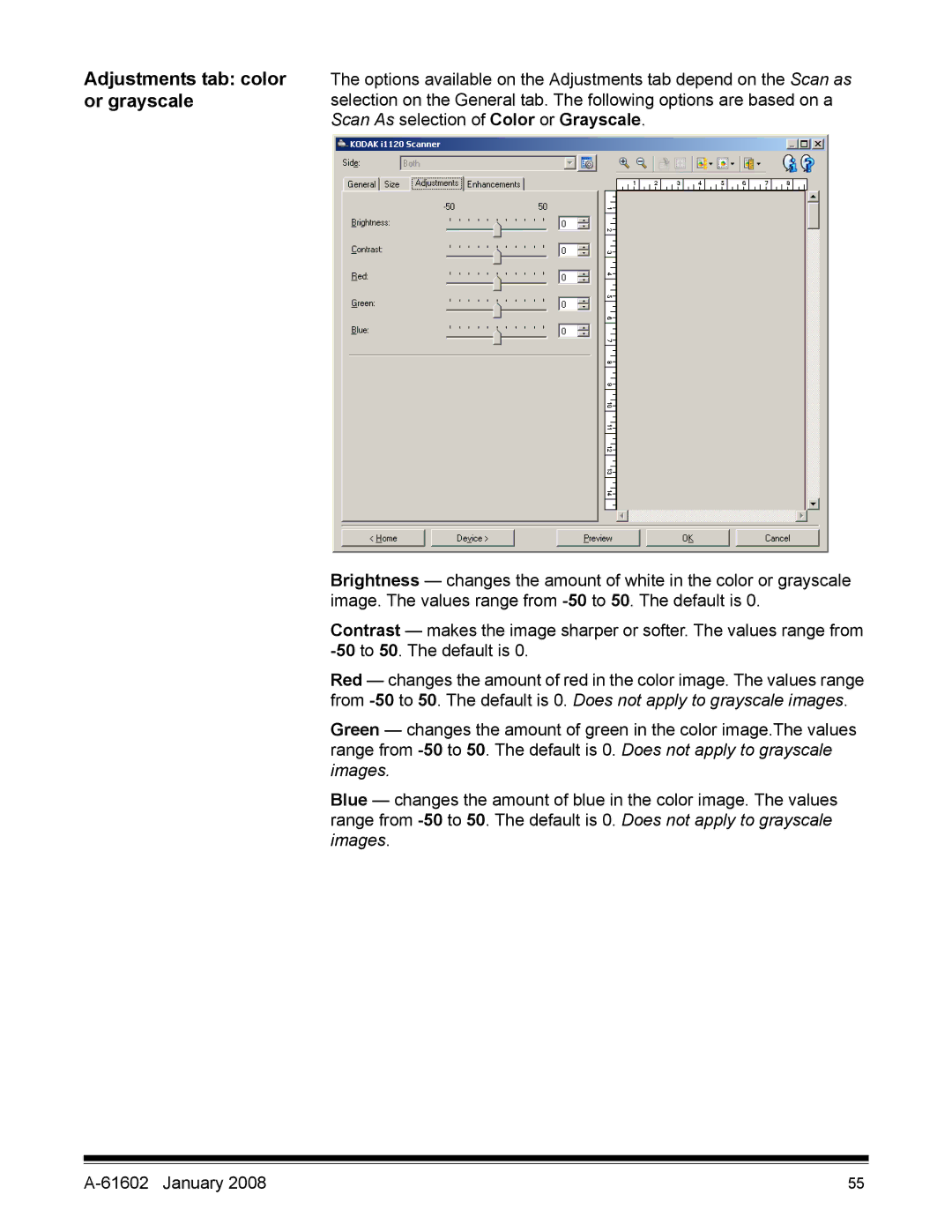Adjustments tab: color The options available on the Adjustments tab depend on the Scan as
or grayscaleselection on the General tab. The following options are based on a Scan As selection of Color or Grayscale.
Brightness — changes the amount of white in the color or grayscale image. The values range from
Contrast — makes the image sharper or softer. The values range from
Red — changes the amount of red in the color image. The values range from
Green — changes the amount of green in the color image.The values range from
Blue — changes the amount of blue in the color image. The values range from
| 55 |