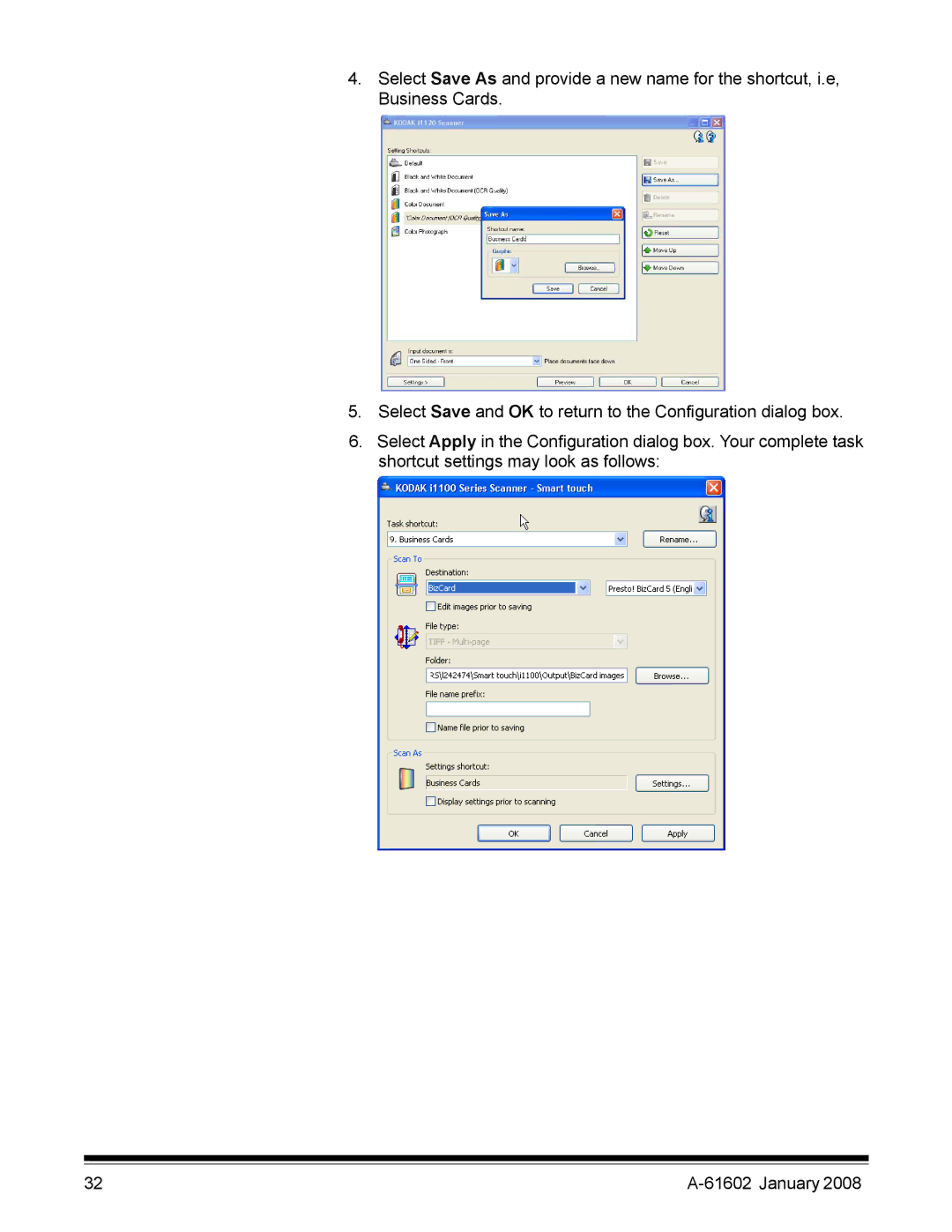4.Select Save As and provide a new name for the shortcut, i.e, Business Cards.
5.Select Save and OK to return to the Configuration dialog box.
6.Select Apply in the Configuration dialog box. Your complete task shortcut settings may look as follows:
32 |
|