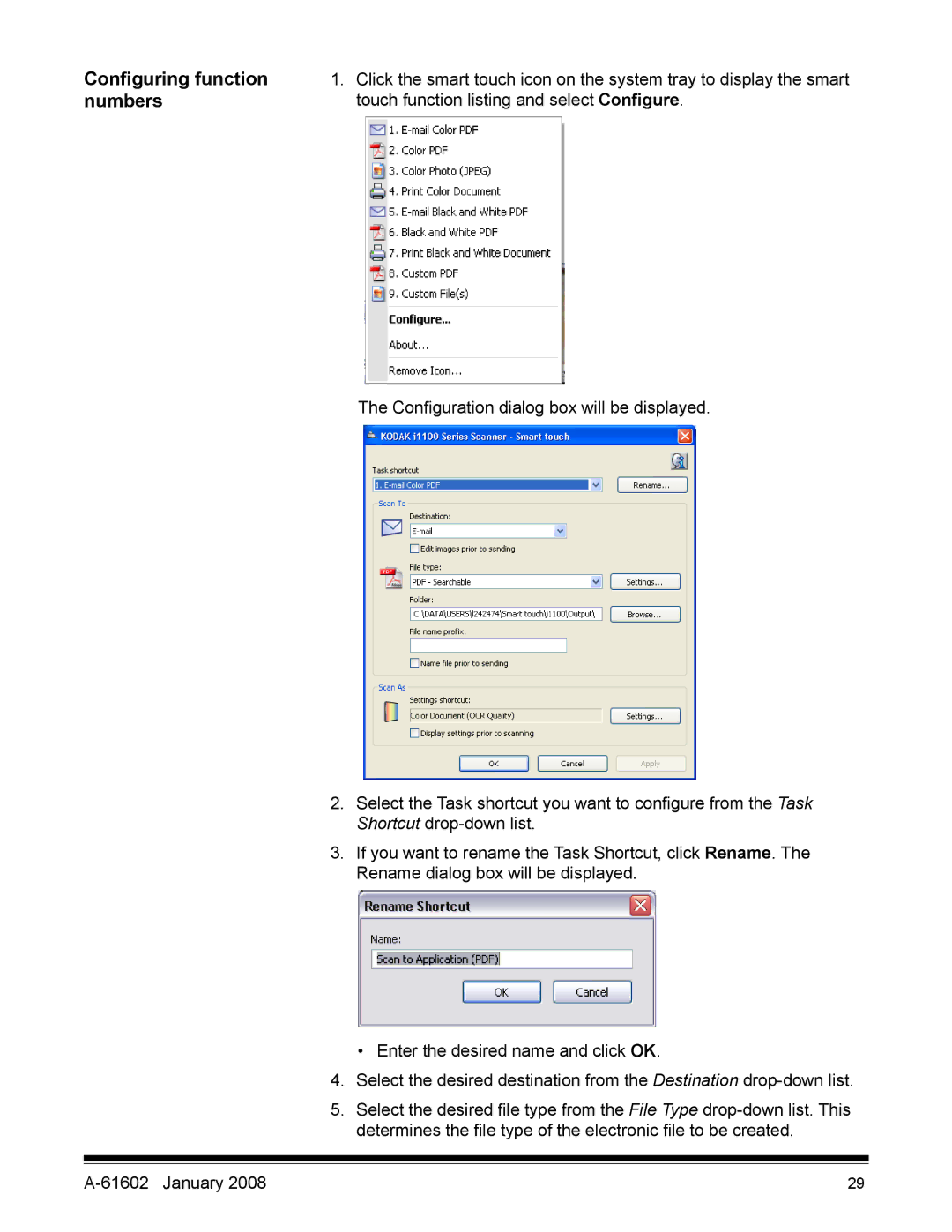Configuring function | 1. Click the smart touch icon on the system tray to display the smart |
numbers | touch function listing and select Configure. |
The Configuration dialog box will be displayed.
2.Select the Task shortcut you want to configure from the Task Shortcut
3.If you want to rename the Task Shortcut, click Rename. The Rename dialog box will be displayed.
•Enter the desired name and click OK.
4.Select the desired destination from the Destination
5.Select the desired file type from the File Type
| 29 |