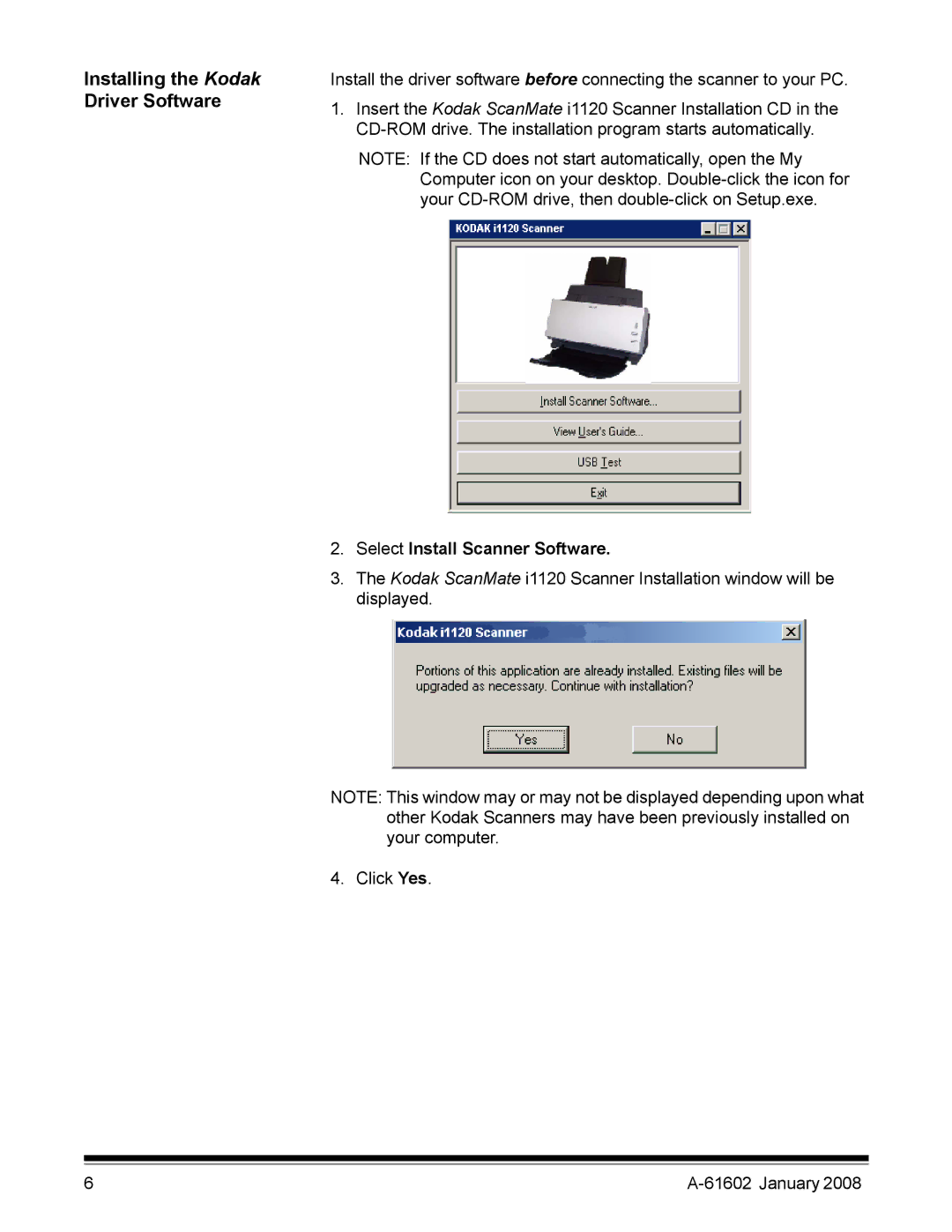Installing the Kodak Driver Software
Install the driver software before connecting the scanner to your PC.
1.Insert the Kodak ScanMate i1120 Scanner Installation CD in the
NOTE: If the CD does not start automatically, open the My Computer icon on your desktop.
2.Select Install Scanner Software.
3.The Kodak ScanMate i1120 Scanner Installation window will be displayed.
NOTE: This window may or may not be displayed depending upon what other Kodak Scanners may have been previously installed on your computer.
4. Click Yes.
6 |
|