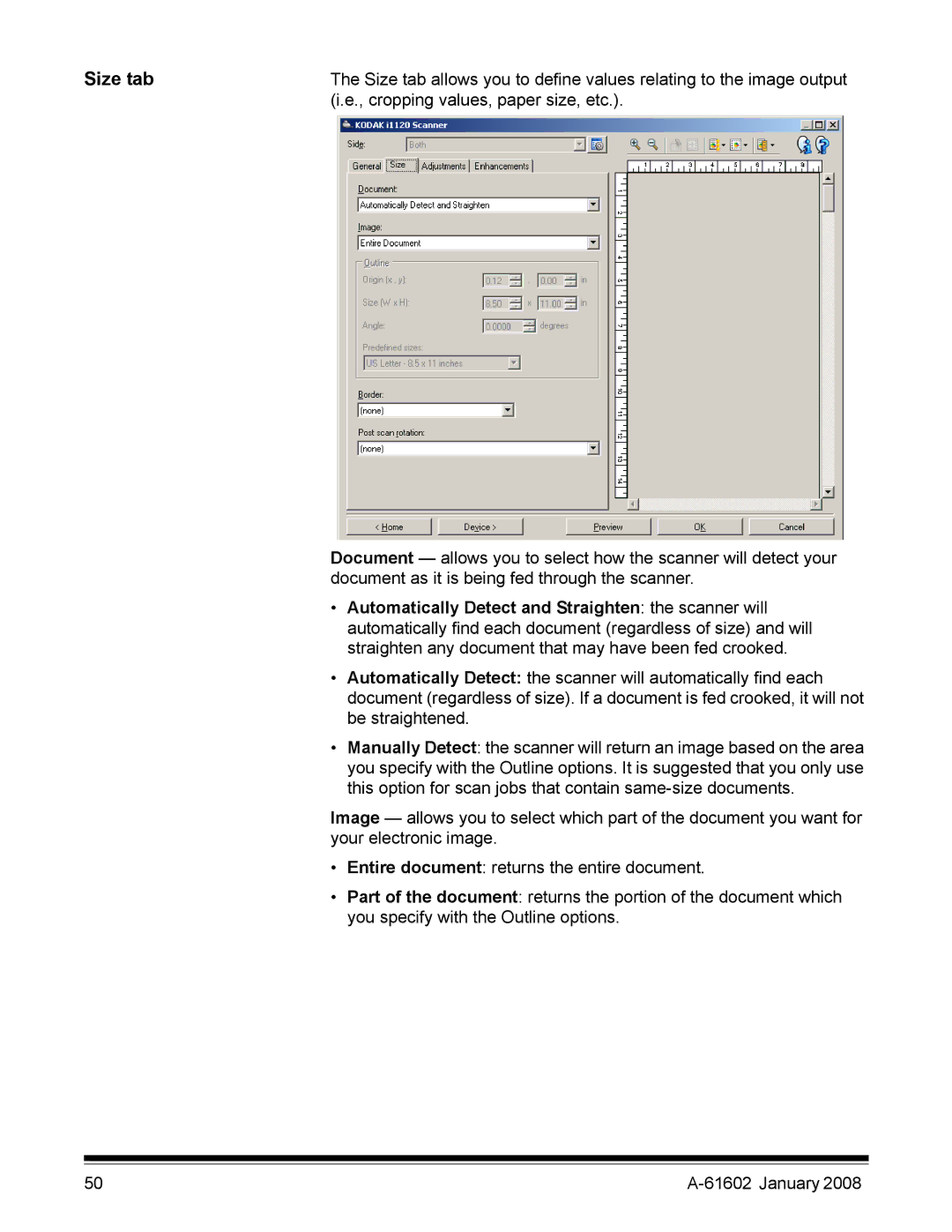Size tab | The Size tab allows you to define values relating to the image output |
| (i.e., cropping values, paper size, etc.). |
Document — allows you to select how the scanner will detect your document as it is being fed through the scanner.
•Automatically Detect and Straighten: the scanner will automatically find each document (regardless of size) and will straighten any document that may have been fed crooked.
•Automatically Detect: the scanner will automatically find each document (regardless of size). If a document is fed crooked, it will not be straightened.
•Manually Detect: the scanner will return an image based on the area you specify with the Outline options. It is suggested that you only use this option for scan jobs that contain
Image — allows you to select which part of the document you want for your electronic image.
•Entire document: returns the entire document.
•Part of the document: returns the portion of the document which you specify with the Outline options.
50 |
|