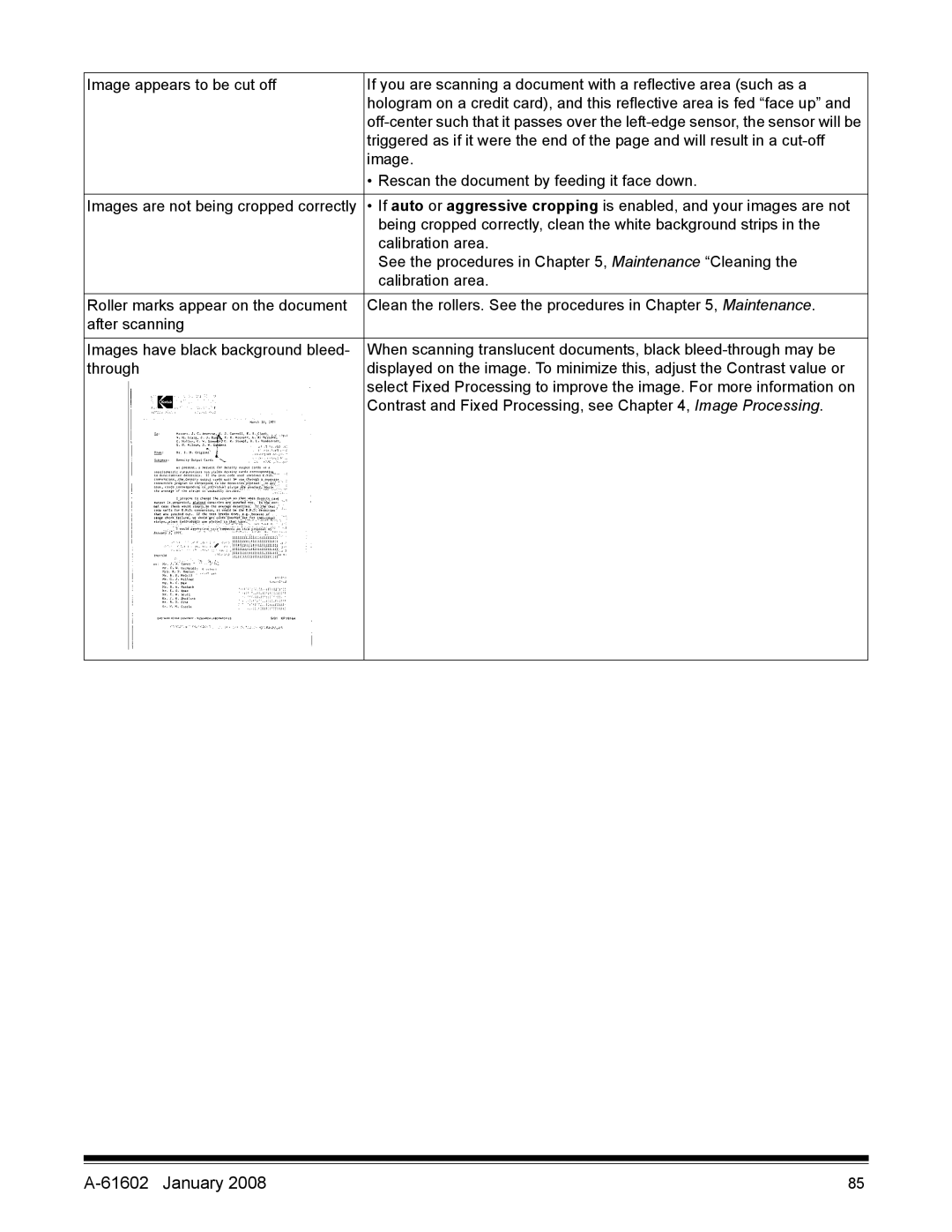Image appears to be cut off | If you are scanning a document with a reflective area (such as a |
| hologram on a credit card), and this reflective area is fed “face up” and |
| |
| triggered as if it were the end of the page and will result in a |
| image. |
| • Rescan the document by feeding it face down. |
|
|
Images are not being cropped correctly | • If auto or aggressive cropping is enabled, and your images are not |
| being cropped correctly, clean the white background strips in the |
| calibration area. |
| See the procedures in Chapter 5, Maintenance “Cleaning the |
| calibration area. |
Roller marks appear on the document | Clean the rollers. See the procedures in Chapter 5, Maintenance. |
after scanning |
|
|
|
Images have black background bleed- | When scanning translucent documents, black |
through | displayed on the image. To minimize this, adjust the Contrast value or |
| select Fixed Processing to improve the image. For more information on |
| Contrast and Fixed Processing, see Chapter 4, Image Processing. |
|
|
| 85 |