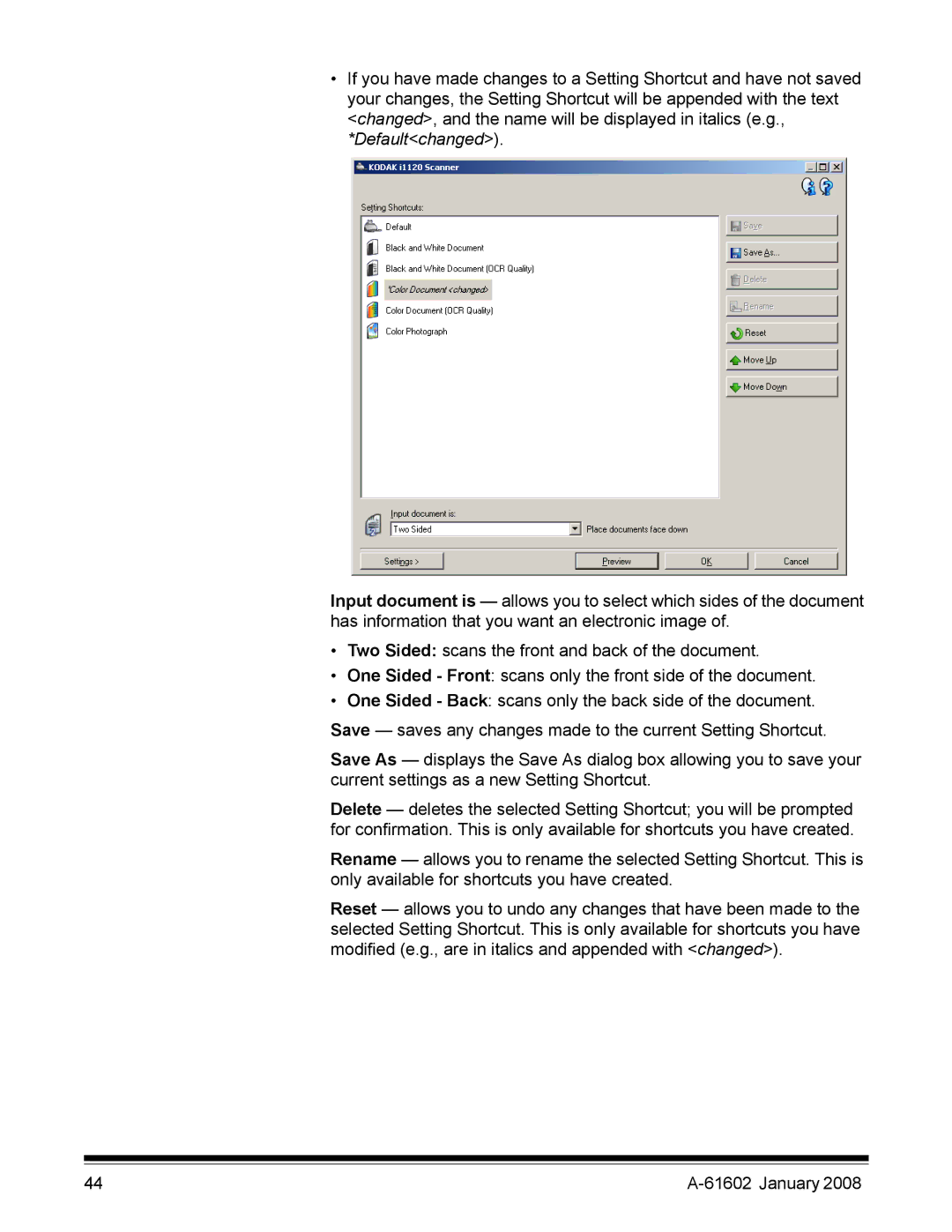•If you have made changes to a Setting Shortcut and have not saved your changes, the Setting Shortcut will be appended with the text <changed>, and the name will be displayed in italics (e.g., *Default<changed>).
Input document is — allows you to select which sides of the document has information that you want an electronic image of.
•Two Sided: scans the front and back of the document.
•One Sided - Front: scans only the front side of the document.
•One Sided - Back: scans only the back side of the document.
Save — saves any changes made to the current Setting Shortcut.
Save As — displays the Save As dialog box allowing you to save your current settings as a new Setting Shortcut.
Delete — deletes the selected Setting Shortcut; you will be prompted for confirmation. This is only available for shortcuts you have created.
Rename — allows you to rename the selected Setting Shortcut. This is only available for shortcuts you have created.
Reset — allows you to undo any changes that have been made to the selected Setting Shortcut. This is only available for shortcuts you have modified (e.g., are in italics and appended with <changed>).
44 |
|