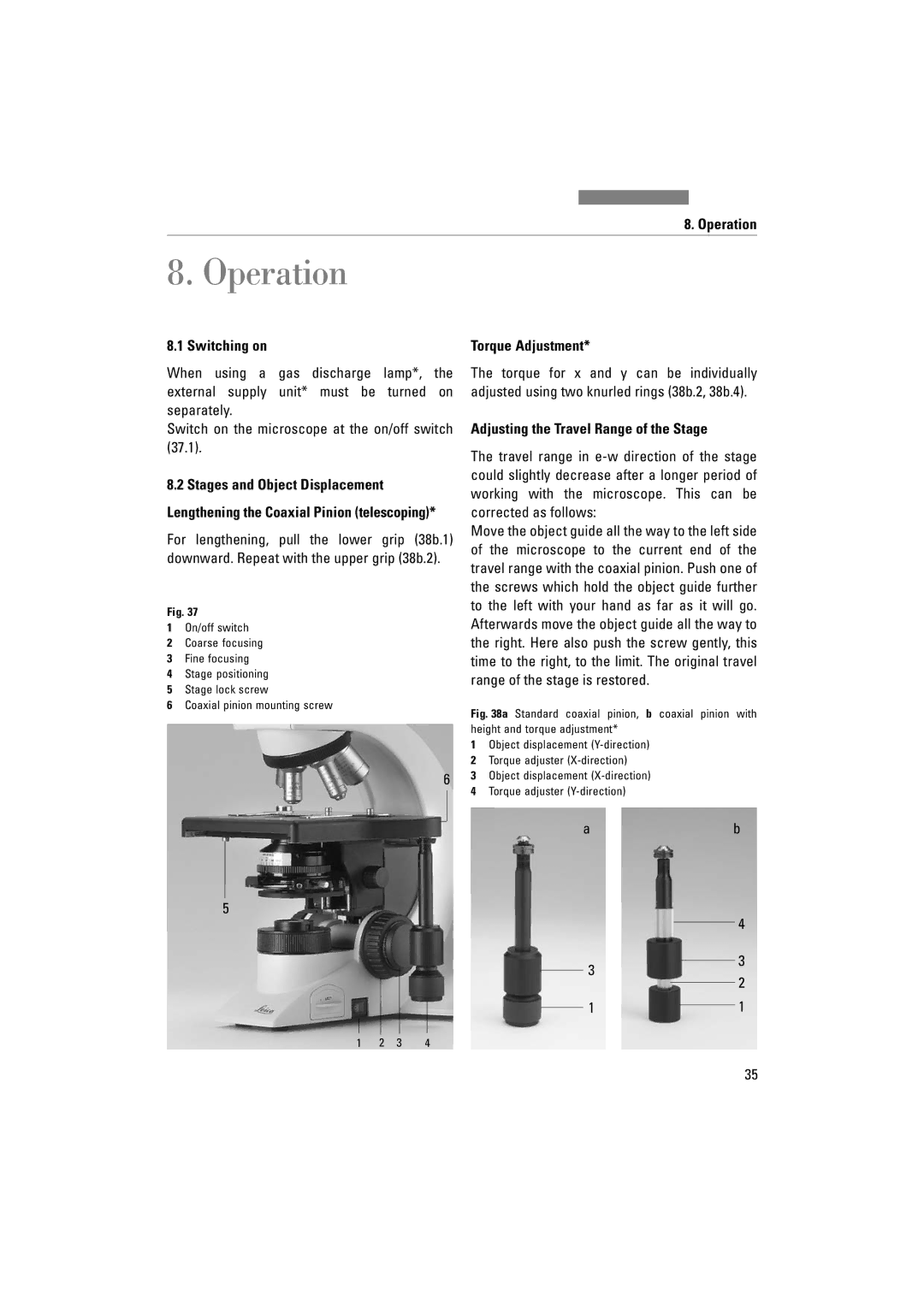Leica DM1000 Leica DM1000 LED
Operating Manual · Bedienungsanleitung · Mode d’emploi
Page
Operating Manual
Copyrights
Copyrights
Contents
→ p
Important Notes about this Manual
Important Notes about this Manual
Not suitable for examining potentially infectious specimens
Intended Purpose of the Microscope
Intended Purpose of the Microscope
Microscope
Safety Notes
Safety Notes
General Safety Notes
Disposal
Overview of the Instrument
Focusing
Specification Leica DM1000/DM1000 LED Condenser
Overview of the Instrument
Overview of the Instrument
→ p , for additional instructions
Installation Location
Unpacking the Microscope
Unpacking the Microscope
Unpacking the Microscope Transport
Specimen Holder
Assembly
This case, read Chapter Optional Accessories → p
Assembling the Microscope
Stage Lock
Assembly Adjusting the Focus Stop
Condenser holder Guiding notch
Assembly Condenser
Objectives
Assembly Tube and Eyepieces
Illumination
Assembly Light Source for the Transmitted Light Axis
Replacing the Lamp of the Integrated
Hg and Xe lamps are powered by separate supply units
2 106z Lamp Housing
Xe 75 Burner
Install the burner in reverse order
Type
Hg 50 Burner
Hg 50a Hg 100c
Connect the lamp housing to the external power supply
Lambda Plate Compensator
Assembly Analyzer and Polarizer* Analyzer
Alternative
Polarizer
+ from zoom factor 0.42 x only
Assembly Optional Accessories Camera
Mount, 0.32-1.6 x HC
Mount ENG, 0.5-2.4 x HC 1/2-inch
Viewing Attachments
Assembly Ergomodule
Ergolift
Magnification Changer
Bottom of stand DM1000 LED Lid of the battery compartment
Connection to the Power Supply
Start-up
Switching on the Microscope
Switch on the microscope with the on/off switch
Start-up
Checking Phase Contrast Rings
Focus on the specimen with the focus wheel
Never look directly into the beam path
Start-up Adjusting the Light Sources
Direct arc image focused but decentered
Start-up Centering the Hg 50 W* Mercury Lamp
Start-up
Start-up
Operation
Switching on
Torque Adjustment
Adjusting the Travel Range of the Stage
Operation Right-/Left-hand Operation
Focusing Coarse and Fine Focusing
Height Adjustment of the Focusing Wheels
Readjust the condenser
Operation Tubes
Adjusting the Viewing Distance
Adjusting the Viewing Angle
Adjusting the Eyepiece Section to the Arm Length
Do not use the focus dial
Correction for Vision Problems
Eyepieces
Eyepieces with Inlaid Reticle
Immersion objective released
Supply unit
Fluorescence Aperture Diaphragm
Fire Hazard
Field diaphragm
Operation Color-coded Condenser
Contrast Methods
Contrast Methods Brightfield
DF condenser
Contrast Methods Phase Contrast
Use the light ring slide
Darkfield
Polarization
Contrast Methods Oblique Illumination
Fluorescence
Micrometer Value
Measurements with the Microscope
Measurements with the Microscope
Linear Measurements
Object Marker
Measurements with the Microscope Thickness Measurements
Swing in the lambda plate again
Procedure
Rotate the lambda plate compensator out of light path fig
Identification of gout
Problem Cause/Remedy Stand
Trouble shooting
Trouble shooting
Focus
Trouble shooting Problem Cause/Remedy
Fluorescence is too weak
Trouble shooting Problem Cause/Remedy Phase Contrast
Care of the Microscope
Cleaning
Cleaning Coated Parts
Care of the Microscope
Handling Acids and Bases
Cleaning glass surfaces and objectives
Or contact our Technical Service with any questions
Removing Immersion Oil
Essential Wear and Spare Parts
Essential Wear and Spare Parts
Condenser UCL/UCLP
Retrofitting Components
Retrofitting Components
Equipping the Condenser Disk
Condenser UCA/P
Index
Index
Download
EC Declaration of Conformity
EC Declaration of Conformity
Bedienungsanleitung
Copyrights
Inhalt
Achtung
Textsymbole, Piktogramme und ihre Bedeutung → S
Wichtige Hinweise zur Anleitung
Wichtige Hinweise zur Anleitung
Zweckbestimmung des Mikroskops
Zweckbestimmung des Mikroskops
Technische Daten des externen Netzteils
Sicherheitshinweise
Sicherheitshinweise
Allgemeine Sicherheitshinweise
Hinweis
Entsorgung
Geräteübersicht
Fokussierung
Geräteübersicht
Geräteübersicht
Aufstellungsort
Auspacken
Auspacken
Auspacken Transport
Präparatehalter
Montage des Mikroskops
Montage
Objekttisch Achtung
Tischfixierung
Montage Fokusschwelle einstellen
Ziehen Sie die Schraube wieder fest
Montage Kondensor
Objektive
Montage Tubus und Okulare Hinweis
Ziehen Sie den Einschub 12.2 heraus
Montage Lichtquelle für die Durchlichtachse Achtung Hinweis
Werden
Die Durchlichtbeleuchtung mit Niedervolt
Lampenhaus 106z Achtung
Xe 75-Brenner
Typ
Achtung Hg 50-Brenner
Schließen Sie das Lampenhaus am Vorschalt- gerät an
Xe 75b Hg 100c
Drehen Sie den Kondensor bis zum oberen Anschlag hoch
Montage Analysator und Polarisator* Analysator
Alternativ
Lambda-Plattenkompensator
Mount-Adapter 1 Mount-Adapter 1.25 17,5 Mount-Adapter 1,25
Montage Optionales Zubehör Kamera
Schrauben Sie die Kamera auf
Zeicheneinrichtung
Montage Ergomodul
Vergrößerungswechsler
Diskussionseinrichtungen
Einsetzen der Akkus nur bei DM1000 LED
Anschluss an die Stromversorgung
Schalten Sie das Mikroskop am Ein-/Aus- schalter 24.1 ein
Inbetriebnahme
Inbetriebnahme
Einschalten
Phasenkontrastringe überprüfen
Fokussieren Sie das Präparat mit dem Fokus- handrad
Nie in den direkten Strahlengang blicken
Inbetriebnahme Justieren der Lichtquellen
Zentrieren der Quecksilberlampe Hg 50 W
Inbetriebnahme
Inbetriebnahme Achtung
Einstellen der Gängigkeit Drehmoment
Bedienung
Bedienung
Schalten Sie das Mikroskop am Ein/Aus-Schal- ter 37.1 ein
Fokussieren Sie das Bild wieder
Bedienung Rechts-/Linksbedienung
Fokussierung Grob- und Feinfokussierung
Höhenverstellung der Fokusknöpfe
Strahlenteilung bei Fototuben
Bedienung Tuben
Augenabstand einstellen
Einblickwinkel einstellen
Okulare mit eingelegter Strichplatte
Tubus HC L 2TU
Schaltstange Beobachtung
Okulare Hinweis
Sicherheitsdatenblatt zum Immersionsöl be- achten
Brandgefahr
Fluoreszenz Aperturblende
Leuchtfeldblende
Bedienung Farbkodierter Kondensor
Objektivvergrößerungen 1,6x und 2,5x
Kontrastverfahren
Schalten Sie die Kondensorscheibe* ggf. auf Position BF
Kontrastverfahren Hellfeld
Legen Sie ein Durchlichtpräparat auf
Kontrastverfahren Phasenkontrast
Hinweise
Dunkelfeld DF Kondensor
Polarisation
Kontrastverfahren Schiefe Beleuchtung
Fluoreszenz
Falls vorhanden
Kondensor CLP/PH
Bringen Sie die Revolverscheibe in die Position λ oder λ /4
Zur Ermittlung des Wertes gehen Sie folgendermaßen vor
Messungen mit dem Mikroskop
10.1 Längenmessungen
Mikrometerwert
Objektmarkierer
Messungen mit dem Mikroskop Dickenmessungen
Beispiel
Schwenken Sie den Lambda-Plattenkompen- sator wieder ein
Verfahrensweise
Verfahren zur Bestimmung von Pseudogicht
Gicht-Test Kristalle
Beleuchtung
Problembehandlung
Problem Ursache/Abhilfe Stativ
Dunkelfeld
Problembehandlung Ursache/Abhilfe
Fokus
Objekttisch
Problem Ursache/Abhilfe Phasenkontrast
Es lässt sich kein Phasenkontrast einstellen
Reinigen lackierter Teile
Pflege des Mikroskops
Staubschutz Hinweis
Reinigung Achtung
Sicherungswechsel DM1000
Entfernen von Immersionsöl Achtung
Umgang mit Säuren und Basen
Wichtigste Verschleiß- und Ersatzteile
WichtigsteVerschleiß-undErsatzteile
Drehen Sie die Schraube 55.1 vollständig heraus
Nachrüstungen
Bestücken der Kondensorscheibe
Kondensor UCL/UCLP
Kondensor UCA/P
Nachrüstungen Achtung
Höhenverstellung der Fokusknöpfe
EU-Konformitätserklärung
Mode d’emploi
Droits d’auteur
Droits d’auteur
Principales pièces d’usure
Sommaire
Sommaire
Remarques importantes concernant ce mode demploi
Remarques importantes concernant ce mode d’emploi
Fonction des microscopes
Fonction des microscopes
Consignes de sécurité
Remarque
Elimination
Vue d’ensemble
Mise au point
Vue densemble
Vue densemble
Déballage
Lieu dinstallation
Déballage
Déballage Transport
Support de préparation
Platine Levier de commande x-y de la platine Remarque
Assemblage du microscope
Assemblage
Blocage des platines
Desserrer le bouton de butée sur le gauche du microscope
Resserrer la vis de butée
Dans le condenseur
Assemblage Condenseur
Objectifs
Assemblage Tube et oculaires Remarque
Leica DM1000 avec
Le service technique
Par LED intégré. La durée de vie de la diode
Dans ce
2 Boîtier de lampe 106z
Illuminateur à fluorescence
Brûleur Xe75
Brûleur Hg
Raccorder le boîtier de lampe au régulateur de puissance
Xe 75b Hg 50a Hg 100c
Compensateur à lame Lambda
Assemblage Analyseur et polariseur Analyseur
Polariseur
Autre méthode
Indispensable dans chacun des cas optique TV 0.5 x HC
Assemblage Accessoires en option Caméra
Dispositifs de discussion
Assemblage Module ergonomique
Dispositif de rehausse ergonomique
Changeur de grossissement
Dessous du statif DM1000 LED Compartiment à batteries ouvert
Connexion au bloc dalimentation
Mise sous tension
Mise en service
Mise en service
Éclairage de Köhler
Éclairage de Köhler
Vérification des anneaux de contraste de phase
Clef de centrage
Mise en service Ajustement des sources de lumière
Centrage de la lampe au mercure Hg 50 W
Mise en service
Mise en service
Réglage de la direction du pas couple de rota- tion
Réglage de la plage de déplacement de la platine
Utilisation
Utilisation
Réglage en hauteur des boutons de mise au point
Utilisation Utilisation à droite/gauche
Mise au point Mise au point grossière et fine
Adapter lextension doculaire à la longueur de bras
Utilisation Tubes Remarque
Réglage de la distance interoculaire
Réglage de langle dobservation
Correction de vision déficiente
Oculaires Remarque
Oculaires avec réticule
Objectif à immersion, déverrouillé
Respecter la fiche de sécurité relative à lhuile dimmersion
Diaphragme douverture
Utilisation Sources de lumière Diascopie
Régler la luminosité avec le bouton de réglage
Mettre sous tension la lampe du régulateur de puissance
Diaphragme de champ
Utilisation Condenseur avec repères en couleur
Une aptitude au fond noir Une modification du contraste
Grandissements dobjectifs 1.6x et
Méthodes de contraste
Méthodes de contraste
Basculer la tête de condenseur hors du tra- jet optique
Remarques
Méthodes de contraste Contraste de phase
APL. ACHR.0.9 P Utiliser le coulisseau à anneaux de lumière
Insérer le coulisseau à anneaux de lumière DF jusquen butée
Tube intermédiaire Pol* Mettre lanalyseur en place
4 Éclairage oblique
Si existante
Valeur en micromètres
Mesures avec le microscope
Mesures avec le microscope
Mesures de longueur
Marqueur dobjet
Mesures avec le microscope Mesures dépaisseur
Exemple
Procédure
Différenciation de la goutte et de la pseudo-goutte
Assemblage → p
Faire sortir la lame Lambda du trajet optique fig
Levier Vers la droite
Levier vers la gauche
Levier Vers la droite Test de la pseudo-goutte
Éclairage
Problème Cause/Solution Statif
11. Dépannage
11. Dépannage
Il nest pas possible de régler le contraste de polarisation
11. Dépannage Problème Cause/Solution
Fond noir
Platine
11. Dépannage Problème Cause/Solution Contraste de phase
Nettoyage
Entretien du microscope
Entretien du microscope
Pare-poussière Remarque
Changement de fusible DM1000
Maniement des acides et bases
Principales pièces dusure et de rechange
Principales pièces d’usure et de rechange
Condenseur UCL/UCLP
Adaptations ultérieures
Adaptations ultérieures
14.1 Équipement de la tourelle de condenseur Remarques
DIC
Condenseur UCA/P
Goutte/Pseudo-goutte 49 Grossissement de lobjectif 2.5x
16. Déclaration de conformité UE
16. Déclaration de conformité UE