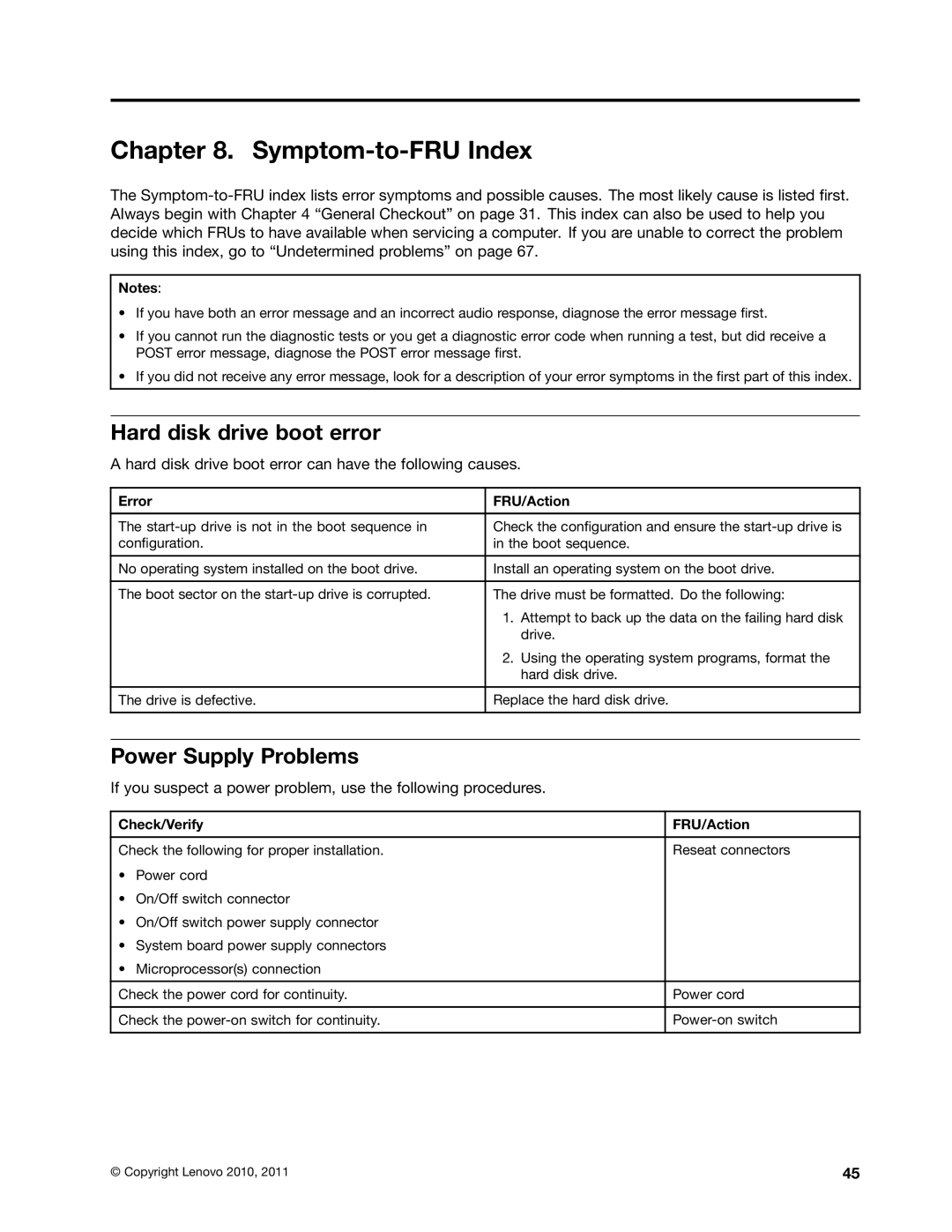Chapter 8. Symptom-to-FRU Index
The
Notes:
•If you have both an error message and an incorrect audio response, diagnose the error message first.
•If you cannot run the diagnostic tests or you get a diagnostic error code when running a test, but did receive a POST error message, diagnose the POST error message first.
•If you did not receive any error message, look for a description of your error symptoms in the first part of this index.
Hard disk drive boot error
A hard disk drive boot error can have the following causes.
Error | FRU/Action |
|
|
The | Check the configuration and ensure the |
configuration. | in the boot sequence. |
|
|
No operating system installed on the boot drive. | Install an operating system on the boot drive. |
|
|
The boot sector on the | The drive must be formatted. Do the following: |
| 1. Attempt to back up the data on the failing hard disk |
| drive. |
| 2. Using the operating system programs, format the |
| hard disk drive. |
|
|
The drive is defective. | Replace the hard disk drive. |
|
|
Power Supply Problems
If you suspect a power problem, use the following procedures.
Check/Verify | FRU/Action | |
|
| |
Check the following for proper installation. | Reseat connectors | |
• | Power cord |
|
• | On/Off switch connector |
|
• On/Off switch power supply connector |
| |
• System board power supply connectors |
| |
• | Microprocessor(s) connection |
|
|
| |
Check the power cord for continuity. | Power cord | |
|
| |
Check the | ||
|
|
|
© Copyright Lenovo 2010, 2011 | 45 |