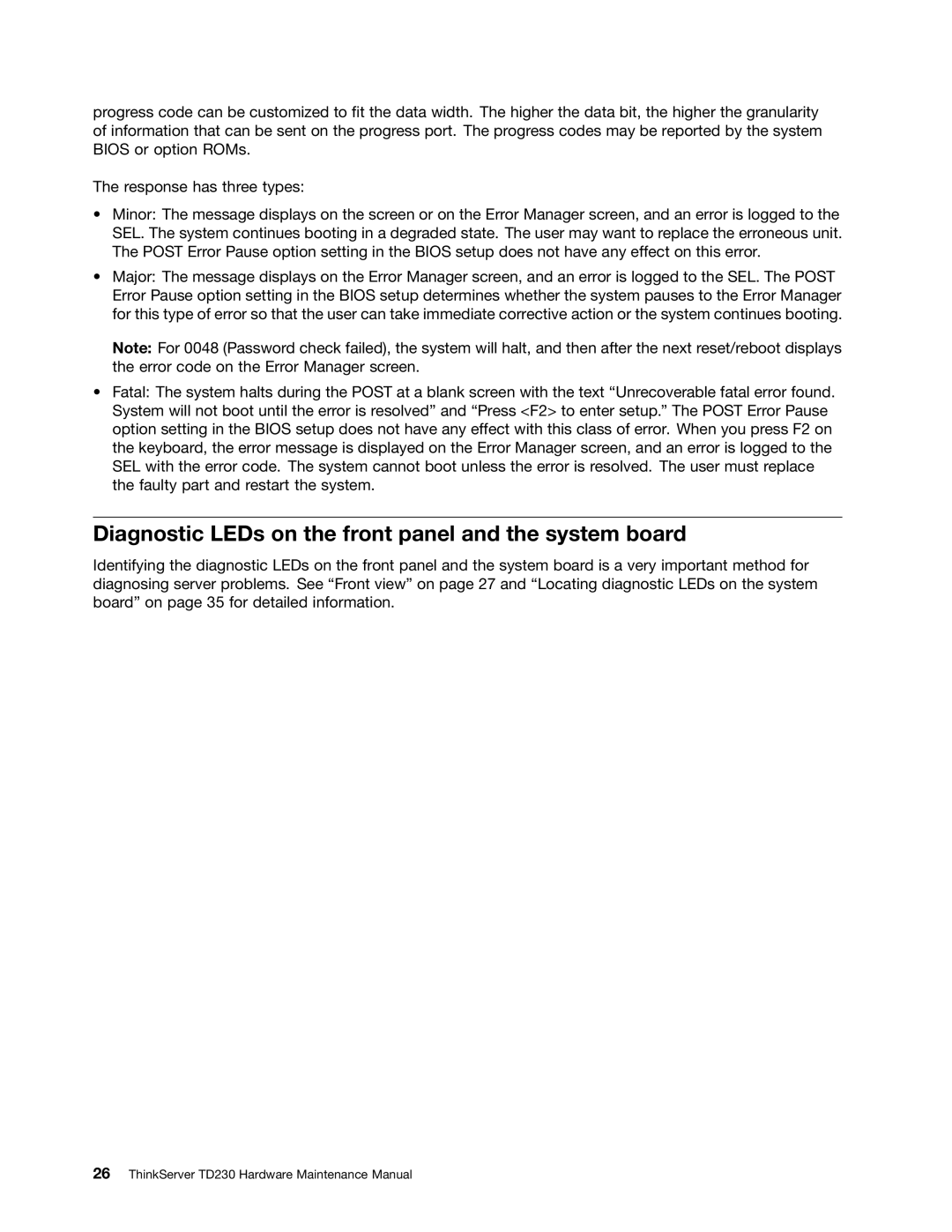progress code can be customized to fit the data width. The higher the data bit, the higher the granularity of information that can be sent on the progress port. The progress codes may be reported by the system BIOS or option ROMs.
The response has three types:
•Minor: The message displays on the screen or on the Error Manager screen, and an error is logged to the SEL. The system continues booting in a degraded state. The user may want to replace the erroneous unit. The POST Error Pause option setting in the BIOS setup does not have any effect on this error.
•Major: The message displays on the Error Manager screen, and an error is logged to the SEL. The POST Error Pause option setting in the BIOS setup determines whether the system pauses to the Error Manager for this type of error so that the user can take immediate corrective action or the system continues booting.
Note: For 0048 (Password check failed), the system will halt, and then after the next reset/reboot displays the error code on the Error Manager screen.
•Fatal: The system halts during the POST at a blank screen with the text “Unrecoverable fatal error found. System will not boot until the error is resolved” and “Press <F2> to enter setup.” The POST Error Pause option setting in the BIOS setup does not have any effect with this class of error. When you press F2 on the keyboard, the error message is displayed on the Error Manager screen, and an error is logged to the SEL with the error code. The system cannot boot unless the error is resolved. The user must replace the faulty part and restart the system.
Diagnostic LEDs on the front panel and the system board
Identifying the diagnostic LEDs on the front panel and the system board is a very important method for diagnosing server problems. See “Front view” on page 27 and “Locating diagnostic LEDs on the system board” on page 35 for detailed information.