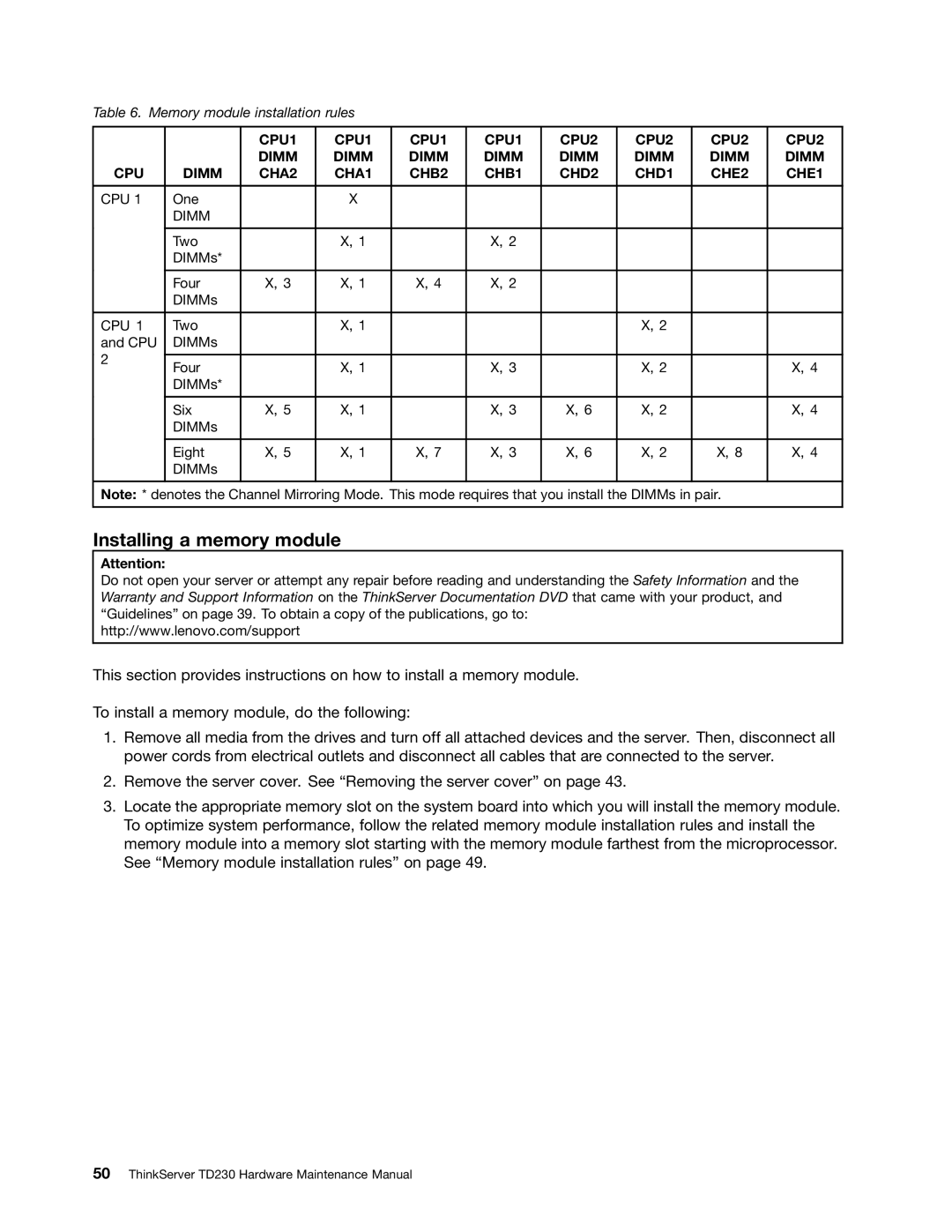Table 6. Memory module installation rules
|
| CPU1 | CPU1 | CPU1 | CPU1 | CPU2 | CPU2 | CPU2 | CPU2 |
CPU | DIMM | DIMM | DIMM | DIMM | DIMM | DIMM | DIMM | DIMM | DIMM |
CHA2 | CHA1 | CHB2 | CHB1 | CHD2 | CHD1 | CHE2 | CHE1 | ||
|
|
|
|
|
|
|
|
|
|
CPU 1 | One |
| X |
|
|
|
|
|
|
| DIMM |
|
|
|
|
|
|
|
|
|
|
|
|
|
|
|
|
|
|
| Two |
| X, 1 |
| X, 2 |
|
|
|
|
| DIMMs* |
|
|
|
|
|
|
|
|
|
|
|
|
|
|
|
|
|
|
| Four | X, 3 | X, 1 | X, 4 | X, 2 |
|
|
|
|
| DIMMs |
|
|
|
|
|
|
|
|
|
|
|
|
|
|
|
|
|
|
CPU 1 | Two |
| X, 1 |
|
|
| X, 2 |
|
|
and CPU | DIMMs |
|
|
|
|
|
|
|
|
2 |
|
|
|
|
|
|
|
|
|
Four |
| X, 1 |
| X, 3 |
| X, 2 |
| X, 4 | |
|
|
|
|
| |||||
| DIMMs* |
|
|
|
|
|
|
|
|
|
|
|
|
|
|
|
|
|
|
| Six | X, 5 | X, 1 |
| X, 3 | X, 6 | X, 2 |
| X, 4 |
| DIMMs |
|
|
|
|
|
|
|
|
|
|
|
|
|
|
|
|
|
|
| Eight | X, 5 | X, 1 | X, 7 | X, 3 | X, 6 | X, 2 | X, 8 | X, 4 |
| DIMMs |
|
|
|
|
|
|
|
|
|
|
|
|
|
|
|
|
|
|
Note: * denotes the Channel Mirroring Mode. This mode requires that you install the DIMMs in pair.
Installing a memory module
Attention:
Do not open your server or attempt any repair before reading and understanding the Safety Information and the Warranty and Support Information on the ThinkServer Documentation DVD that came with your product, and “Guidelines” on page 39. To obtain a copy of the publications, go to:
http://www.lenovo.com/support
This section provides instructions on how to install a memory module.
To install a memory module, do the following:
1.Remove all media from the drives and turn off all attached devices and the server. Then, disconnect all power cords from electrical outlets and disconnect all cables that are connected to the server.
2.Remove the server cover. See “Removing the server cover” on page 43.
3.Locate the appropriate memory slot on the system board into which you will install the memory module. To optimize system performance, follow the related memory module installation rules and install the memory module into a memory slot starting with the memory module farthest from the microprocessor. See “Memory module installation rules” on page 49.