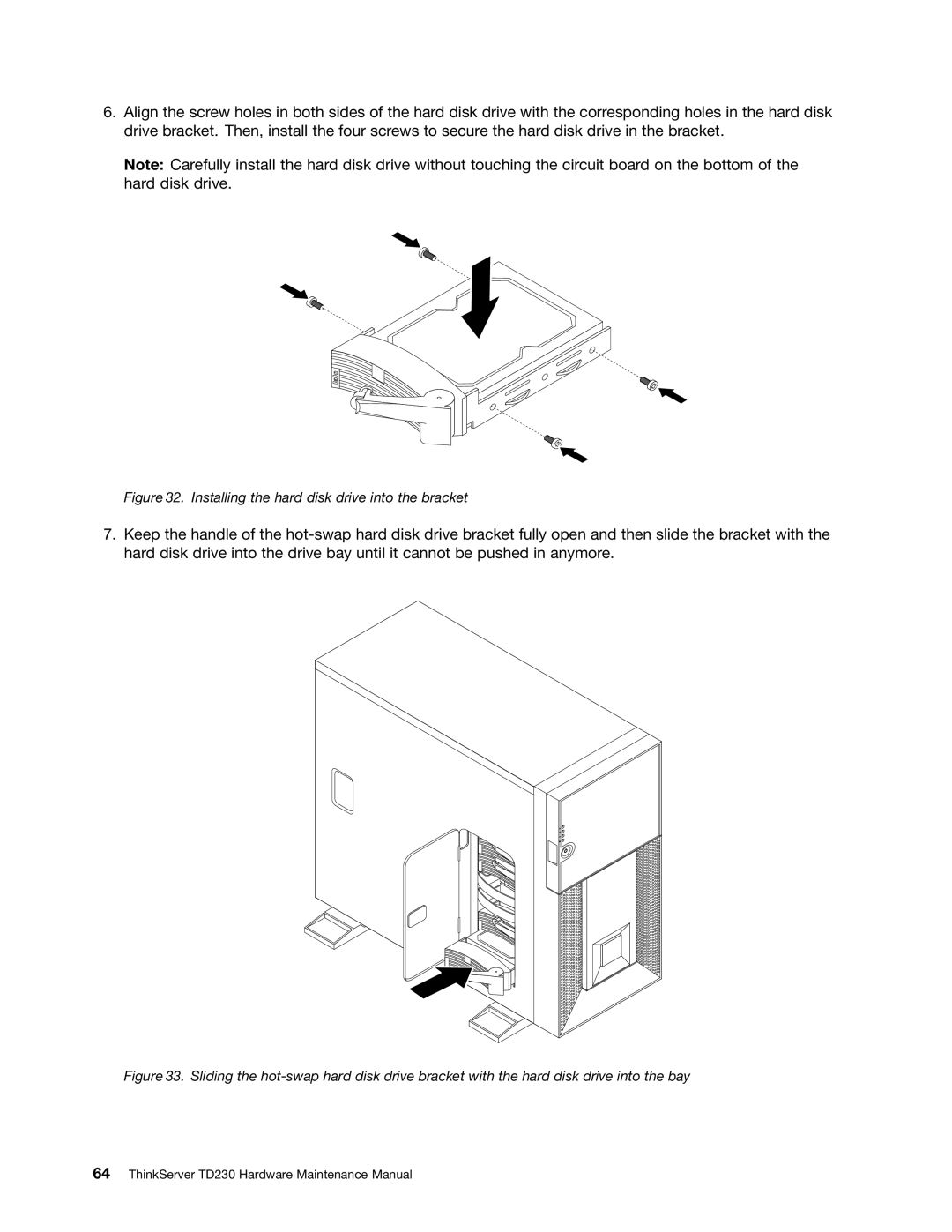6.Align the screw holes in both sides of the hard disk drive with the corresponding holes in the hard disk drive bracket. Then, install the four screws to secure the hard disk drive in the bracket.
Note: Carefully install the hard disk drive without touching the circuit board on the bottom of the hard disk drive.
Figure 32. Installing the hard disk drive into the bracket
7.Keep the handle of the