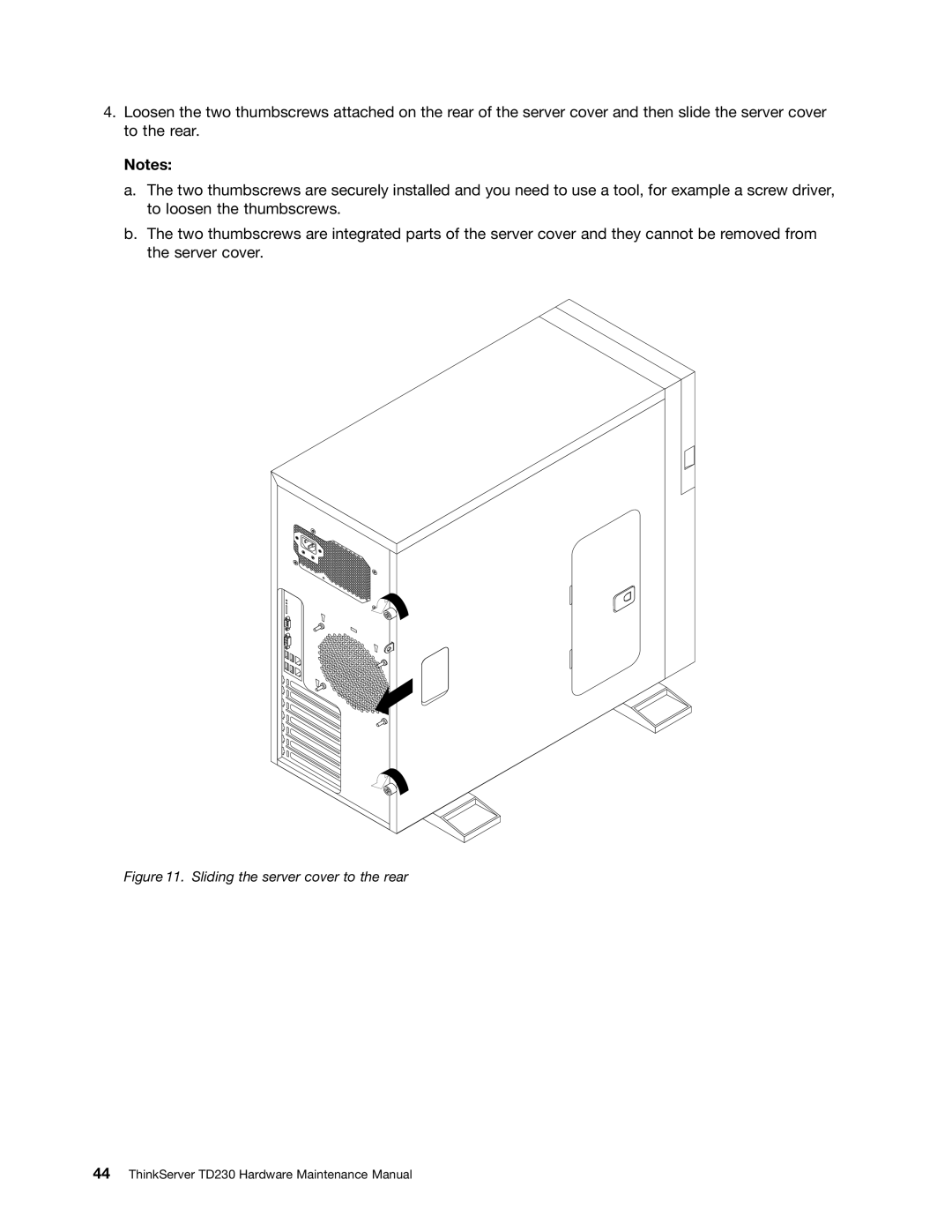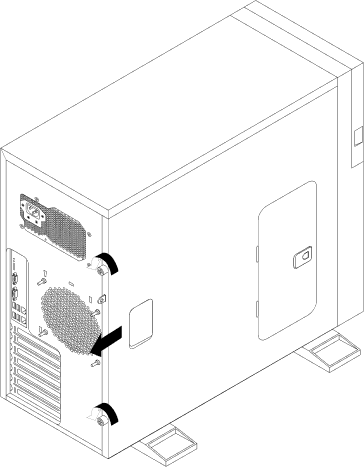
4.Loosen the two thumbscrews attached on the rear of the server cover and then slide the server cover to the rear.
Notes:
a.The two thumbscrews are securely installed and you need to use a tool, for example a screw driver, to loosen the thumbscrews.
b.The two thumbscrews are integrated parts of the server cover and they cannot be removed from the server cover.