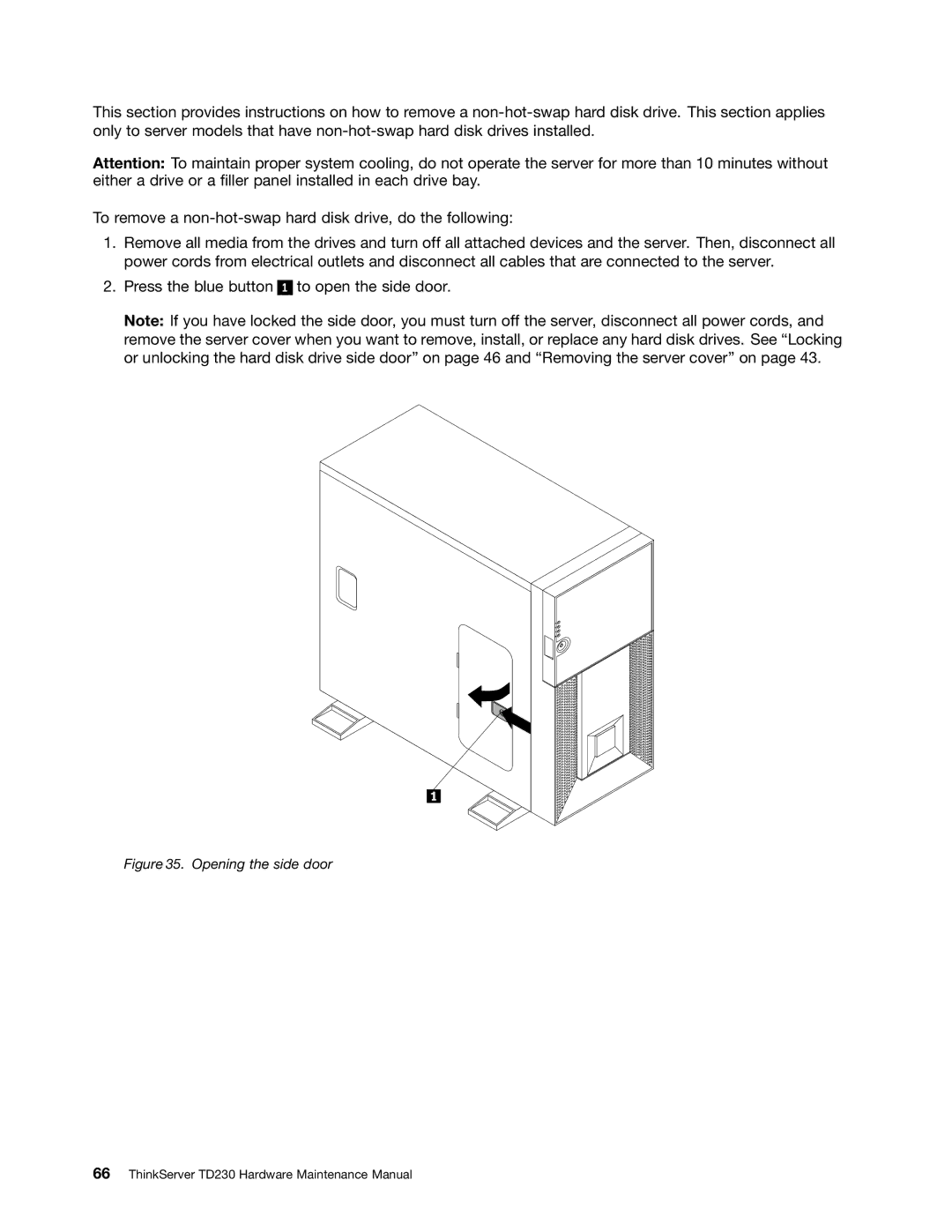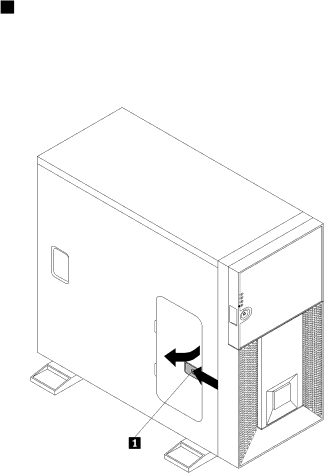
This section provides instructions on how to remove a
Attention: To maintain proper system cooling, do not operate the server for more than 10 minutes without either a drive or a filler panel installed in each drive bay.
To remove a
1.Remove all media from the drives and turn off all attached devices and the server. Then, disconnect all power cords from electrical outlets and disconnect all cables that are connected to the server.
2. Press the blue button
1
to open the side door.
Note: If you have locked the side door, you must turn off the server, disconnect all power cords, and remove the server cover when you want to remove, install, or replace any hard disk drives. See “Locking or unlocking the hard disk drive side door” on page 46 and “Removing the server cover” on page 43.