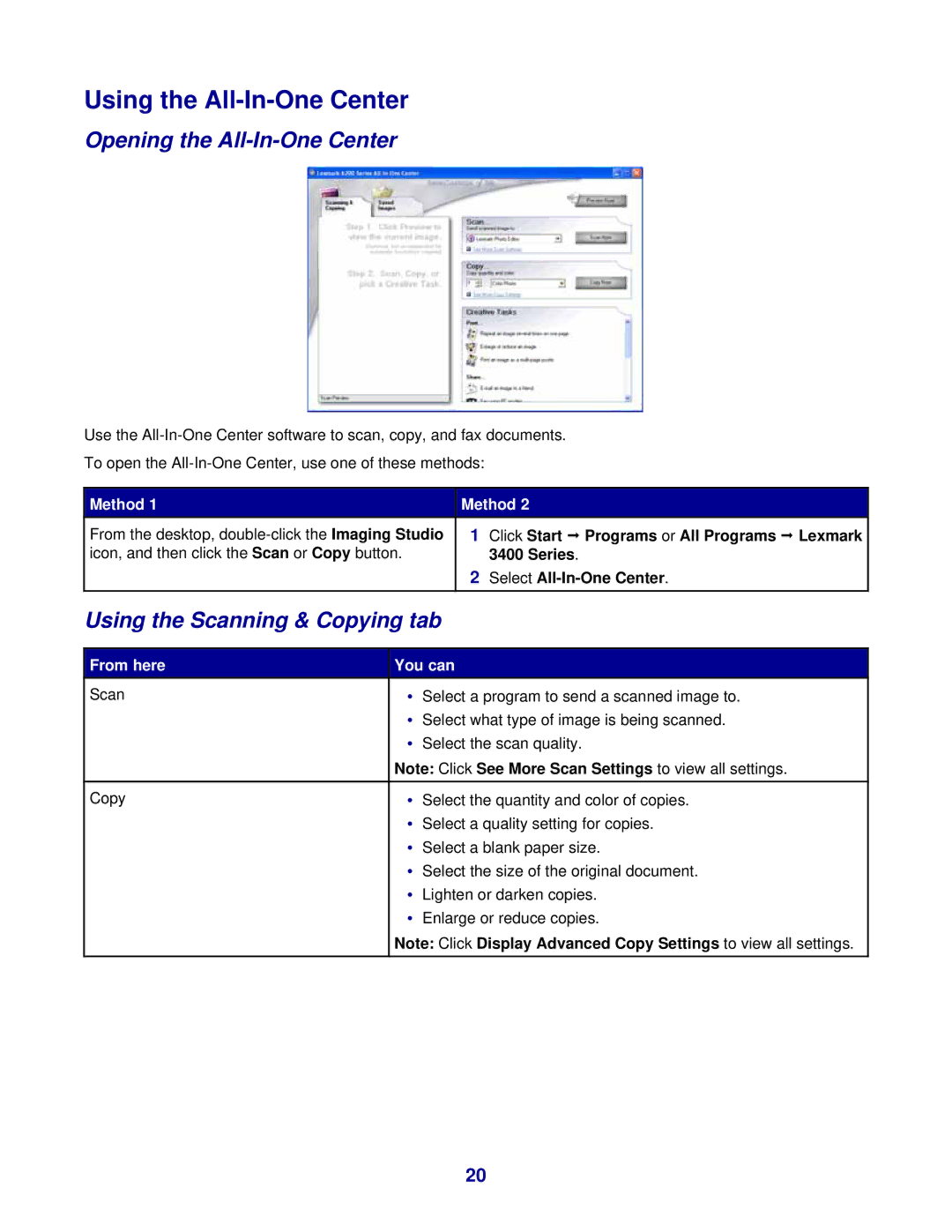Using the All-In-One Center
Opening the All-In-One Center
Use the
To open the
Method 1 |
|
| Method 2 | |
From the desktop, | 1 Click Start Programs or All Programs Lexmark |
| ||
icon, and then click the Scan or Copy button. |
| 3400 Series. | ||
|
|
| 2 Select | |
|
|
|
|
|
Using the Scanning & Copying tab | ||||
|
| |||
From here | You can | |||
Scan | • | Select a program to send a scanned image to. |
| |
| • | Select what type of image is being scanned. | ||
| • | Select the scan quality. | ||
| Note: Click See More Scan Settings to view all settings. | |||
|
|
|
|
|
Copy | • | Select the quantity and color of copies. | ||
| • | Select a quality setting for copies. | ||
| • | Select a blank paper size. | ||
| • | Select the size of the original document. | ||
| • | Lighten or darken copies. | ||
| • | Enlarge or reduce copies. | ||
| Note: Click Display Advanced Copy Settings to view all settings. | |||
|
|
|
|
|
20